Chapter 3 - configuration – Asus Analog Telephone Adapter AX-112 User Manual
Page 19
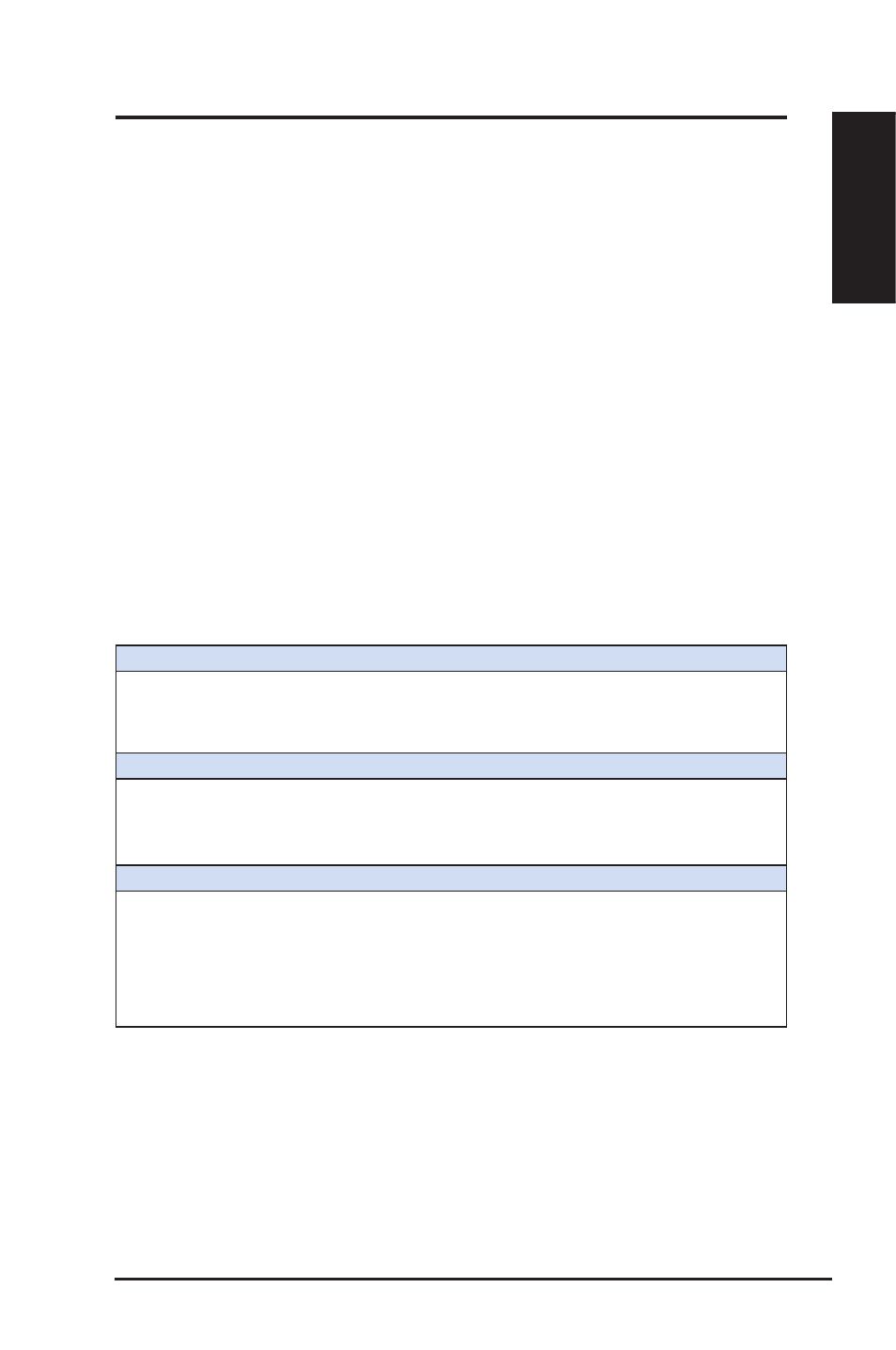
AX-112 Analog Telephone Adapter
1
Chapter 3 - Configuration
English
Speed dial & phone book
AX-112 supports eight speed-dial and eight phone book entries for easy call
operation. You may enter the SIP extension number in the speed-dial fields. By
dialing the speed-dial prefix code (default is ‘*68n’) defined in the “Service Code”
with the speed dial index number (1~8), AX-112 will send out the call invitation
through the registered SIP server.
The phone book has almost the same function as the speed-dial. The difference
is, it needs a user ID, an IP address, and a port number to send out call invitation.
This means you can not send out call invitation to different IP addresses through
the registered SIP server. Click the “Apply” button to save and apply the new
settings.
Tone
The various tone patterns generated by the AX-112 are all configurable via the
standard configuration variable process. This section describes how to configure
the commonly used tones. The “language” for specifying the tone components is
quite simple. Basically, the language is a combination of frequency, duration and
amplitude and it is known as ABNF. Please refer to the following examples:
Example 1: European dialtone
425Hz @ -5dbm0, tone repeats indefinitely. In this case, the value of the ON time (i.e.
1000) is irrelevant, but MUST be greater than zero.
DIALTONE = 425@-5#ON(1000),R
Example 2: US ringback tone
440Hz @ -19dbm0 + 480Hz @ -19dbm0, with the following play out sequence being
repeated indefinitely: ON for 2s, OFF for 4s.
RINGBACK = 440@-19+480@-19#ON(2000),OFF(4000),R
Example : Custom tone with repeated states.
In this case, a tone of two frequencies (440Hz@-5dbm0 + 1200Hz@-5dbm0) is played
out according to the following timing sequence: ON for 500ms, OFF for 500ms, ON for
500ms, OFF for 500ms, ON for 500ms, OFF for 500ms, ON indefinitely (the value of
the last ON is irrelevant, but must be non-zero).
CUSTOM_1 = 440@-5+1200@-5#[ON(500),OFF(500)]3,ON(1000),R
