Chapter 3 - configuration, 2 mac spoofing, 2 outbound proxy – Asus Analog Telephone Adapter AX-112 User Manual
Page 14: 1 sip proxy server
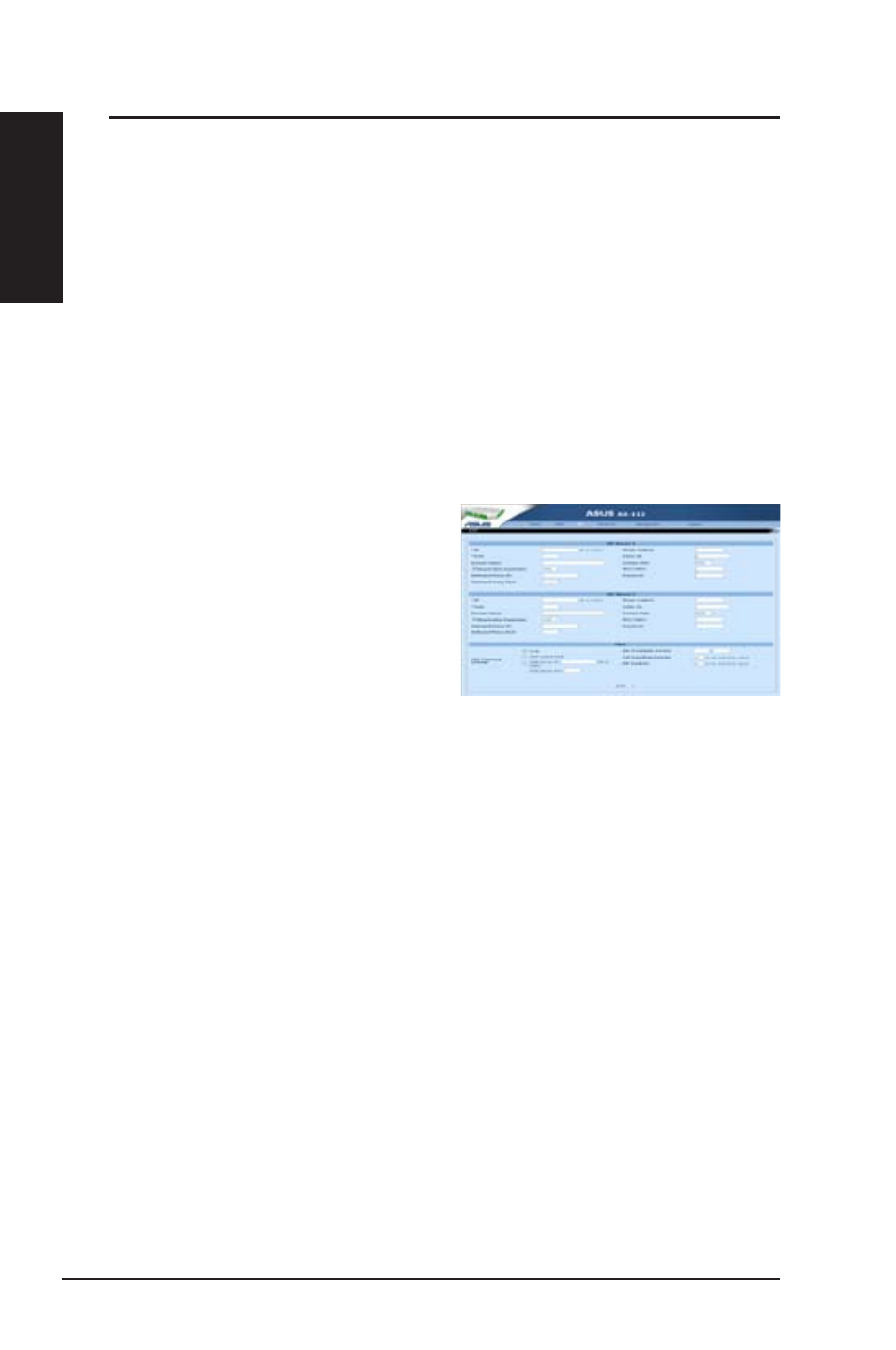
14
AX-112 Analog Telephone Adapter
Chapter 3 - Configuration
English
3.2.2 MAC spoofing
This field allows the user to set the Ethernet hardware/MAC address to be used
by the WAN interface. This is typically done to mimic (‘spoof’ or ‘clone’) the MAC
address of one of the devices connected to the private LAN interface. To do this,
follow these steps:
1. Enter the 12 digits hardware address to assign to the WAN interface; and
Enter the 12 digits hardware address to assign to the WAN interface; and
2. Press the “Apply” button to save and apply the new settings.
..2 Outbound proxy
If you need to use outbound proxy, assign the outbound proxy server IP and its
port number.
. SIP
..1 SIP proxy server
Enter the SIP server’s address and port
value. The address may either be an IP
address or the server’s name. If you wish
to specify a special SIP domain name,
you may enter the domain name here.
If no domain name is entered, the SIP
domain name will be set to that of the
network (i.e. that which is obtained via
DHCP, or specified on the LAN settings
page).
Select whether or not to send a Registration Request to the SIP server by
assigning a value (in seconds) for the “Registration Expiration”. Enter the line
phone number, the Caller-ID Name, the signaling port value, the authentication
username and the password.
There are two groups of SIP server IP and account data fields for user to enter,
AX-112 will try to register with the first one and if the first registration failed, it will
try the second SIP server IP, if you have entered the configuration data. If both
of the SIP servers IP failed to register, you will hear a busy tone when you pick
up the phone-set. Otherwise, you will hear a normal dialing tone if the registration
is successful.
