Chapter 2 - quick installation, 2 lan side connectors – Asus Analog Telephone Adapter AX-112 User Manual
Page 11
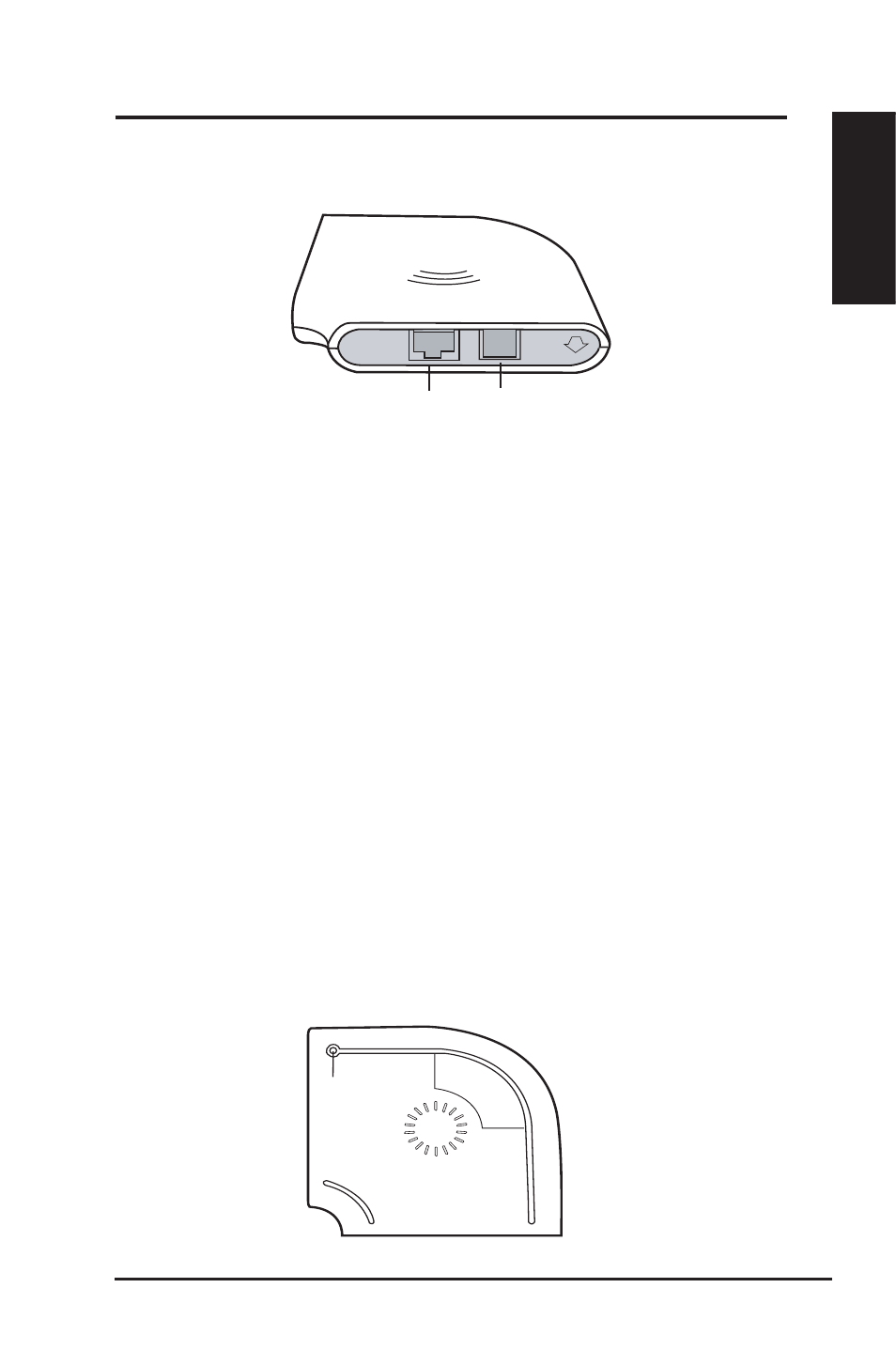
AX-112 Analog Telephone Adapter
11
Chapter 2 - Quick Installation
English
LAN
Normally, you can only have one Ethernet cable at your desk. If you also have
to use your PC or notebook while the VoIP device is running, then an extra LAN
port is necessary for this purpose on AX-112. The LAN port has bridge capability
to WAN port and allows the connected device to be able to access the network
easily without other settings.
RJ11 phone port
AX-112 needs an ordinary phone set to work as an IP phone, and the RJ11
phone port is used for this purpose. Any ordinary analog phone set could be plug
into this jack. Then you may make the VoIP call, or switch the connection to the
PSTN (Public Switched Telephone Network) line and make a normal local phone
call. You can make the connection switch from the VoIP to the PSTN line through
pressing the special codes on the phone keypad. The default PSTN access code
is “*0” and it is user configurable.
Reset button
You may find the Reset button at the bottom of the case. Press the button, with a
small rod or pen, and hold for 5 seconds to restore the factory default settings.
2.1.2 LAN side connectors
LAN
PHONE (FXS)
LAN
Reset
