Chapter 3 - configuration, 2 dtmf & gain & dialling – Asus Analog Telephone Adapter AX-112 User Manual
Page 16
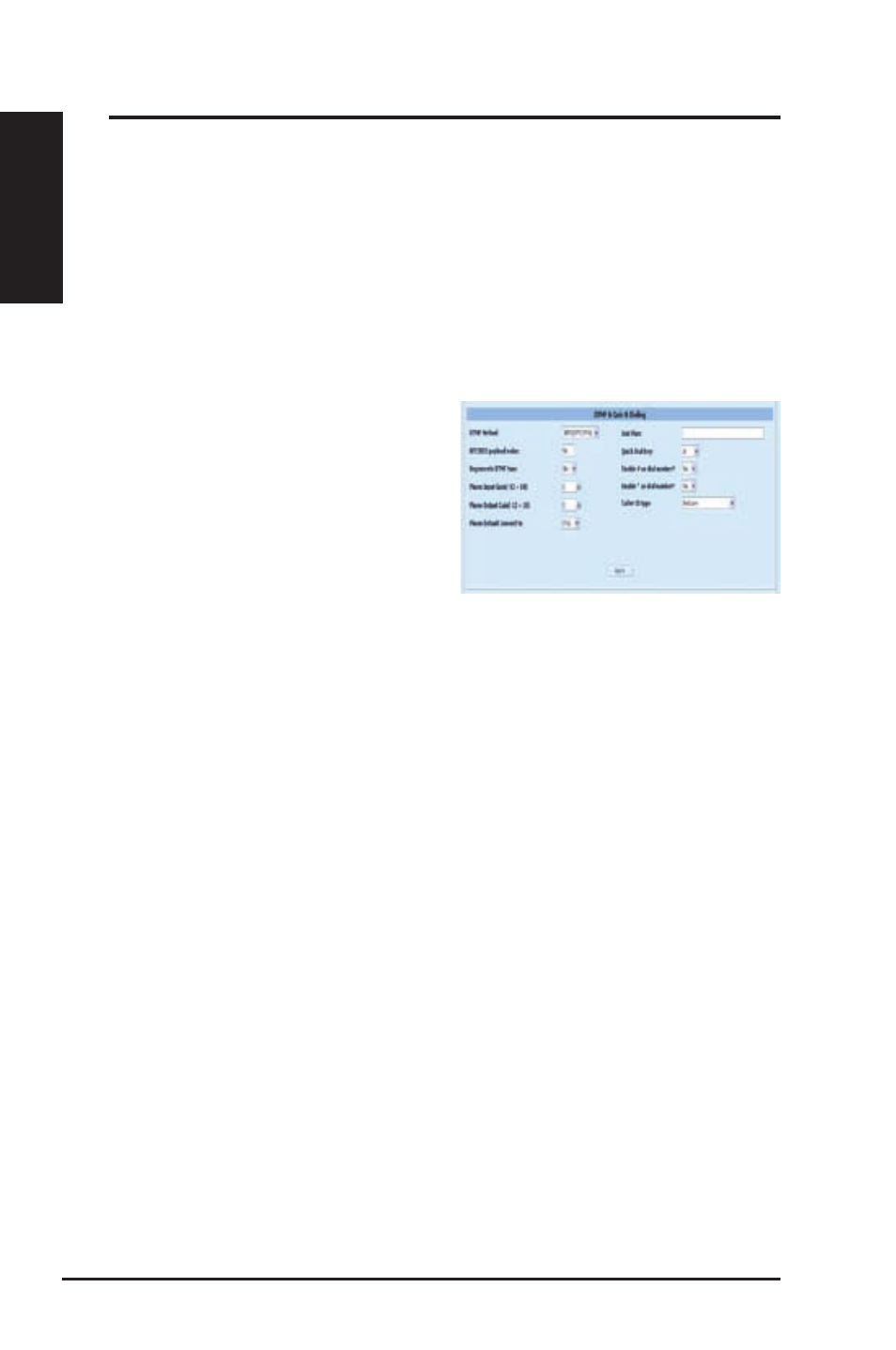
16
AX-112 Analog Telephone Adapter
Chapter 3 - Configuration
English
Packetization period
Select the packetization period to be used for each selected CODEC. Each codec
has a different basic packetize period (usually it’s 30ms for G.723, 10ms for G.729).
You can select longer time period to increase the transmission efficiency. But,
longer packetization time will cause longer delay time.
DTMF
This field allows configuration of the
DTMF signaling options for SIP. Select
whether the OOB (Out-Of-Band)
telephone event signaling is to be done
using the SIP INFO message; or to be
done via RFC2833 RTP signaling; or
select in band audio which will directly
transmit out the DTMF tone.
.4.2 DTMF & Gain & Dialling
Jitter buffer
The Jitter Buffer settings apply to all active CODEC decoders. You may choose
an adaptive jitter buffer or a fixed length jitter buffer. For an adaptive jitter buffer,
choose the maximum allowable play out delay (in milliseconds). For a fixed jitter
buffer, choose the fixed play out delay (in milliseconds). Finally, select whether
or not a decoder should automatically switch from an adaptive jitter buffer to
a fixed jitter buffer upon fax/modem tone detection. Adaptive jitter buffers are
sometimes detrimental to fax transmission over G711 CODECs if they have to
adapt too rapidly or too extensively due to inconsistent and widespread packet
delays. In these adverse network conditions, a fixed jitter buffer provides superior
performance when handling incoming fax transmissions over G711 CODECs.
Tx/Rx Gain
You can adjust the VoIP voice transmission and receive volume by adding or
decreasing the db value. The adjustable range is from –12db to +18db.
Actually , this is a very wide range for gain adjustment; the default value is 0 db
for both direction. To set the gain too high may cause echo, voice distortion or
DTMF tone will not be able to send the correct errors. Normally, it is reasonable
to make the adjustment between –6db to +6db range.
