Types of calibration – PASCO DataStudio New Features Guide User Manual
Page 9
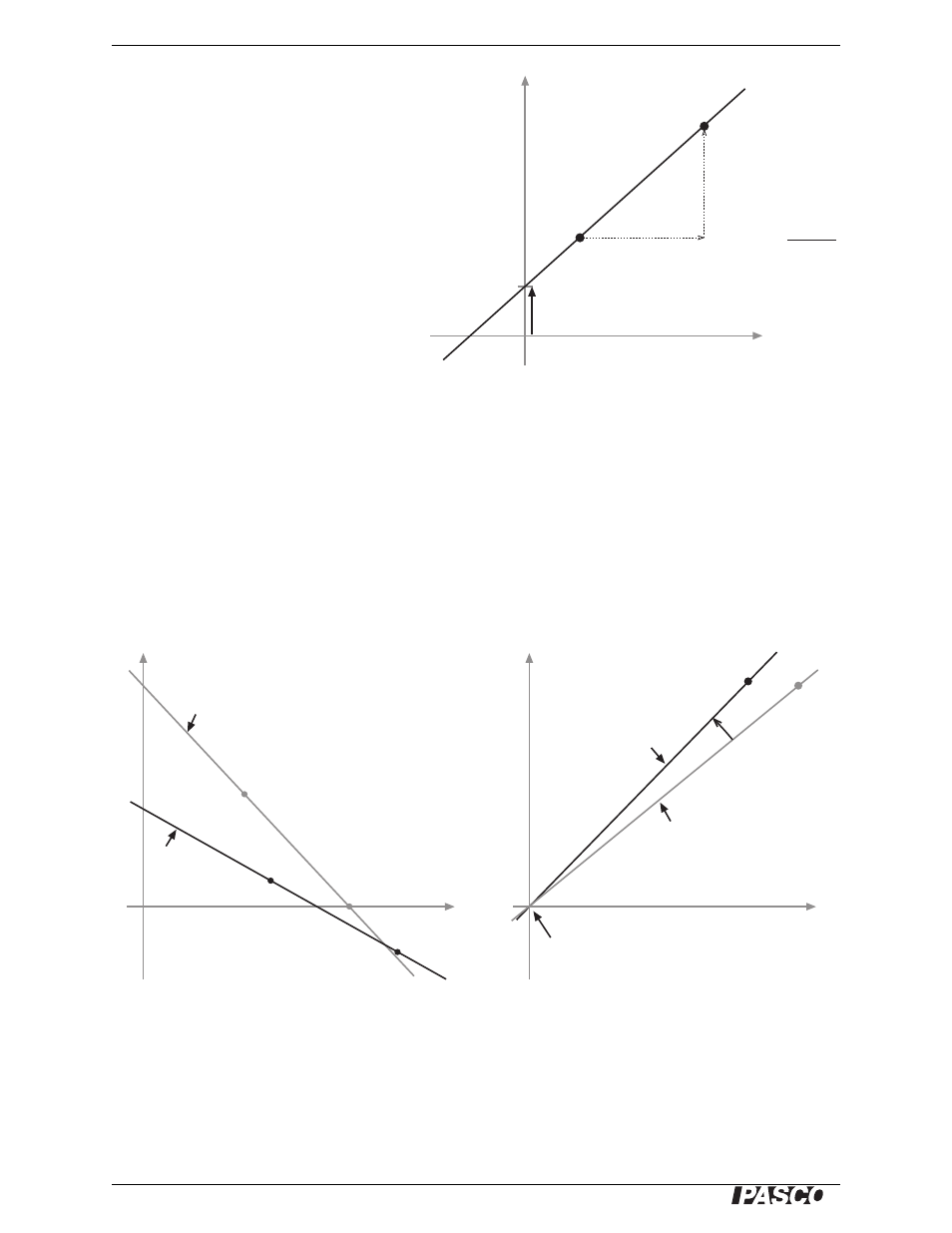
Model No. CI-6870
Calibration
9
®
This function can be graphically represented
as a line (right). Two points, Point 1 and
Point 2, define the line.
In the two-point calibration procedure, each
point is reset by associating a known stan-
dard value (for instance, the pH of a buffer
solution) with the raw input measurement
that the sensor sends to DataStudio when it
is in that standard.
In a one-point calibration, only one of the
points is reset by the user; the other point is
set automatically by DataStudio.
Types of Calibration
There are three types of calibration: 2 Point (Adjust Slope and Offset), 1 Point (Adjust
Slope Only), and 1 Point (Adjust Offset Only). Any of these calibrations can be per-
formed on a single sensor, or simultaneously on multiple similar sensors; however,
for any given sensor, DataStudio will automatically select the most typical calibration
type as the default setting.
Two-point (Adjust Slope and Offset)
In a two-point calibration (below left), you reset two points to define a new line. This
type of calibration affects both the slope and the offset. For step-by-step instructions
on the two-point calibration procedure, see page 11.
One-point (Adjust Slope Only)
In a one-point slope calibration (above right), you reset only one point. The slope of
the line changes so that the line intersects the new point, while the offset (or Y-inter-
cept) does not change. For step-by-step instructions on the one-point slope calibration
procedure, see page 12.
Input Dat
a
Output Data
Offset
Point 1
Point 2
DOutput
DInput
Slope = DInput
DOutput
One-point slope calibration; the line changes its slope to
intersect the new point
Two-point calibration; two points are set to
redefine the line
old
calibration
new
calibration
Offset does
not change
Input Dat
a
Output Data
new
point
old
point
slope changes
Point 2
Point 2
old
calibration
new
calibration
Point 1
Point 1
Input Dat
a
Output Data
