Other information, Technical support, Copyright – PASCO DataStudio New Features Guide User Manual
Page 13: Trademarks
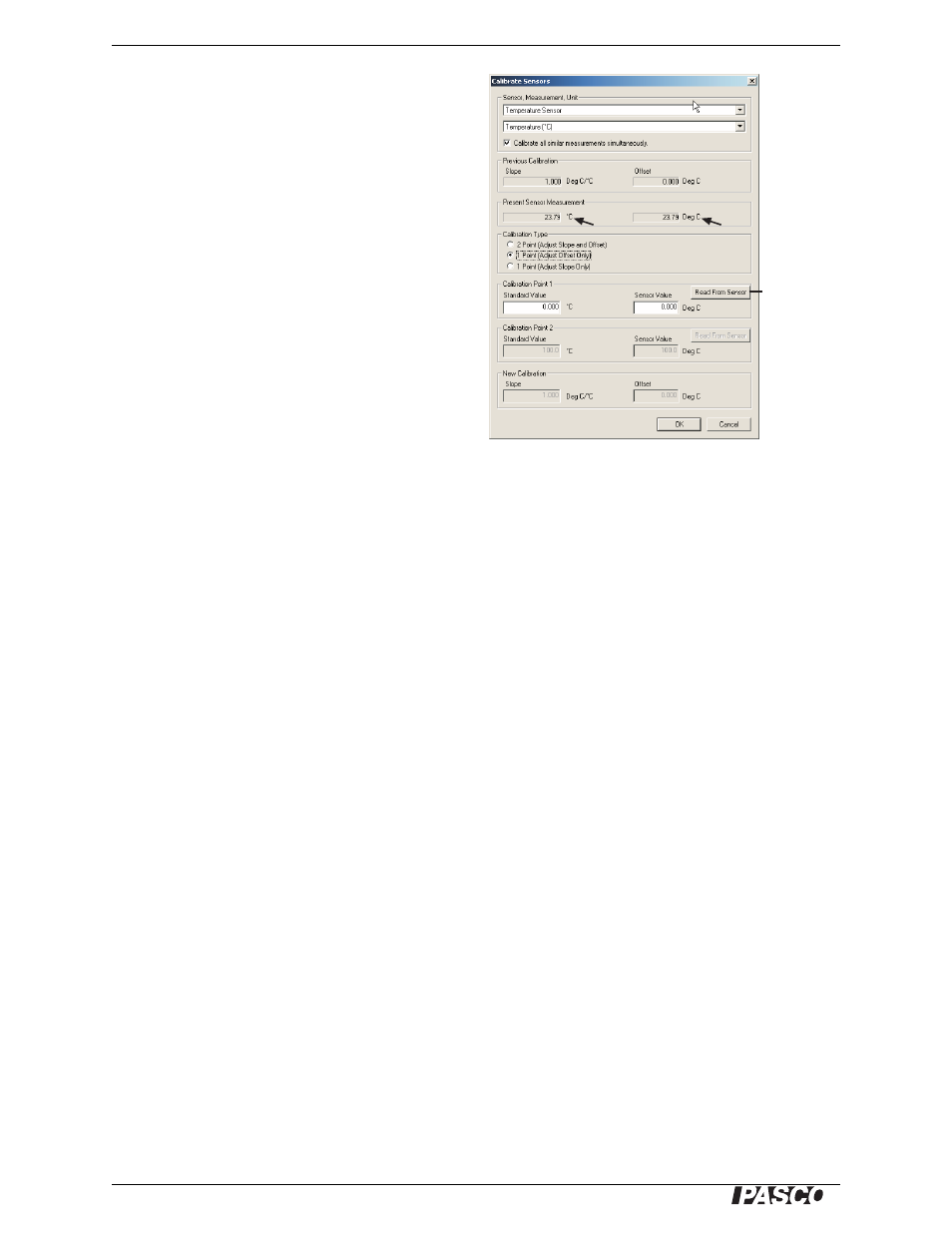
Model No. CI-6870
Other Information
13
®
Click to
automatically
enter
Standard
Value and
Sensor Value
Raw
Calibrated
5. Place all of the probes so that they are measuring
the same thing. It is not necessary to know the
value of what they are measuring. (For instance,
place all of the temperature probes into the same
container of water.)
6. Observe the raw Present Sensor Measurement and
wait until it has stabilized.
7. Click the Read From Sensor button for Point 1.
Note that the calibrated Present Sensor
Measurement has been automatically entered
into the Point 1 Standard Value field, and the
raw Present Sensor Measurement has been
automatically entered into the Point 1 Sensor
Value field.
8. Click OK to accept the new calibration and return
to the Setup window, or click Cancel to revert to
the previous or default calibration.
To confirm that the measurements are aligned, open the Digits display and view two
or more of the measurements simultaneously while recording data. They should be
identical or very close.
Other Information
Technical Support
For assistance with any PASCO product, contact PASCO at:
Address: PASCO scientific
10101 Foothills Blvd.
Roseville, CA 95747-7100
Phone: (916) 786-3800
(800) 772-8700
Fax: (916) 786-3292
Web: www.pasco.com
Email: [email protected]
Copyright
The PASCO scientific 012-09316C DataStudio New Features Instruction Manual is copyrighted with all rights reserved. Permis-
sion is granted to non-profit educational institutions for reproduction of any part of this manual, providing the reproductions are
used only in their laboratories and classrooms, and are not sold for profit. Reproduction under any other circumstances, without
the written consent of PASCO scientific, is prohibited.
Trademarks
PASCO, PASCO scientific, DataStudio, PASPORT, ScienceWorkshop, and WAVEPORT are trademarks or registered trade-
marks of PASCO scientific, in the United States and/or in other countries. All other brands, products, or service names are or
may be trademarks or service marks of, and are used to identify, products or services of, their respective owners. For more infor-
mation visit www.pasco.com/legal.
Windows is a registered trademark of Microsoft Corporation in the United States and/or other countries.
Macintosh, Mac, Mac OS, and QuickTime are trademarks of Apple Computer, Inc., registered in the U.S. and other countries.
