PASCO DataStudio New Features Guide User Manual
Page 11
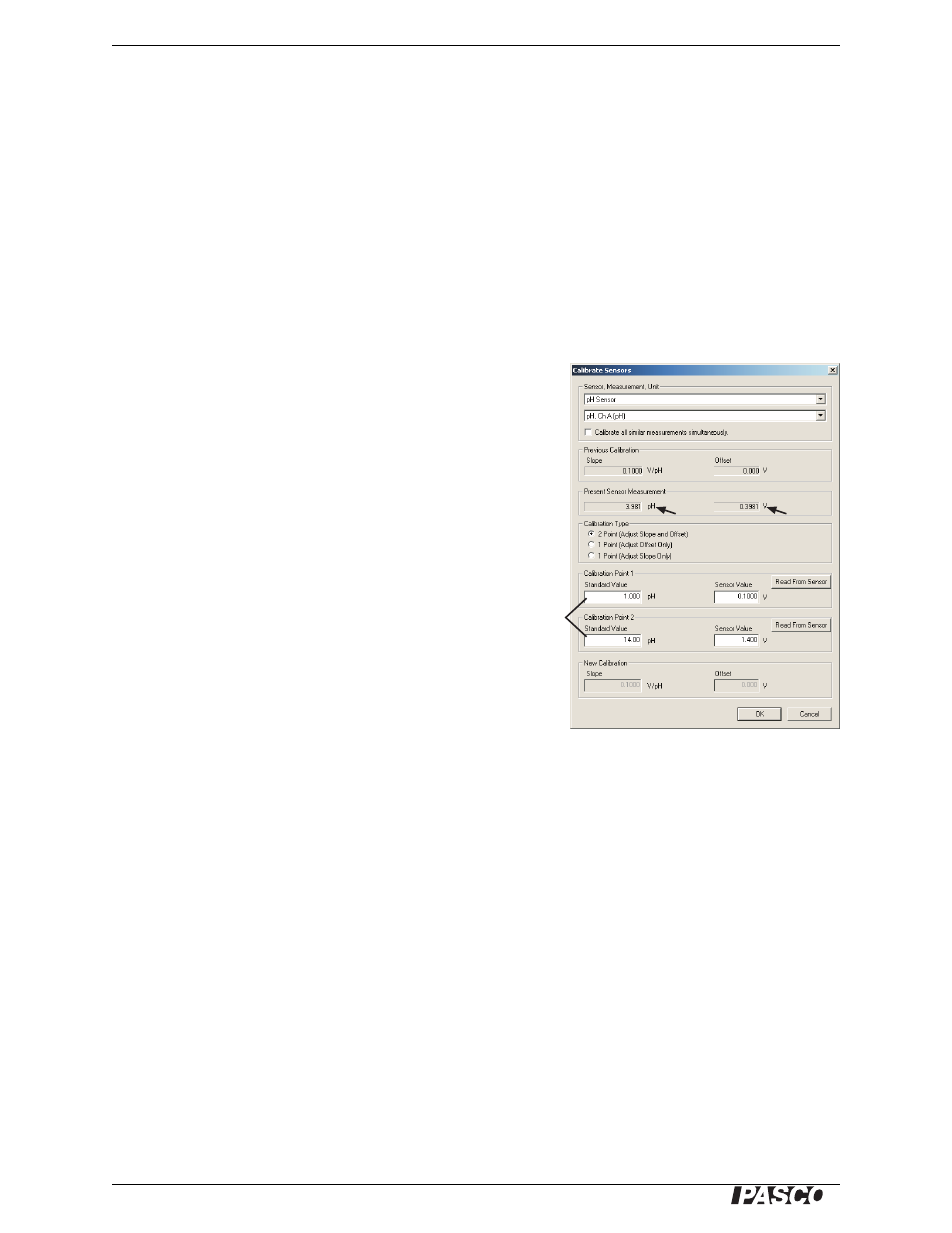
Model No. CI-6870
Calibration
11
®
Enter known
values here
Raw
Calibrated
obvious meaning. Depending on which sensor you are using, the raw measurement
may represent the default calibration, the voltage produced by an electrode in the sen-
sor, or the digital output of the sensor’s analog-to-digital converter. Keep in mind that
it does not matter what the value is or what its units are. It is only important that the
raw measurement varies in direct proportion to the quantity being measured.
Calibration Procedures*
Two-Point (Adjust Slope and Offset) Calibration Procedure
A two-point calibration requires two known standards. For instance, if you are cali-
brating a pH sensor, you might use two buffer solutions: one of pH 4 and the other of
pH 7.
1. From the Sensor field, select the desired sensor.
2. From the Measurement field, select the desired
measurement.
3. Ensure that “Calibrate all similar measurements
simultaneously” is not selected.
4. From the Calibration Type menu, select 2 Point
(Adjust Slope and Offset), if it is not already
selected.
5. Place the probe in the first known standard.
6. Enter the known value of the standard in the Stan-
dard Value field for Point 1.
7. Observe the raw Present Sensor Measurement and
wait until it has stabilized.
8. Click the Read From Sensor button for Point 1.
Note that the raw Present Sensor Measurement has been automatically
entered into the Point 1 Sensor Value field, and the standard value (which
you entered) is now displayed as the calibrated Present Sensor Measurement.
9. Place the probe in the second known standard.
10. Enter the known value of the standard in the Standard Value field for Point 2.
11. Observe the raw Present Sensor Measurement and wait until it has stabilized.
12. Click the Read From Sensor button for Point 2.
Note that the raw Present Sensor Measurement has been automatically
entered into the Point 2 Sensor Value field, and the standard value (which
you entered) is now displayed as the calibrated Present Sensor Measurement.
13. Click OK to accept the new calibration and return to the Setup window, or click
Cancel to revert to the previous or default calibration.
*If you don’t know
whether a two-point or
one-point slope calibra-
tion is best suited for a
particular sensor, follow
steps 1–3 of either proce-
dure and observe the
Calibration Type that is
automatically selected.
