PASCO DataStudio New Features Guide User Manual
Page 12
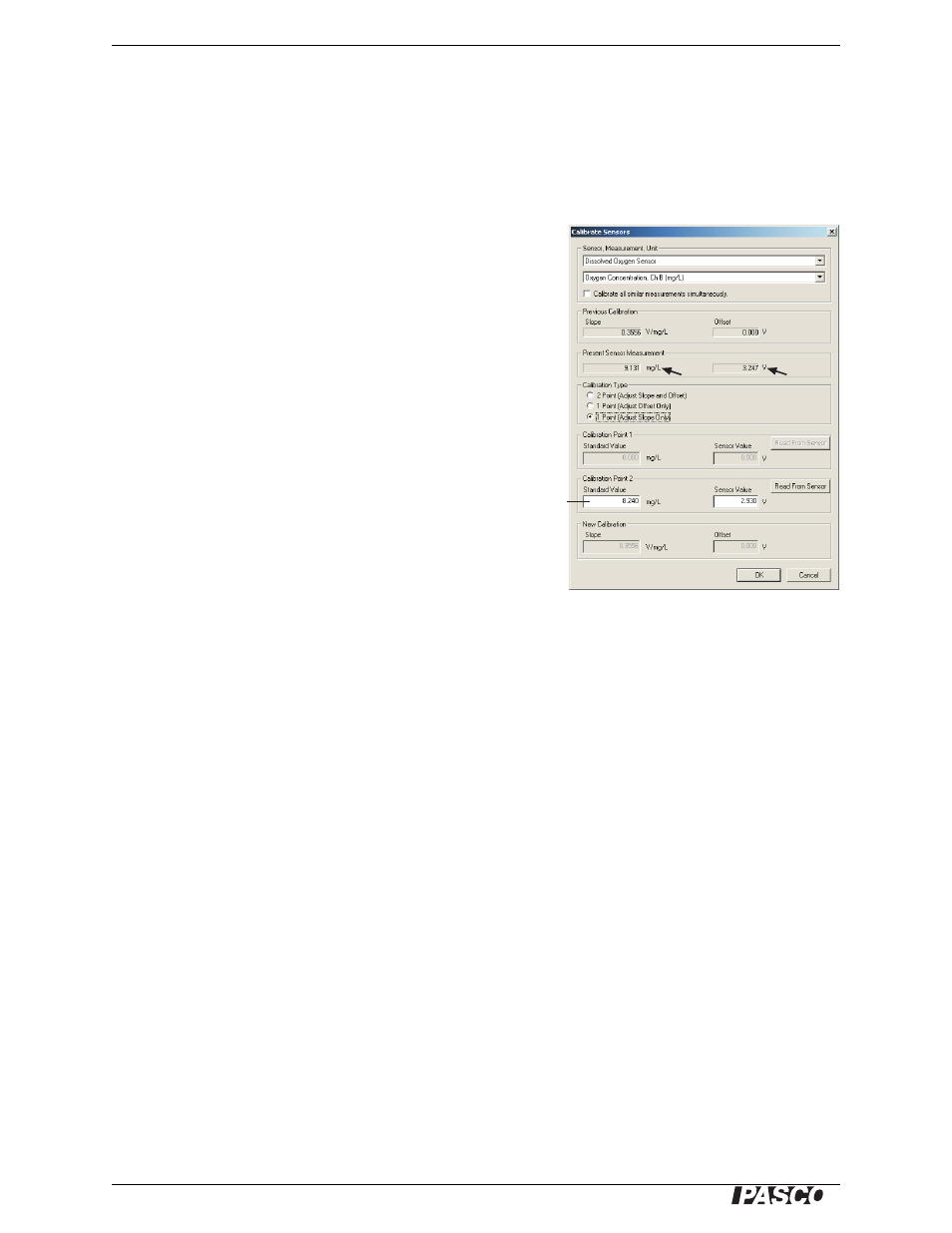
DataStudio New Features
Calibration
12
®
Enter known
value here
Raw
Calibrated
One-Point (Adjust Slope Only) Calibration Procedure
A one-point slope calibration requires one known standard. For instance, if you are
calibrating a dissolved oxygen sensor, you might use 100% saturated water, for which
you can look up the oxygen concentration based on temperature and pressure.
You will set only Point 2; Point 1 will remain unchanged or be set automatically.
1. From the Sensor field, select the desired sensor.
2. From the Measurement field, select the desired
measurement.
3. Ensure that “Calibrate all similar measurements
simultaneously” is not selected.
4. From the Calibration Type menu, select 1 Point
(Adjust Slope Only), if it is not already selected.
5. Place the probe in the known standard.
6. Enter the known value of the standard in the Stan-
dard Value field for Point 2.
7. Observe the raw Present Sensor Measurement and
wait until it has stabilized.
8. Click the Read From Sensor button for Point 2.
Note that the raw Present Sensor Measurement has been automatically
entered into the Point 2 Sensor Value field, and the standard value (which
you entered) is now displayed as the calibrated Present Sensor Measurement.
9. Click OK to accept the new calibration and return to the Setup window, or click
Cancel to revert to the previous or default calibration.
One-point (Adjust Offset Only) Calibration
or Multiple-measurement Alignment Procedure
If you are making two or more simultaneous measurements of the same type, it is
sometimes desirable to slightly adjust the calibrations so that all of the measurements
agree. For instance, if you are using several temperature probes, you may find that
they have slightly different readings when immersed in the same container of liquid; a
multiple-measurement alignment will make all of the probes read the same tempera-
ture.
This procedure is a one-point offset calibration performed on two or more similar
measurements simultaneously. You will set only Point 1; Point 2 will be set automati-
cally.
1. From the Sensor field, select the desired sensor.
2. From the Measurement field, select the desired measurement.*
3. Select the “Calibrate all similar measurements simultaneously” option.
4. From the Calibration Type menu, select 1 Point (Adjust Offset Only).
*In this case, the calibra-
tion of the selected mea-
surement will not change.
Rather, the calibrations of
all other similar measure-
ments will be changed to
match the selected mea-
surement.
