Not available – Pach and Company AeGIS 7000 Series Manual User Manual
Page 17
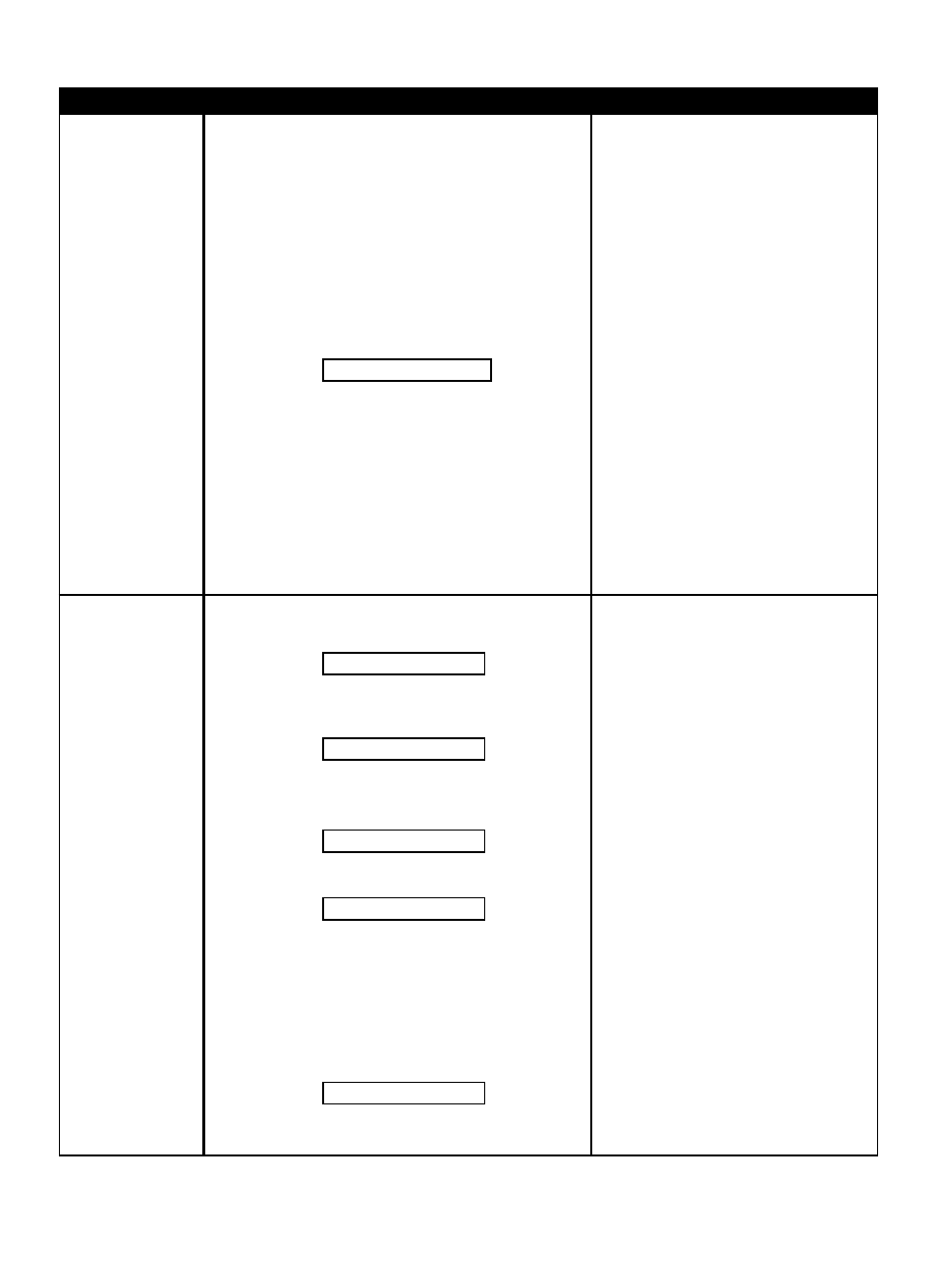
Pach and Company
Chapter 3
Page 10
AeGIS 7000 Series
PROGRAMMING
02
MODIFY AN
EXISTING TENANT
DIRECTORY
You must know the tenant
directory you want to
modify. If you do not know
the tenant directory, see
Function Code78 View
Directory by Name.
For example, to enter Pach & 12
• Press "7" key once to select the letter "P", then press #.
• Press "2" key four times to select letter "a", then press #.
• Press "2" key six times to select letter "c", then press #.
• Press "4" key five times to select letter "h", then press #.
• Press “0” key once for space
• Press any key to get the &
• Press “0” key once for space
• Press "1" key eleven times to select number "1", then press #.
• Press "1" key twelve times to select number "2", then press
##.
Step 5
Enter the tenant phone number or extension
number up to 11-digit then press #, the display
shows:
Note:
The AeGIS 7000 Series does not provide a pause to dial.
Step 6
Enter the 4-digit access code then press #. The
4-digit code is for the tenant to to gain access
into the door or gate. See operation to use the
access code.
Step 7
Proceed to step 2 and select the same Function
Code or different Function Code to continue
programming or press * to exit the programming
mode and you hear “Three Short Beeps”.
Step 1
Log on to programming mode (see section 3.1),
the display shows:
Step 2
Enter Function Code 02 then press #, the
display shows:
Step 3
Enter the tenant directory to be modified then
press # the display shows:
then
Step 4
• To change name: press * to erase and
program a new one.
• Press # after entering each letter then
• Press # # after entering the last letter
• To keep name: press #.
The display shows:
NOT AVAILABLE.
FUNCTION CODE
LOCAL PROGRAMMING
TOUCH TONE PROGRAMMING
ACCESS CODE:
_ _ _ _
Select Func: _ _
Modify Dir: _ _ _
Enter the NAME:
Tenant’s name appear
PH#: Tenant’s Phone
