Pach and Company AeGIS 7000 Series Manual User Manual
Page 16
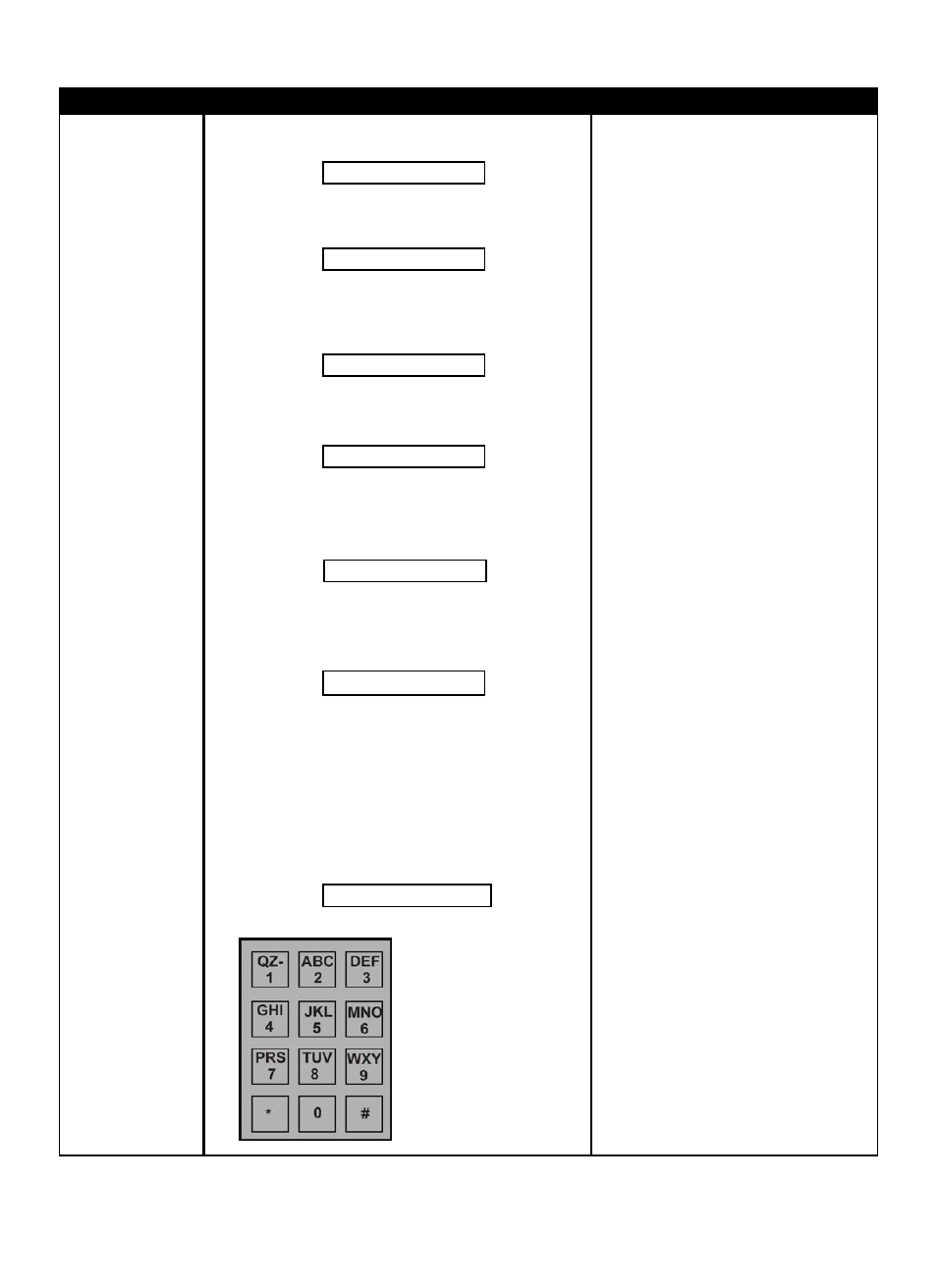
01
PROGRAM A NEW
TENANT
There are four different
fields that need to be
programmed: Directory
Code (DIR), Name, Phone
Number (PH #), and
Access Code.
Directory Code (DIR):
A
unique (non-duplicating) 2,
3 (factory default) or 4 digit
code assigned for each
tenant for identification
(Used Function Code 06 to
Change Directory Digits). It
links to tenant name,
phone number and access
code. The same number of
digit must be used on
every tenant's directory.
Name:
up to 16
characters.
Phone Number:
up to
11-digit.
Access Code:
A 4-digits
personal code is assigned
to individuals for the
purpose of granting
entry using the Telephone
Entry Systems keypad.
Please note the following
criteria before entering
the tenant Directory
Code, Name, Phone
Number and Access
Code.
1. The Directory Codes
can NOT be duplicated.
2. Each Directory Code is
considered as one
tenant.
3. The existing Directory
Codes cannot be
changed by another
directory code. They
can be deleted using
Function Code "03".
4. Delete the unused
directory code to avoid
running out of memory.
5. The Tenant Directory
database must contain
name. Tenant Directory
cannot be deleted if the
directory code is
forgotten and no name
is programmed.
6. The tenant names may
be entered in any order.
The system will
automatically arrange
them it alphabetical
order.
7. The same Name,
Telephone Number and
Access Code can be
assigned into different
directory code number.
Step 1
Log on to programming mode (see section 3.1),
the display shows
Step 2
Enter Function Code 01 then press #, the
display shows:
Step 3
Enter the directory code
(see setting on
function code 06)
2, 3 (default) or 4-digit. The
display shows:
The display goes blank about one second then
the display shows:
Proceed to Step 4.
If the directory code has already used,
the display shows:
Return to Step 2.
If the memory is full, the display shows:
You cannot program more tenant unless if you
delete the existing one or call Pach and
Company to purchase memory upgrade EPROM.
Step 4
Enter the tenant name (up to 16 characters )
using the keypad (see keypad layout) then
• Press # after entering each letter then
• Press # # after entering the last letter
the display shows:
Press 0
for space ( move
cursor to the right).
Press 8 then 0
for back
space ( move cursor to
the left.
Press
*
to clear all letters
or numbers entered.
Step 1
Log on to programming mode,
see section 3.2 If you have
logged on proceed to step 2.
Step 2
Enter Function Code 01 then
press #, you hear “One
Short Beep”.
Step 3
Enter a tenant directory code (2,
3 or 4 digits) then press # and
you hear “One Short Beep”.
If the directory has already
existed, you hear “Two Long
Beeps” , return to step 2.
Step 4
Enter tenant name up to 16
characters then
• Press # after entering each
letter then
• Press # # after entering the last
letter
then you hear “One Short
Beep”.
Step 5
Enter tenant's telephone number
up to 11-digit and press #, you
hear “One Short Beep”.
Step 6
Enter tenant's 4-digits access
code number then press #, you
will “One Short Beep”.
Step 7
Select another Function Code to
program another parameter or
tenant's directory, otherwise enter
91 then press # to disconnect the
call, you hear “Three Short
Beeps”.
Pach and Company
Chapter 3
Page 9
AeGIS 7000 Series
PROGRAMMING
FUNCTION CODE
LOCAL PROGRAMMING
TOUCH TONE PROGRAMMING
Select Func: _ _
Enter Dir: _ _ _
Enter the NAME:
_
Dir # is used !
ERROR DATA * * * *
PH #:
_ _ _ _ _ _ _ _ _ _ _
