Keypad and display, Getting started – Nova-Tech 2700 Series Benchtop Meters User Manual
Page 6
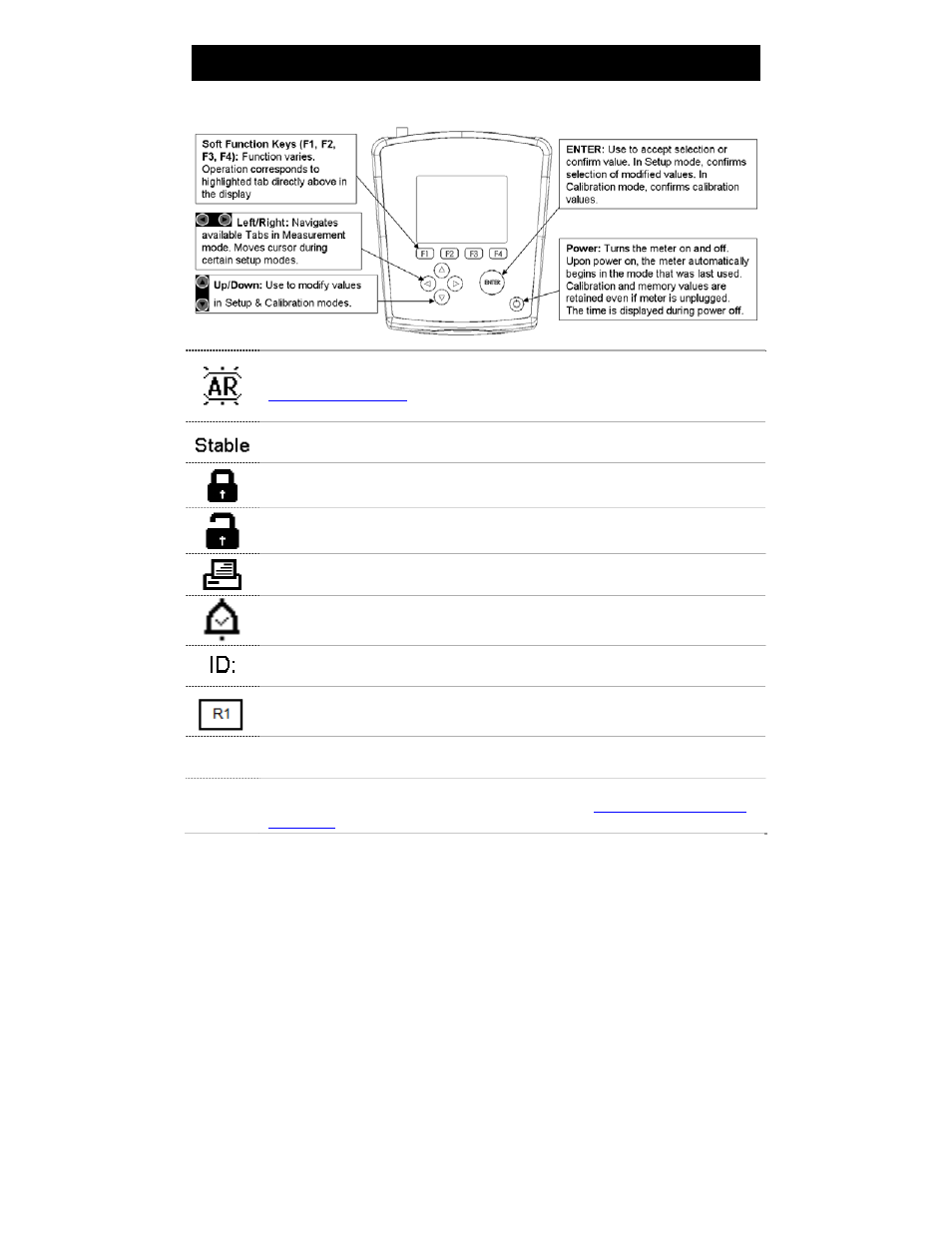
2
2.
Getting Started
Keypad and Display
Auto Read is enabled. When flashing, the instrument has detected a ‘Stable’
reading and locked the value. Press MEAS to resume live reading. See
to disable this feature, or go to
SETUP…SYSTEM…AUTO READ.
Based on the stability criteria settings in System Setup, the instrument has
detected a stable reading.
Password Protection: Enabled. Requires password for all
calibration and setup menus
Password Protection: Disabled. No password required for any menu.
Print Setting Timed interval is active; data is being output at regular intervals.
“High Alarm”, “Low Alarm”, or “Cal Due” alarm limit had been reached.
High/Low alarms also have an audible notification..
Sample ID: User selectable five digit number to identify samples.
Measuring Range # of displayed value (1 thru 5). Applicable to Conductivity,
TDS, Salinity, or Resistivity measurements only
(ATC)
Automatic Temperature Compensation is active; temperature is being actively
acquired with attached electrode. ATC is recommended.
(MTC)
Manual Temperature Compensation is active. A temperature sensor may not
be attached so the default temperature is used. See
to calibrate the ATC or MTC temperature values.
