Sample id, Conductivity, tds, salinity, & resistivity setup – Nova-Tech 2700 Series Benchtop Meters User Manual
Page 23
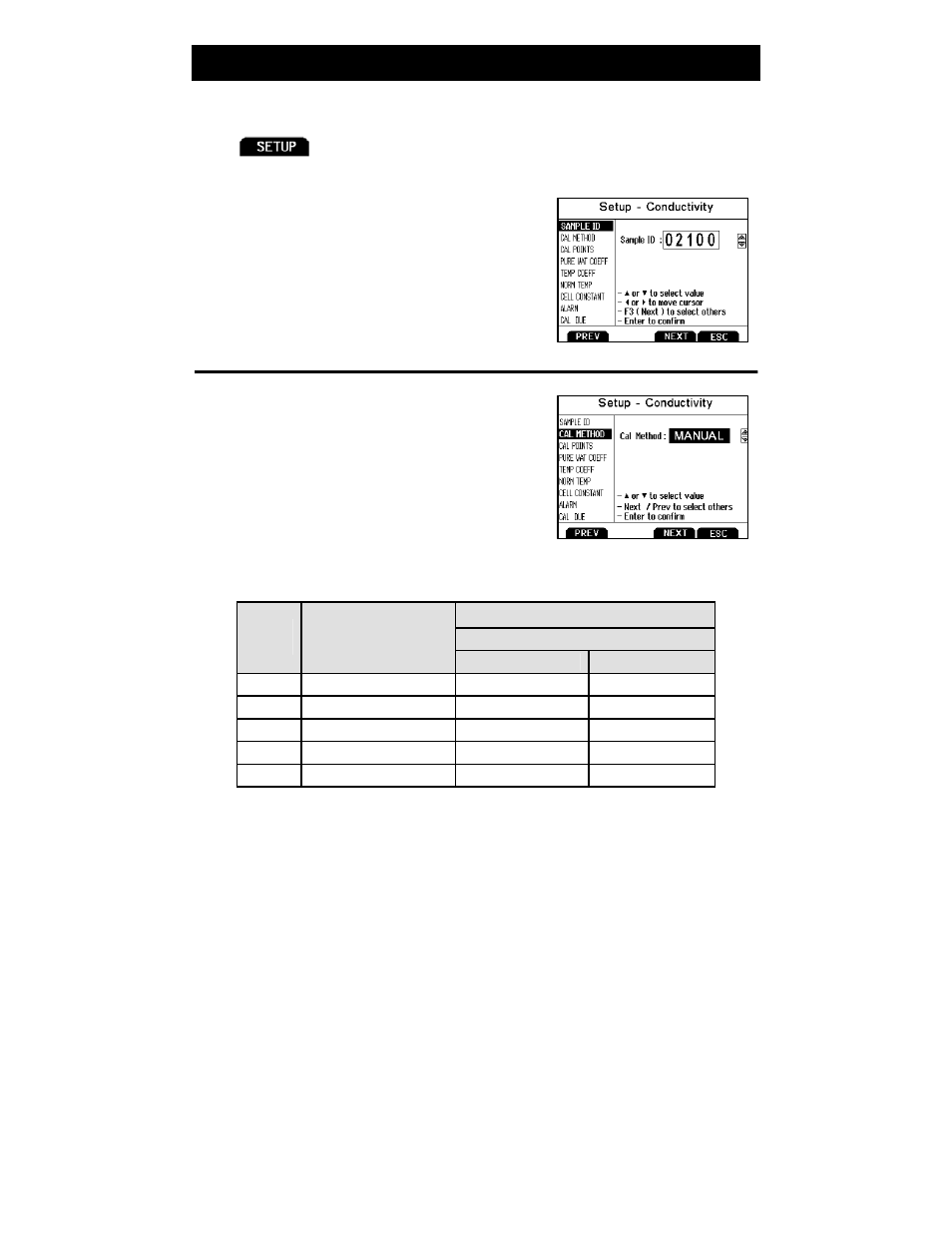
19
10.
Conductivity, TDS, Salinity, & Resistivity Setup
Use Setup mode to customize Conductivity, TDS, Salinity, & Resistivity
parameters.
Press
from the measurement screen and then press ENTER when
Conductivity, TDS, Salinity, or Resistivity is selected.
Sample ID
This is a user selectable number from 1 to 99999.
Incorporating a sample ID to identify one or more
data points is useful to distinguish data that is
saved into memory or sent to a PC or printer. Use
the up/down arrow keys to adjust the values and
left/right arrow keys to move the cursor.
Cal Method
(conductivity mode only)
The 2700 is capable of automatic or manual
calibration for conductivity, and manual calibration
for TDS, Salinity, and Resistivity. This option
allows you to select AUTO (automatic) or
MANUAL conductivity calibration.
In the automatic calibration mode, the meter will
automatically select one of (4) conductivity
calibration standard values depending on the range and normalization
temperature being used (see table below).
Automatic Calibration Values
Normalization Temperature
Range
#
Conductivity
Range
25 ºC
20 ºC
r 1
0.00 – 20.00 µS
None
None
r 2
20.1 – 200.0 µS
84 µS
76 µS
r 3
201 – 2000 µS
1413 µS
1278 µS
r 4
2.01 – 20.00 mS
12.88 mS
11.67 mS
r 5
20.1 – 200.0 mS
111.8 mS
102.1 mS
If you will only use one or more of the (4) calibration standards listed here,
