Transferring and printing data – Nova-Tech 2700 Series Benchtop Meters User Manual
Page 41
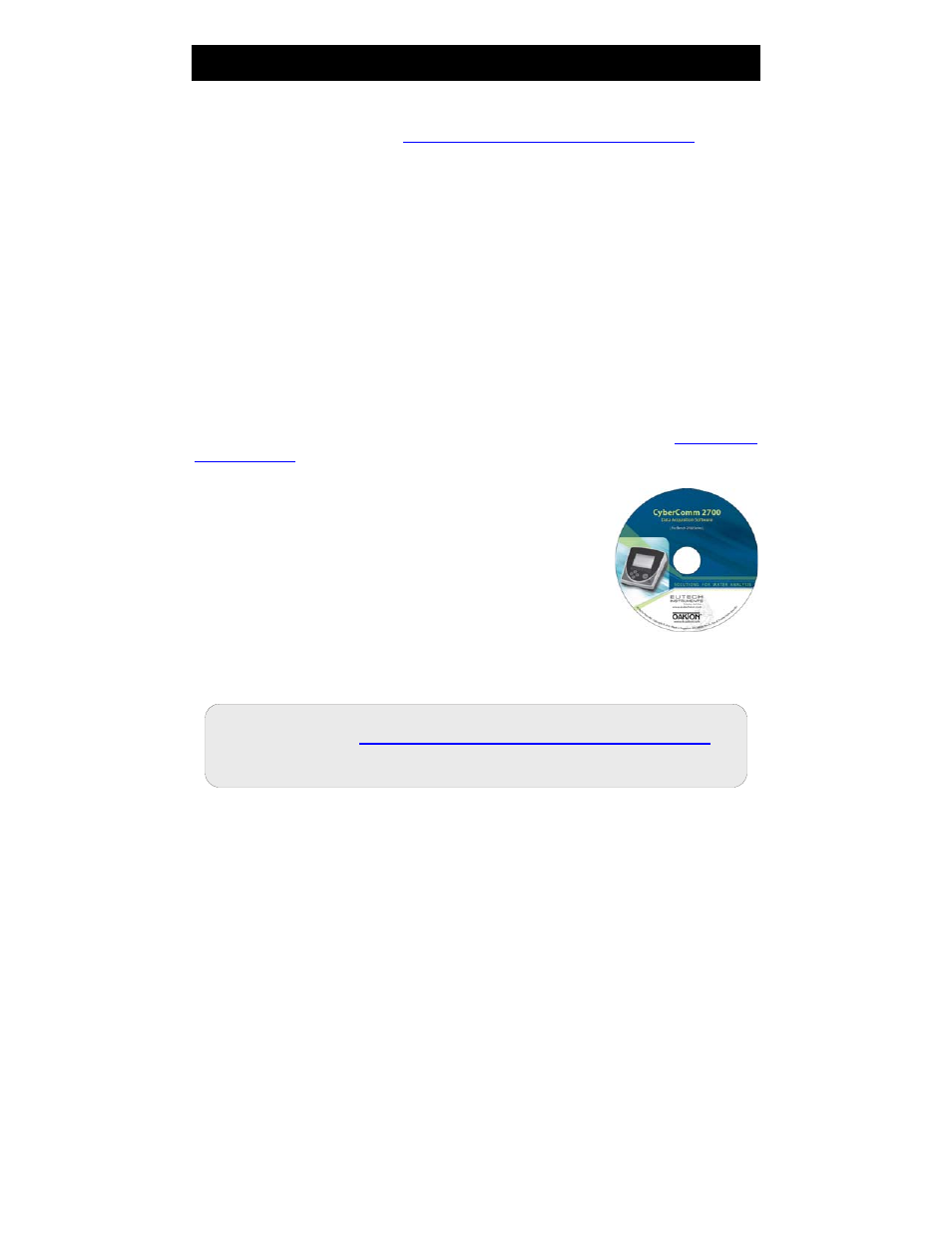
37
17.
Transferring and Printing Data
To send data directly to a printer or PC, connect the 30X427301 / 35420-01 cable
to the RS-232 output port of the 2700. To connect to a USB port, an additional
adapter cable is required; see
Section 25—Replacements & Accessories
.
The 2700 can be used to:
• Print/send one or more data points directly to a dedicated printer or to
a PC. Press PRINT from measurement mode or from the MEM OUT
screen.
• Print/send the calibration report to a printer or PC. Press REPORT
from measurement mode.
• Send live data to a PC at intervals 3 seconds or higher. In the
System Setup, select a “TIMED” Print Set.
Choose the “TEXT/PRINTER” Print Format option to transfer the data in an easily
viewable format—best for printing.
Choose the “CYBERCOMM” Print Format option to send the data as a comma
separated value (CSV)—best for exporting data into software
To make changes to the printer, datalog, and output settings, see
Certain 2700 models will include a complimentary software
application called CyberComm 2700. For details on
installation, connection and usage of this software, please
read the manual that is included on the software CD. If you
did not receive a CD or lost the CD that was included with
your instrument, check our website. You can download the
latest version at no charge when it becomes available.
The 2700 is also compatible with 3
rd
party capture software
such as the popular Microsoft Windows® HyperTerminal®
which is pre-installed with many PC’s in use today.
Check out 1H
www.eutechinst.com/sup-software.html
for the latest CyberComm software available for your
meter
