Installation instructions – Nitek FSS20811S User Manual
Page 2
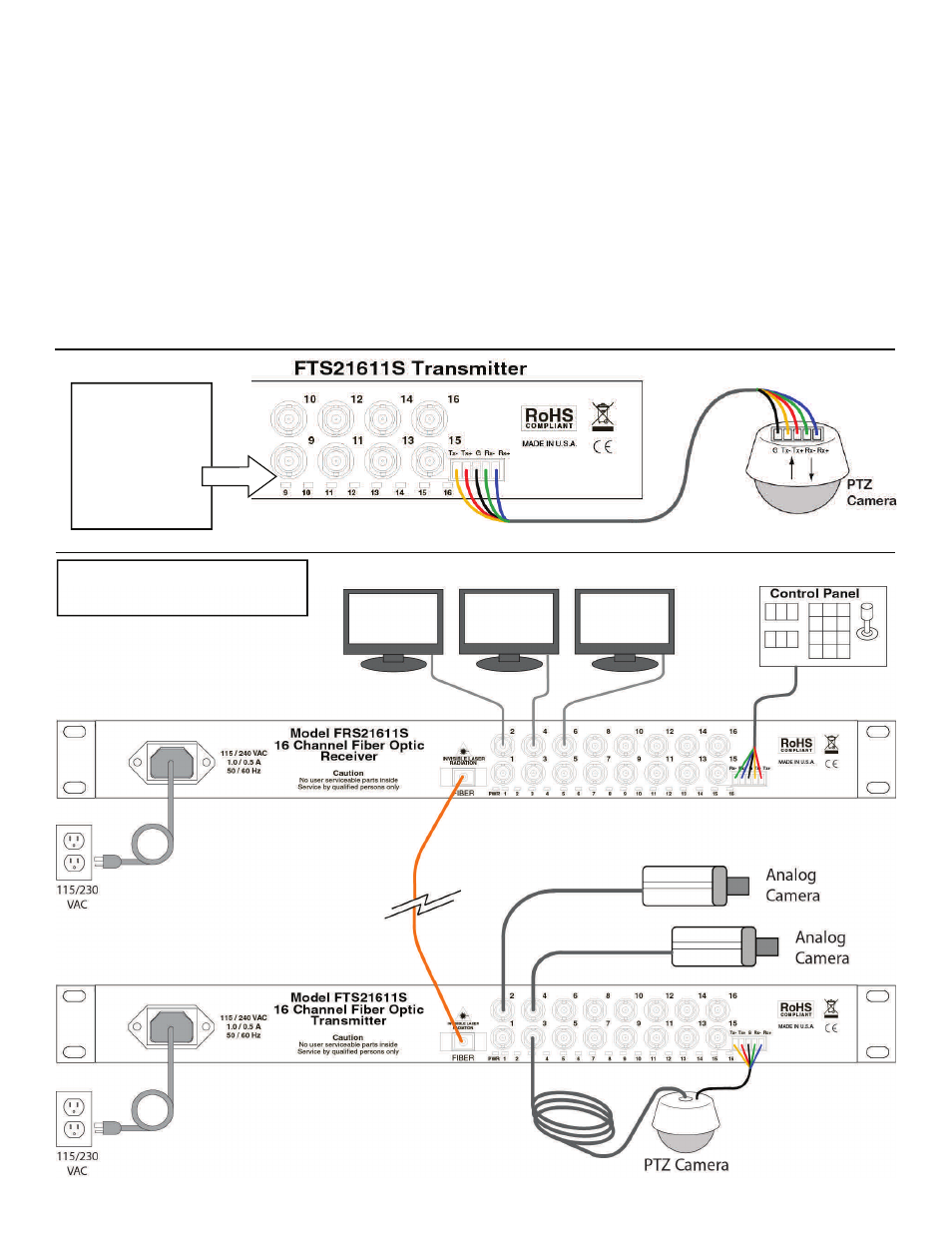
Installation Instructions
Refer to the diagrams on the previous page and below for installation. Use best industry practices and follow all local
building codes. The chassis can be desktop or rack mounted.
1. For a rack-mount installation, use the appropriate screws to fix each side of bracket onto the rack.
2. Install the multichannel receiver FRS21611S or FRS20811S, as appropriate, at the monitoring end.
3. Connect the fiber cable between the receiver and transmitter using a SC fiber connector at each end.
4. Connect monitors and control panel to the video port and data port of the receiver unit. Data I/O on the receiver is
labeled as to what is plugged into it, in example; control panel Tx+ connects to receiver Tx+.
5. Connect PTZ cameras to the video ports and data port of the multichannel transmitter. Data I/O on the transmitter is
labeled as to what is plugged into it, in example; transmitter Rx+ connects to camera Rx+.
6. Connect the supplied AC line cords to the transmitter and receiver.
7. Plug the AC cords into either the wall outlet or power strip/surge protector.
Note there are no technical adjustments required during or after installation.
Common Installation for a
16 Channel Configuration
Data In and Out
are labeled for
connection type,
i.e. Tx+ from
transmitter goes
to the Tx+ of the
camera.
