Switches 1 and 2 – Nitek EX560 User Manual
Page 3
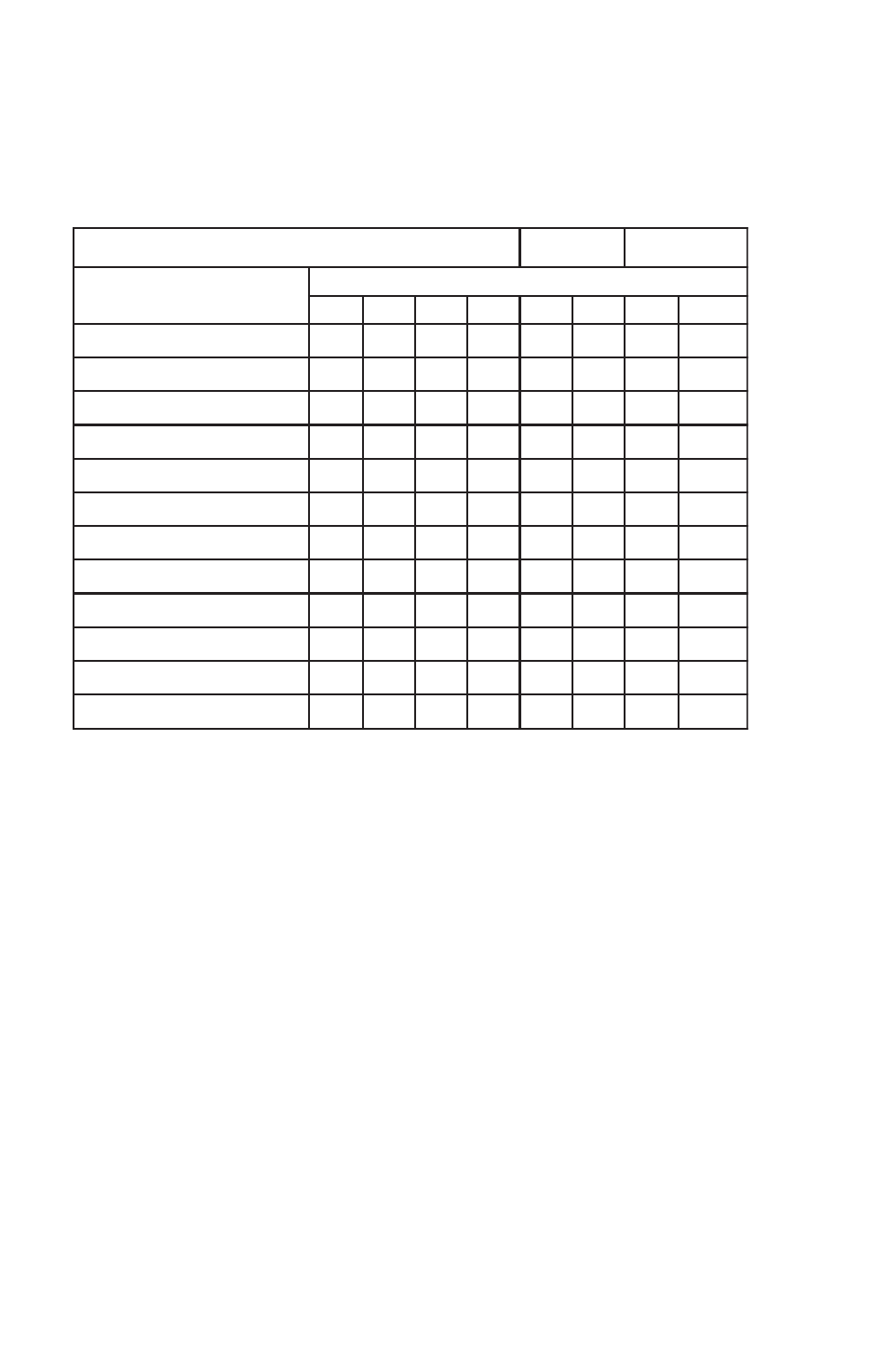
polarity of the transmitter. If the wires are reversed the video will not
be viewable, this will not hurt the unit. Just reverse the wires and
the video will be correct.
7) Set the DIP switches on the receiver as follows:
The settings listed are for normal conditions. Other settings
are possible.
For sharpness adjust switches 7 and 8. For gain
adjust 5 and 6.
Switches 1 and 2
or 3 and 4 must be operated in
pairs according to distance.
8)
The transmitter and receiver units can be powered using 12 to 24
volts of AC or DC current. There is no polarity to the power connection.
The transmitter unit can also be powered from the same power
source as the camera.
9)
There is also an “Earth Ground” terminal on both the transmitter
and receiver, this connection is required for proper surge protec-
tion. If the “Earth Ground“ is not connected the unit will be grounded
through the coax shield.
f
f
O
e
r
a
s
n
o
i
t
i
s
o
P
d
e
k
r
a
m
n
U
o
e
d
i
V
n
i
a
G
l
e
v
e
L
o
e
d
i
V
g
n
i
k
a
e
P
E
C
N
A
T
S
I
D
s
r
e
t
e
m
(
T
E
E
F
N
I
)
N
O
I
T
I
S
O
P
H
C
T
I
W
S
1
2
3
4
5
6
7
8
)
0
0
3
(
0
0
0
1
-
0
0
5
)
0
5
4
(
0
0
5
1
-
1
0
0
1
N
O
)
0
0
6
(
0
0
0
2
-
1
0
5
1
N
O
N
O
N
O
)
0
5
7
(
0
0
5
2
-
1
0
0
2
N
O
N
O
)
0
0
9
(
0
0
0
3
-
1
0
5
2
N
O
N
O
N
O
N
O
)
0
0
1
1
(
0
0
5
3
-
1
0
0
3
N
O
N
O
N
O
N
O
)
0
0
2
1
(
0
0
0
4
-
1
0
5
3
N
O
N
O
N
O
N
O
N
O
N
O
)
0
5
3
1
(
0
0
5
4
-
1
0
0
4
N
O
N
O
N
O
N
O
N
O
N
O
N
O
)
0
0
5
1
(
0
0
0
5
-
1
0
5
4
N
O
N
O
N
O
N
O
)
0
0
7
1
(
0
0
5
5
-
1
0
0
5
N
O
N
O
N
O
N
O
)
0
0
8
1
(
0
0
0
6
-
1
0
5
5
N
O
N
O
N
O
N
O
N
O
N
O
)
0
0
8
1
(
0
0
0
6
>
N
O
N
O
N
O
N
O
N
O
N
O
N
O
