Delete a voicemail message – Avaya One-X for RIM Blackberry User Manual
Page 39
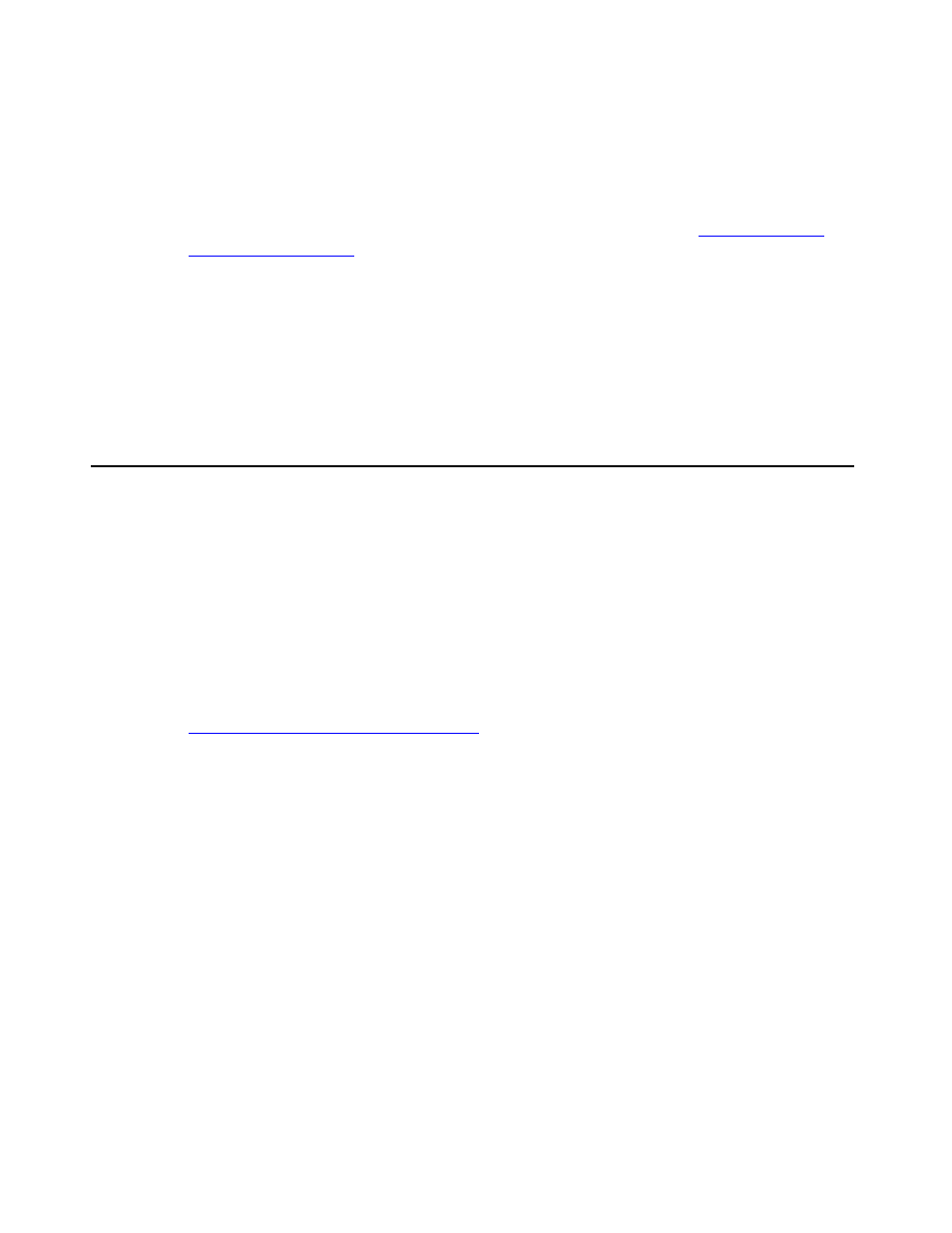
Delete a voicemail message
Avaya one-X™ Mobile User Guide for RIM BlackBerry
November 2007
39
2. Click the trackball.
3. Highlight Open New Voicemail.
4. Click the trackball.
The New Voicemail inbox appears. Each voicemail entry shows the time or date of the call,
the duration of the message, and the caller’s name or number. See
on page 37 for a description of the icons that appear next to each
voicemail entry.
5. Highlight the voicemail you want to save.
6. Click the trackball.
7. Click Save Voicemail.
The voicemail appears in your Saved Voicemail inbox.
Delete a voicemail message
To delete a voicemail message without listening to it:
1. On the Avaya one-X Mobile Home screen, highlight New Voicemail.
2. Click the trackball.
3. Highlight Open New Voicemail or Open Saved Voicemail.
4. Click the trackball.
The New Voicemail or Saved Voicemail inbox appears. Each voicemail entry shows the
time or date of the call, the duration of the message, and the caller’s name or number. See
New and Saved Voicemail Inbox Icons
on page 37 for a description of the icons that
appear next to each voicemail entry.
5. Highlight the voicemail you want to delete.
6. Click the trackball.
7. Click Delete Voicemail.
A confirmation screen appears.
8. Click Delete.
