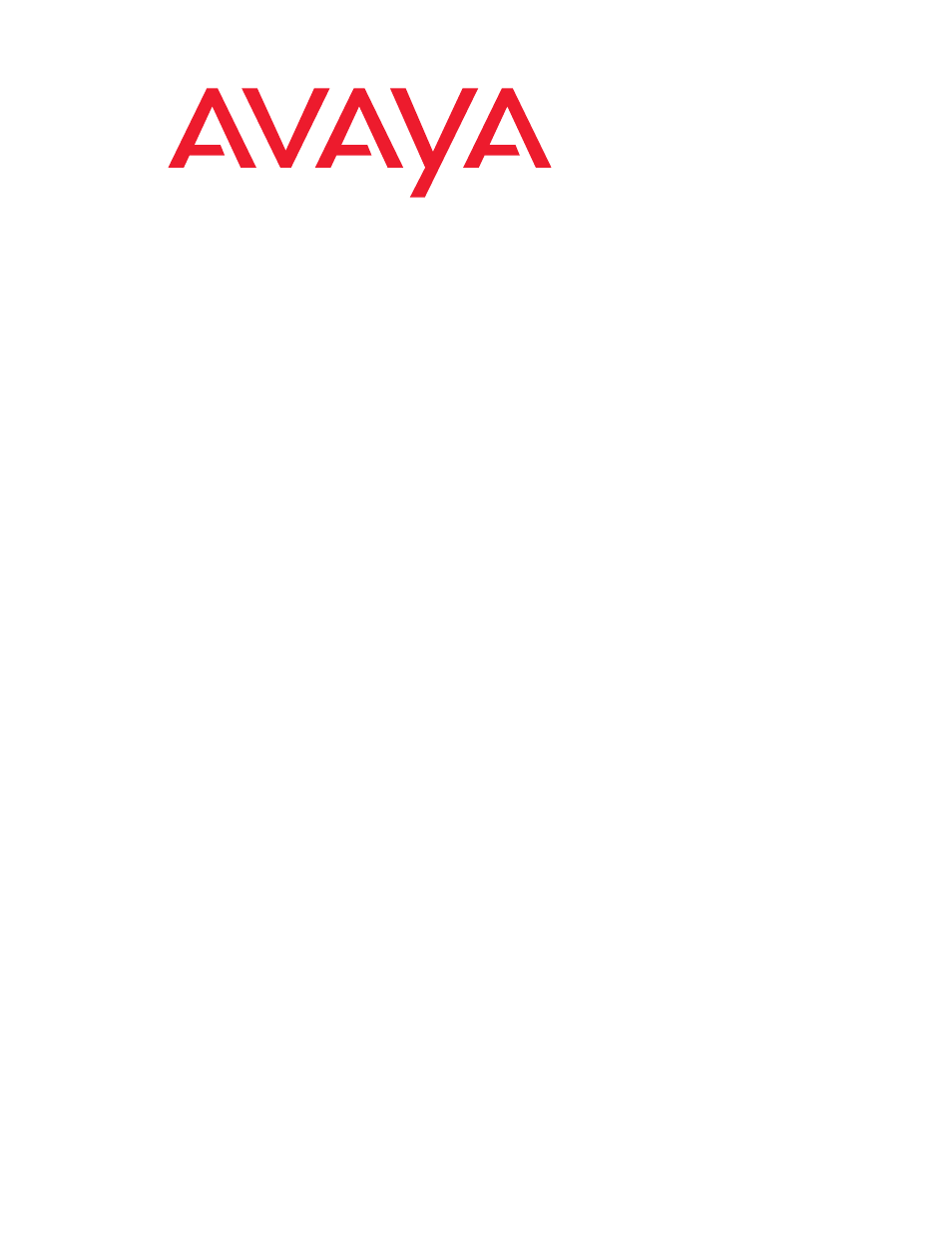Avaya One-X for RIM Blackberry User Manual
Avaya one-x™ mobile user guide for rim blackberry
Table of contents
Document Outline
- Avaya one-X™ Mobile
- User Guide for RIM BlackBerry
- Contents
- Installing the Application on Your Mobile Device
- Getting Started
- Making Calls Using the Call Feature
- Overview of the Avaya one-X Mobile Call Feature
- Make a call from the Home screen
- Make a call from your Voicemail inbox
- Make a call from the Call Log
- Make a call from your list of contacts in RIM Addresses
- Make a call from the Corporate Directory
- Make a call from a Quick Entry number
- Switch from your mobile device to your office phone
- Switch from your office phone to your mobile device
- Managing Incoming Calls Using the Send Calls Feature
- About Send Calls Destinations
- Select the phones to which calls are routed
- Add a phone to which calls are routed
- Delete a phone to which calls are routed
- Edit a phone number to which calls are routed
- Set a Quick Entry number to which calls are routed
- Send all calls to voicemail
- Route calls as defined by Automatic by Schedule
- Route calls as defined by Automatic by Location
- Listening to Voicemail
- Using the Call Log
- Using the Contacts Feature
- Using the Corporate Directory
- Using Avaya one-X Mobile options in RIM applications
- Make a call with Avaya one-X Mobile from the RIM Addresses application
- Search Corporate Directory from the RIM Addresses application
- Make a call with Avaya one-X Mobile from the RIM Messages application
- Listen to Avaya one-X Mobile Voicemail from the RIM Messages application
- View the Avaya one-X Mobile Call Log from the RIM Messages application
- Changing the Mobile Device Settings
- Index