Listening to voicemail, Listen to a voicemail message, Listening to – Avaya One-X for RIM Blackberry User Manual
Page 37: Voicemail
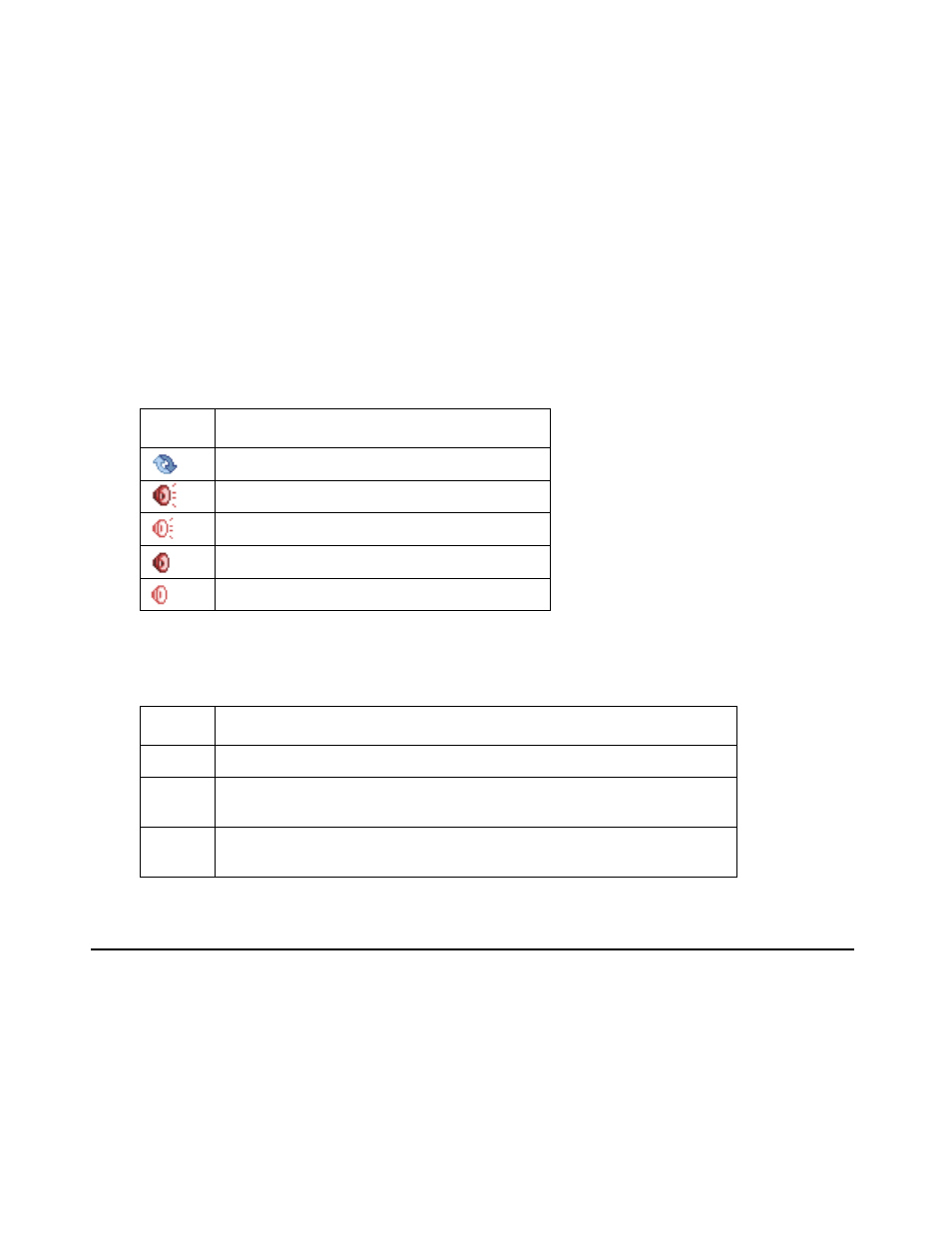
Avaya one-X™ Mobile User Guide for RIM BlackBerry
November 2007
37
Listening to Voicemail
Avaya one-X Mobile Visual Voicemail provides many of the best features of email to the review
and management of your office voicemail. The New Voicemail and Saved Voicemail inboxes
display your messages similar to email. You can see which messages are new and which have
already been heard, as well as who left a message and when. This helps you review important
messages first, and even save or delete messages without listening to them.
The New Voicemail inbox and Saved Voicemail inbox display the icons shown in the following
table.
You can control message playback by pressing the keys on your BlackBerry keyboard, as
shown in the following table.
Listen to a voicemail message
To listen to a voicemail message:
1. On the Avaya one-X Mobile Home screen, highlight New Voicemail.
New and Saved Voicemail Inbox Icons
Icon
Description
Voicemail downloading
Unheard voicemail, downloaded
Unheard voicemail, not downloaded
Heard voicemail, downloaded
Heard voicemail, not downloaded
Voicemail Playback Screen Controls
Key
Description
A
Saves the voicemail
Space
Stops playback and leaves the Playback screen open. Press the
Space key again to replay the message from the beginning.
Del
Stops playback, deletes the message, and opens the updated
voicemail inbox.
