Touch navigation, Settings, Touch the esc button to start at main menu – Mobi Technologies 70208 DXR Touch User Manual
Page 16: Monitor setting
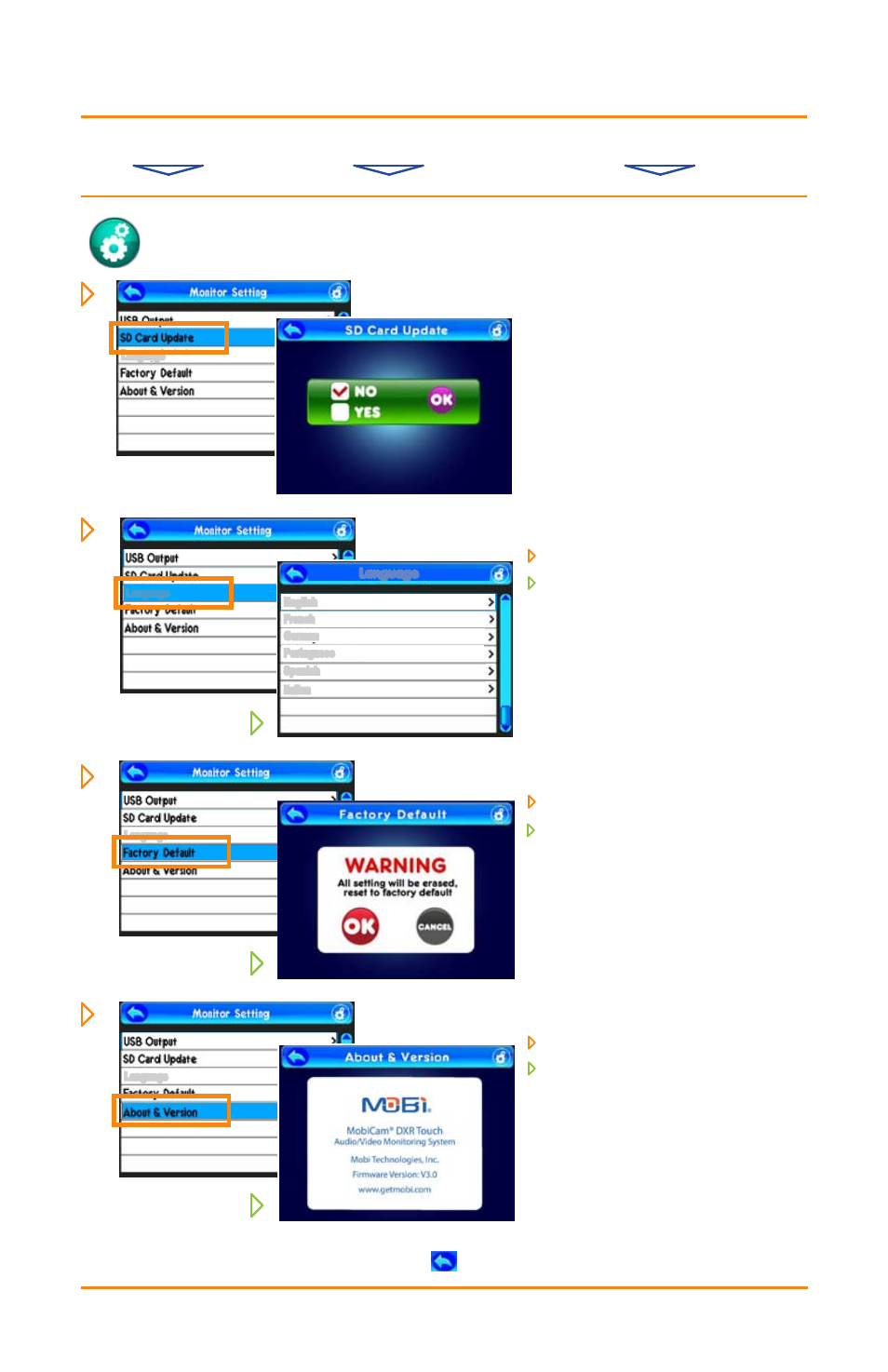
TOUCH NAVIGATION
... touch the ESC Button to start at Main Menu
from Main Menu ... ... to These Screens ... ... to Do This ...
Language
Language
Language
Language
Language
Language
14
F
rom
the Monitor Setting list...
touch Language
touch one of the 6 specific Languages
you want the monitor to show in all
text displays
F
rom
the Monitor Setting list...
touch Factory Default
choose OK to reset all settings, or
Cancel if you change your mind
F
rom
the Monitor Setting list...
touch About & Version
here you will see the product name
and manufacturer, and the latest
version of the installed firmware
Monitor Setting
(cont.)
English
English
French
French
German
German
Portuguese
Portuguese
Spanish
Spanish
Italian
Italian
Language
Language
Language
Language
F
rom
the Monitor Setting list...
NOTE: Though shown here for refer-
ence, this function to be used ONLY
for Updating System Firmware, to
be downloaded and put onto an SD
card, in order to be installed using this
option. Specific instructions will be
provided to registered users regarding
any new firmware.
SETTINGS
(cont.)
HINT: To move back one screen touch Return icon or go to camera view by pressing the ESC Button.
