Mirion Technologies instadose 2 Dosimeter User Manual
Page 3
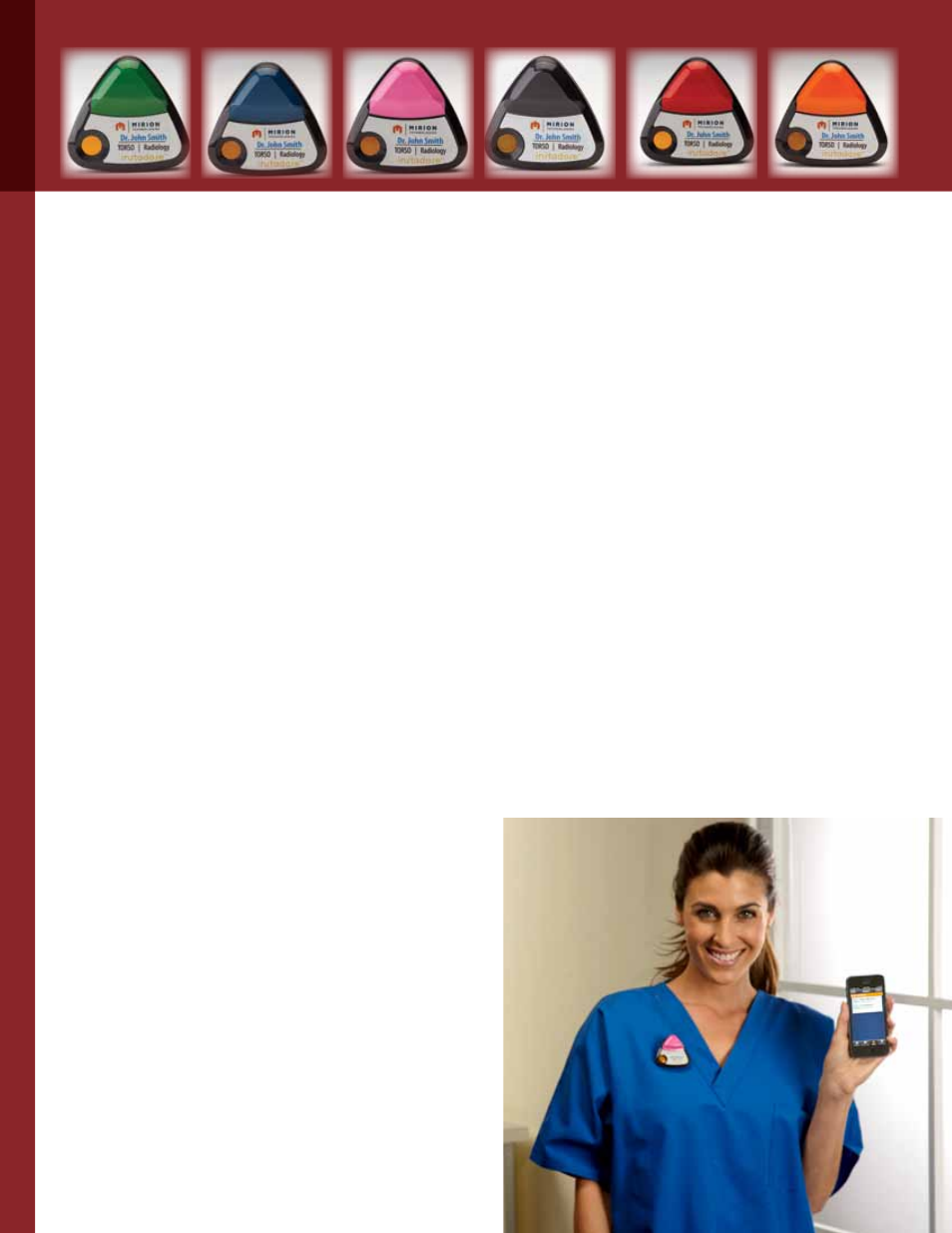
How tHe Device works
The instadose 2 dosimeter utilizes Bluetooth Low Energy
(BLE) Technology to transmit dose data to a variety of
devices. A facility can select from:
• iPhones or iPads with the instadose app installed
• PCs with BLE or with the instaLink-USB connected
• instaLink hotspot station
A configurable calendar is used to set automatic read
dates. A dose read consists of two parts; the detector
read and secure communication to the Mirion server. If
communication does not occur, the badge will attempt
to communicate every hour for 24 hours. If the dosimeter
cannot communicate with Mirion’s server the dose reading
is stored on the dosimeter . The data stays stored on
the dosimeter until a successful connection has been
established.
Manual reads and communication can be done at anytime
by pressing the button on the back of the badge. The
dosimeter must be in the vicinity of a instadose-enabled
communication device to capture the data.
secure online account management witH
amP or amP+
AMP+ (Account Management Program Plus) is a
revolutionary solution to providing secure online account
management. It’s fast, simple, and free!
With AMP+, account administrators can manage all the
elements of a radiation monitoring program online anytime,
from anywhere. From account administration to managing
individual wearers and devices, AMP+ provides real time
access to account details, device assignments, reports and
all pertinent account information.
Account management features available with AMP+
include:
AMP provides the same great features. AMP would be
used for account management if a facility does not have
traditional dosimeters within the account (e.g.: rings).
instaDose aPP
The instadose app is an iPhone and iPad application
software that securely communicates dose reads to Mirion
servers. The instadose app consists of four main functions:
• Dashboard
• Dose History
• Badges
• Read Status
Dashboard- With the dashboard you can view your
pertinent account information.
Dose History- Select a date or reporting range to view
the instadose 2 dosimeters that have been successfully
communicated.
Badges- Generates a list of all the instadose dosimeters.
Select a dosimeter to view further details, such as the last
successful read date and dose.
read status- Communicates secure dose reads to the
Mirion server of dosimeters that are within range.
• Device Registration
• Manage Accounts
• Manage Devices
• Manage Locations
• Manage Users
• Order History
• Audit Logs
