Mirion Technologies Radview CT User Manual
Page 2
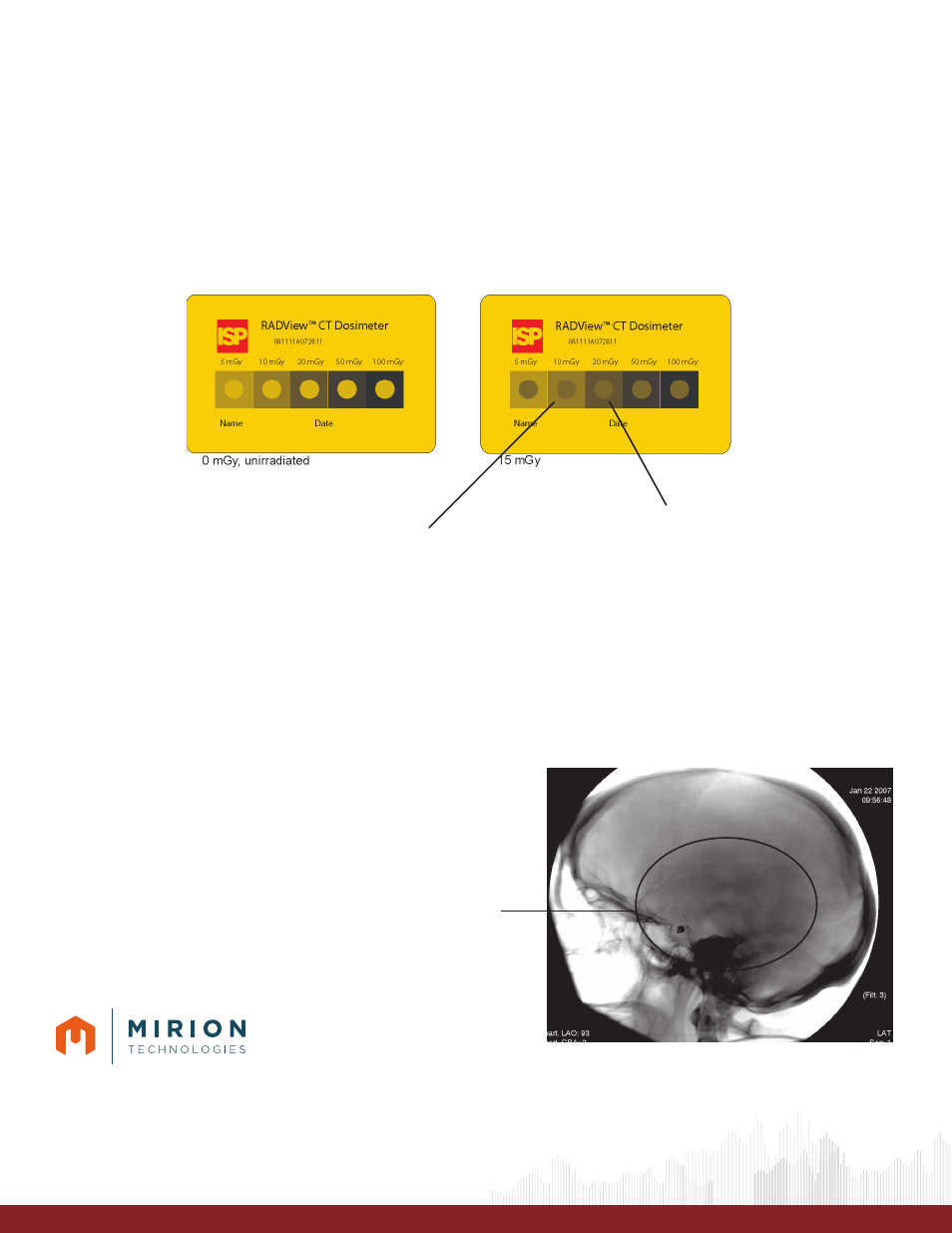
HOW TO READ THE RADVIEW CT DOSIMETER
In the RADView™ CT dosimeter, calibrated dose threshold indicators surround the radiation sensitive film in the center of
each reference square. The color of each reference square is calibrated to the dose printed on that segment. The reference
indications are permanently printed on the badge and do not change, providing a constant reference value for each dose
level. If the sensitive film in the center is darker than the background of a square, the dose is greater than the number on
that segment (“dose is darker”).
PLACEMENT INSTRUCTIONS
Place RADView CT on the patient or the phantom inside the scan slice to en-sure entire Colorimetric scale is utilized. The
dosimeter should be positioned so that its long dimension is perpendicular to the axis of the scanner and the active area
of the dosimeter is close to the central part of the scanned field.
2652 McGaw Avenue
Irvine, CA 92614
USA
U.S./Canada +1.800.251.3331
U.K. 0170.629.9329
Worldwide +1.949.419.1000
Before Exposure
After Exposure
the active element is darker than the 10 mGy reference
.
the active element is lighter than the 20 mGy reference.
In the image on the left of an X-ray using the RADView CT
Dosimeter (the circled portion), you will notice the dosimeter
does not obstruct the image.
