Micromod MOD: 1726F Output holder for MOD 30ML User Manual
Page 12
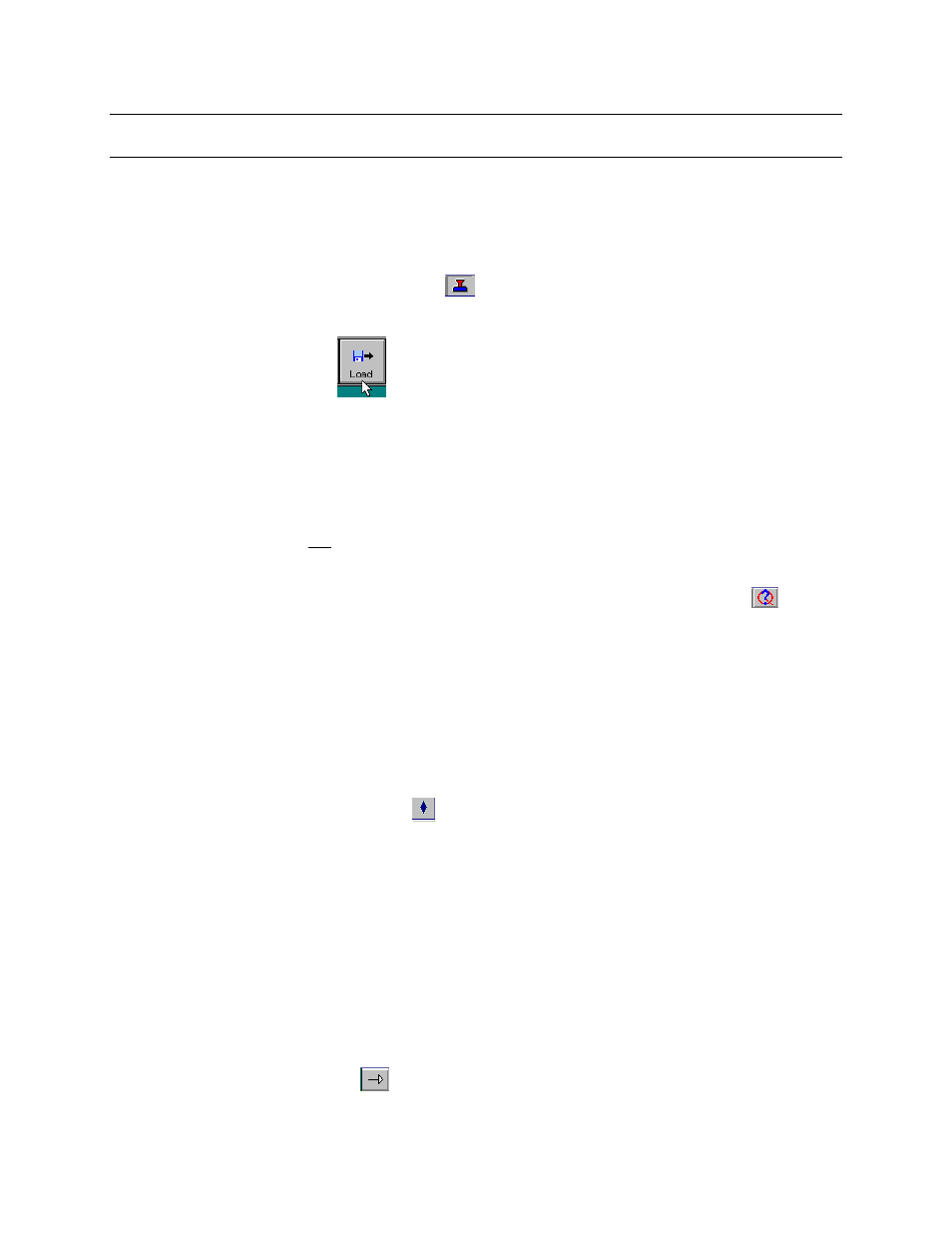
Using The Output Holder With MOD 30ML
MOD 30ML Application
8
LOADING THE COMPOUND
The following procedure assumes that the Application Builder is open, you are in a Loop
Block and the output holder compound is located in the compounds directory of the
Application Builder.
To load the output holder compound (PID_OPH.CSM):
1. Select the Compounds icon
located at the top of the screen using the right
mouse key (see Figure 1).
2. Select
Load
from the Compounds menu. A directory menu will appear. If the
output holder compound has been saved in the compounds directory of the
Application Builder you should select that directory now. Otherwise select the drive or
directory that the output holder compound is located in.
3. Double click on the output holder compound (PID_OPH.CSM) to load it in your
strategy.
4. Answer
NO to the question “Do you wish to retain block occurrence numbers”. You
should now have a block on your screen that is labeled “CPD”.
5. Select the CPD block once to high-light the block. Select the Query icon
and
then select the block again. Enter a loop name in the “Block Tag” field. Click “enter”
to save it.
6. Double click on the block to open it. Figure 3 shows what the output holder with PID
loop strategy looks like.
7. Double click on the DISP block and enter your tag in the “Display Tag” field and then
select “enter” from the DISP block to save it. This same tag name must be entered in
the DIF block.
8. Click the blue diamond
in the upper left hand corner of the screen twice to move
up two levels.
9. Double click on the DIF block to open it.
10. Click once on the “Edit Display List” arrow. The program will open to a text editor.
Type in the tag name that you placed in the DISP block display tag field (Step 7). It
must be in quotation marks and be typed exactly like it appears in the DISP block. An
example is as follows; “TIC-100”;. Be sure to include the semi-colon at the end of the
tag name. Select “Exit” from the “File“ menu and save the text file. Exit the DIF block
by selecting “Enter”.
11. Make the “RUNINIT” connection between the IF block and the output holder
compound block before returning to the loop compound. To do this select the
connection tool
at the top of the screen and select “RUNINIT” from the IF
connection block. Complete the connection by selecting the oval loop compound. A
