Micromod MOD: 30ML and Modcell Totalization Application Guide User Manual
Page 7
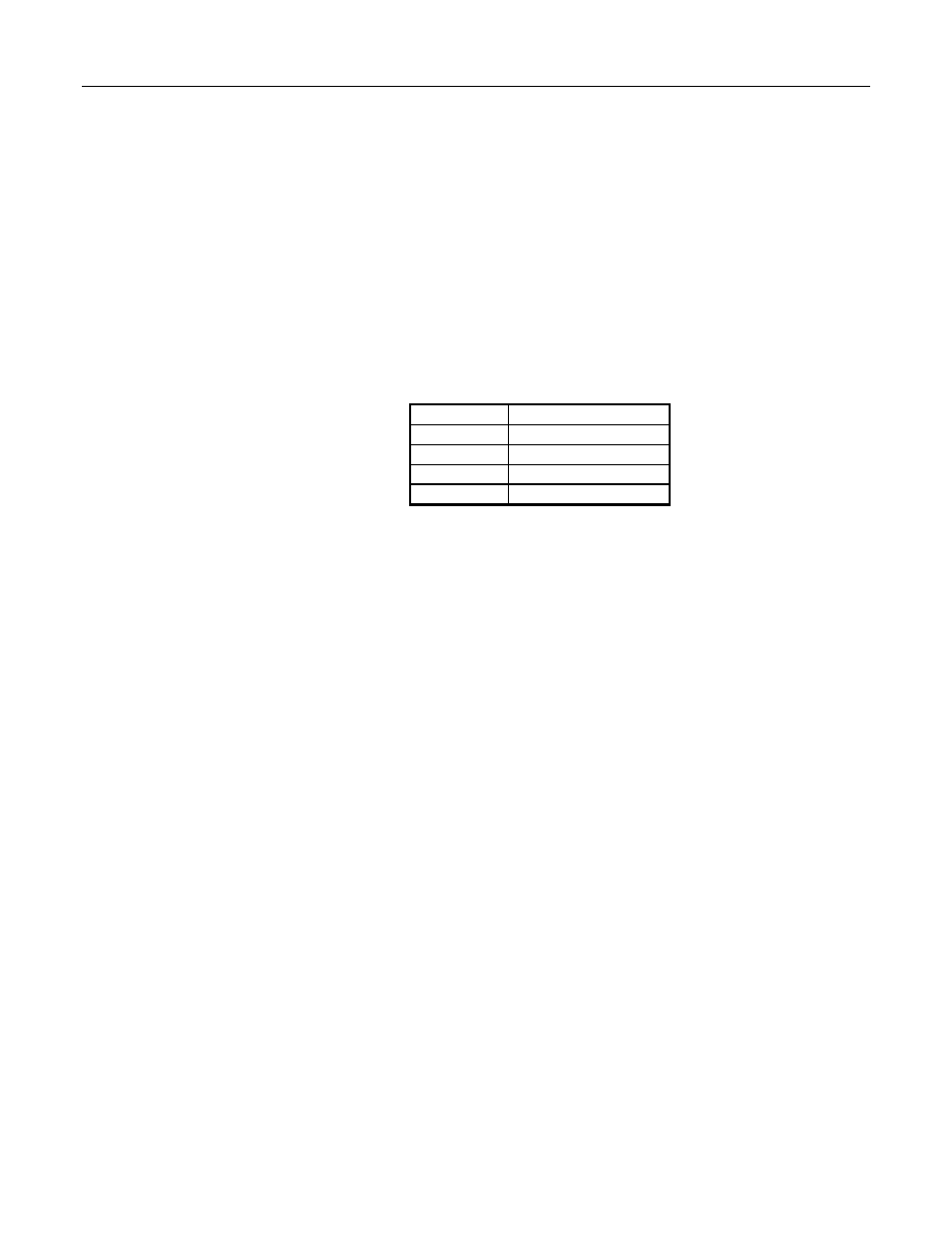
Using The Totalizer Block
Description
5
used to increment a counter identifying how many times the totalizer has wrapped. The High
Limit Status line will reset to false on the next block execution if Auto Wrap is set to yes.
Threshold
Typically set at time of configuration. This is the value in engineering units by which the Analog
Input (totalizer input) must exceed before the totalizer will count. The purpose of this feature is to
ignore the counting of unwanted process or transmitter drift.
Command
The Command input is typically used with the MOD 30ML display block or when sending either a
Reset, Stop, Run or Hold command from a host such as a PC. Commands sent to this input are
long state data types and should be momentary. When the Command line is read from the
totalizer block it will always be 0. Sending the following long state values to the Commands input
causes the following associated action to happen.
Value
Action
1
Reset
2
Stop
3
Run
4
Hold
Restart Mode
Typically set at time of configuration. This is the mode of the totalizer block when the instrument
is initialized after a cold or frozen restart and the controller is set to hold. For example: If the
warm start period is set for 30 minutes (warm start parameter is set in the IF Block) and the
Restart Mode of the Totalizer block is set for Hold and then power is lost, if the power is restored
after 30 minutes the block will come back in the Hold mode. If the power down time is less than
30 minutes the totalizer will resume with the mode prior to power loss.
Predetermined Count 1 & 2
The predetermined count value is set at configuration time. When the totalized value is equal to
or greater than the predetermined value its associated Predetermined Status line will be set to
true. If counting down and requiring a status true when the count is below the predetermined
value, invert the status signal in an Expression block. An example of where to use a
predetermined count is in a ratio application to cause valve closure at a particular totalized value
while continuing to totalize other ingredients which may still be flowing. Two predetermined count
values are provided in case multiple points are needed.
Rate
Typically set at time of configuration. This is the time units used in interpreting the input value.
Rate may be determined as either Seconds, Minutes, Hours or Days. Rate only applies when the
Input Type is Analog (not with Pulse). For example: If an inputs engineering units are 0 - 100 and
the Rate was set at Minutes, with 100% input there would be a count of 100 at the end of one
minute. Note: this calculation is affected by the Scale Factor.
Scale Factor
Typically set at time of configuration. This feature permits custom scaling of a totalized count. A
Scale Factor of 1 causes an unaffected count. A Scale Factor of 10 divides the total by 10 and a
Scale Factor of 0.1 multiplies the total by 10. For example: In our above example, if an inputs
engineering units were set at 0 - 100, the Rate was set at Minutes and the Scale Factor was set
at 0.1 then, with 100% input there would be a count of 1000 at the end of one minute.
