Description – Micromod MOD: 30ML and Modcell Totalization Application Guide User Manual
Page 5
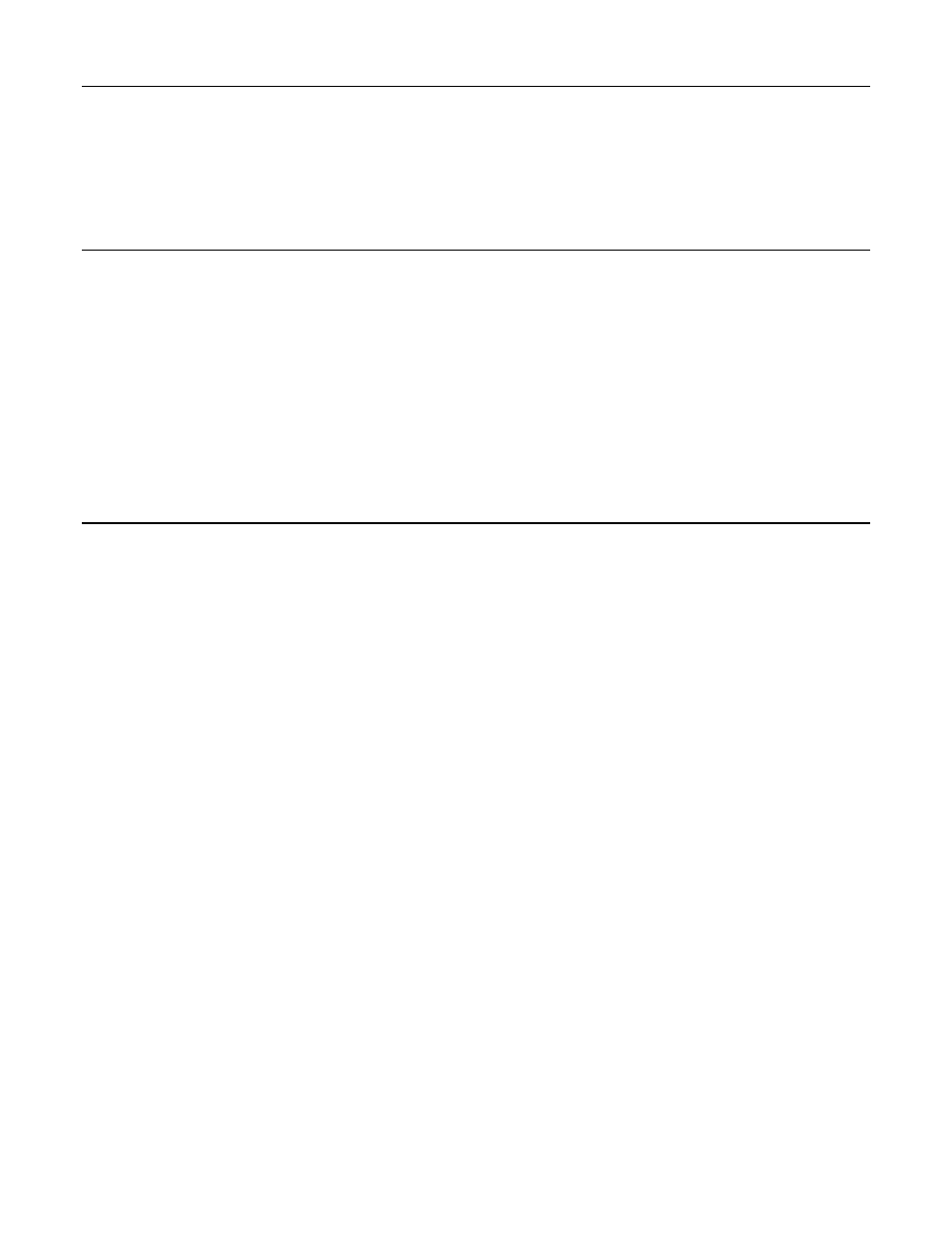
Using The Totalizer Block
Description
3
DESCRIPTION
GENERAL
Many flow applications require simultaneous control and totalization of the process. In the past a
separate device was commonly used for totalization while flow control was left to a PID controller.
If there was to be any interaction or relationship between the two devices it was often difficult if
not impossible to implement. MOD 30ML can provide accurate PID control and totalization for
multiple loops. MOD 30ML’s versatile display permits a variety of display options whereby the
totalizer, totalizer commands and PID can be combined on the same tag or may be split to
multiple tags.
This document will provide an understanding as to how to implement a totalizer block including
various display options. Also included are display options for totalizer commands to reset, stop,
hold and run the totalizer.
BASIC THEORY OF BLOCK OPERATION
Figure 1 shows a functional block diagram of the totalizer block. The following paragraphs
provide information relative to block connections and in many cases examples of where that
connection might be used.
Analog Input
This is the input to the totalizer. It is this value that the totalizer will totalize to. This input would
normally come from the process input that is sent to the PID block. Inputs may be any floating
point Logical Source Pointer (LSP) or may be fixed as a local value. You may use the local value
input to troubleshoot your totalizer strategy.
Direction Input
Selected as either up or down. If set as up the totalizer will increment from the low limit value. If
set to down the totalizer will decrement from the high limit value. The direction may be fixed at
configuration time or may be changed from an external source such as a digital input or descrete
LSP from within the instruments strategy.
Reset Input
This is a discrete input command which if used would normally be sourced from a LSP such as a
momentary digital input like a remotely mounted push button. The Reset action takes place when
the reset input transitions from false to true. This causes the totalizer to be reset to the low limit if
the totalizer direction is up or to the high limit if the totalizer direction is down. Additionally, the
totalizer mode will be set to Run.
Stop Input
This is a discrete input command which if used would normally be sourced from a LSP such as a
momentary digital input like a remotely mounted push button. The Stop action takes place when
the stop input transitions from false to true. This causes the totalizer to be reset to the low limit if
the totalizer direction is up or to the high limit if the totalizer direction is down. Additionally, the
totalizer mode will be set to Hold. The totalizer will not continue to count until told to Run.
