Micromod MOD: 30ML and Modcell Totalization Application Guide User Manual
Page 6
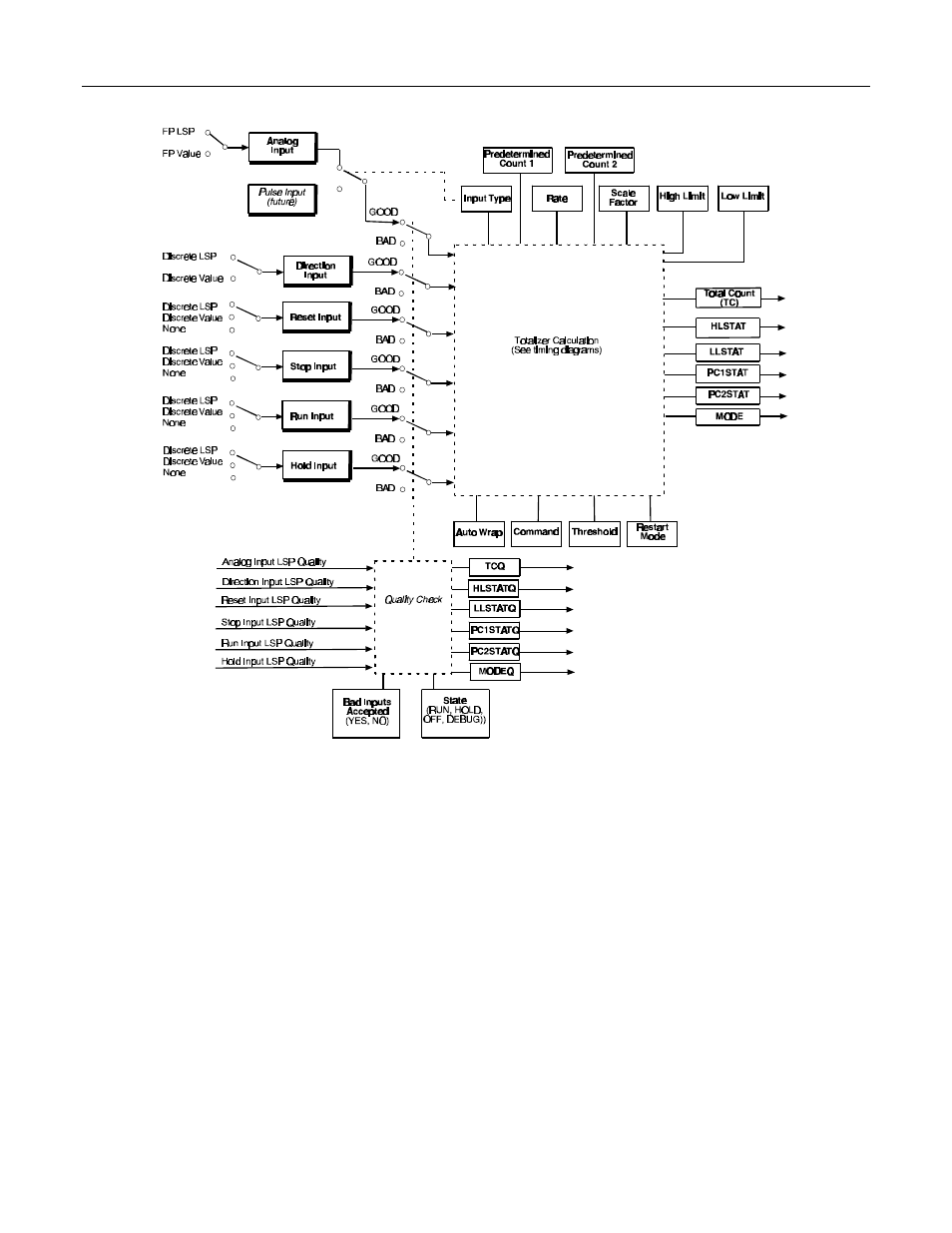
Using The Totalizer Block
Description
4
Figure 1. Totalizer Basic Functional Block Diagram
Run Input
This is a discrete input command which if used would normally be sourced from a LSP such as a
momentary digital input like a remotely mounted push button. The Run action takes place when
the Run input transitions from false to true. This causes the totalizer mode to be set to Run from
a Hold or Stop mode.
Hold Input
This is a discrete input command which if used would normally be sourced from a LSP such as a
momentary digital input like a remotely mounted push button. The Hold action takes place when
the Hold input transitions from false to true. This causes the totalizer mode to be set to Hold at
the current totalized value until such time the totalizer mode is again set to Run.
Auto Wrap
Typically set at time of configuration. Setting the Auto Wrap to yes causes the totalizer to wrap
around to the opposite limit after it has reached its primary limit. After it wraps the totalizer will
continue to count. For example: a totalizer is counting up and reaches an upper limit of 5000. If
the lower limit is 100 then when the totalizer reaches 5000 it will wrap to 100 and continue
counting up. In this example the High Limit Status line would momentarily go high and could be
