Meriam M202 Precision Absolute Manometer User Manual
Page 5
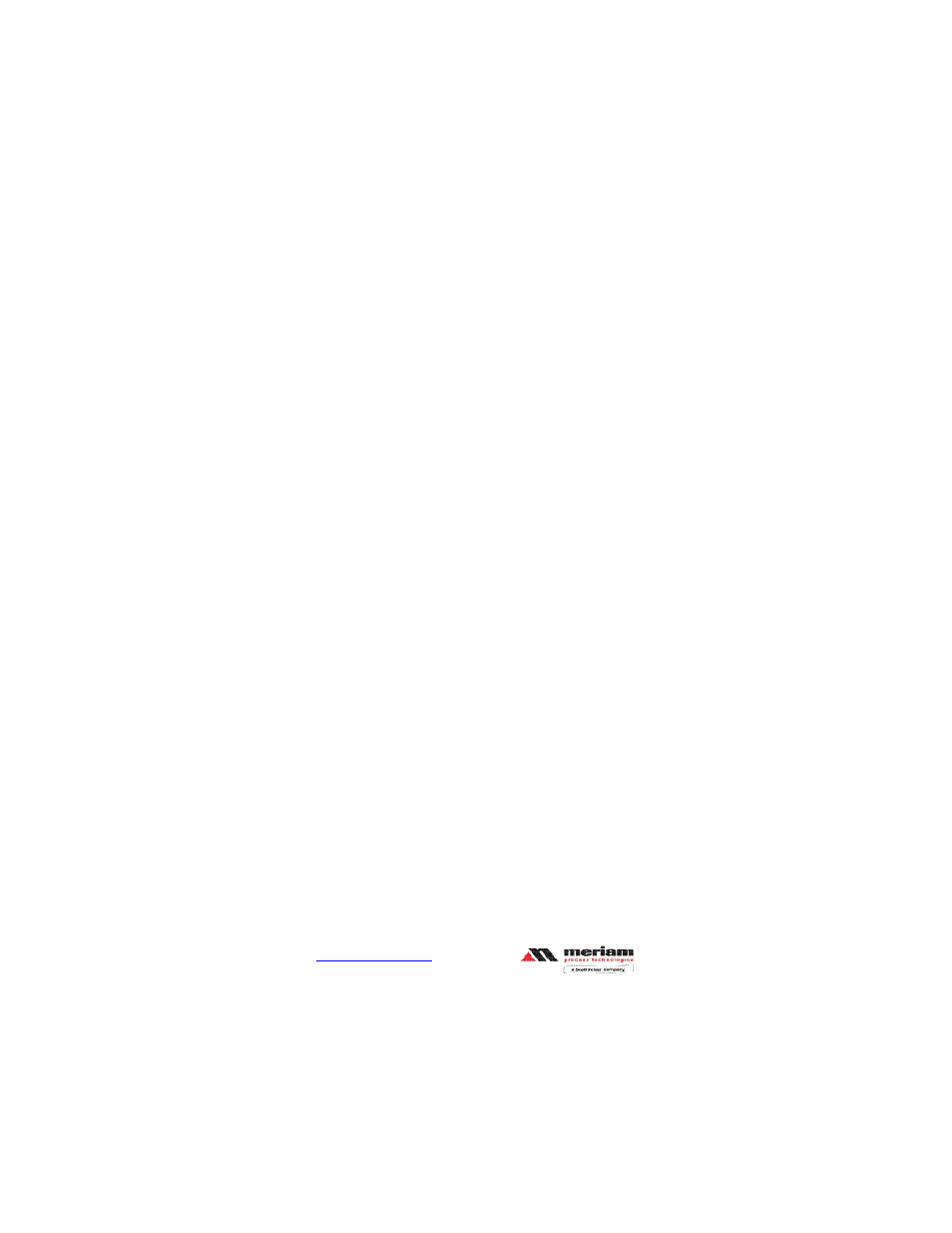
M2 Series
Instruction Manual 9R68-A
Mar, 2008
www.meriam.com
page 5 of 36
2. Zeroing the Manometer
The M202 Precision Smart Manometer is a stable and precise
instrument. However, on occasion the M202 should have a new
zero taken. This is done to remove zero drift that can occur since
the manometer was last zeroed. The M202 can be zeroed only if
the new applied zero is within ± 1% FS of the original factory
calibration zero. This prevents accidental zeroing at atmospheric
pressure or other relatively high pressures. If outside this limit a
“ZERO RANGE ERROR” message appears and the manometer
will not zero.
The M202 provides three mechanisms for re-zeroing:
1. Referenced to Absolute Zero: This traditional and
preferred method takes a “snapshot” of the measured pressure
when a vacuum of less than 100 microns Absolute is applied
to the sensor.
2. Factory Zero: This method restores the calibration curve to
the original zero taken at the factory. Note that this feature is
intended for comparison purposes, and should not be used for
real pressure measurement, as any zero-drift will not be
compensated.
3. User-Adjusted Zero: This method allows the user to enter
any pressure value when a known reference is applied (for
example, the local barometer). The manometer will compare
its actual measured value with the entered value, and calculate
a new zero reference based on the offset.
1. To zero the manometer using Referenced to Absolute
Zero, start with the unit turned OFF and use the following
keystroke sequence:
