Meriam M202 Precision Absolute Manometer User Manual
Page 23
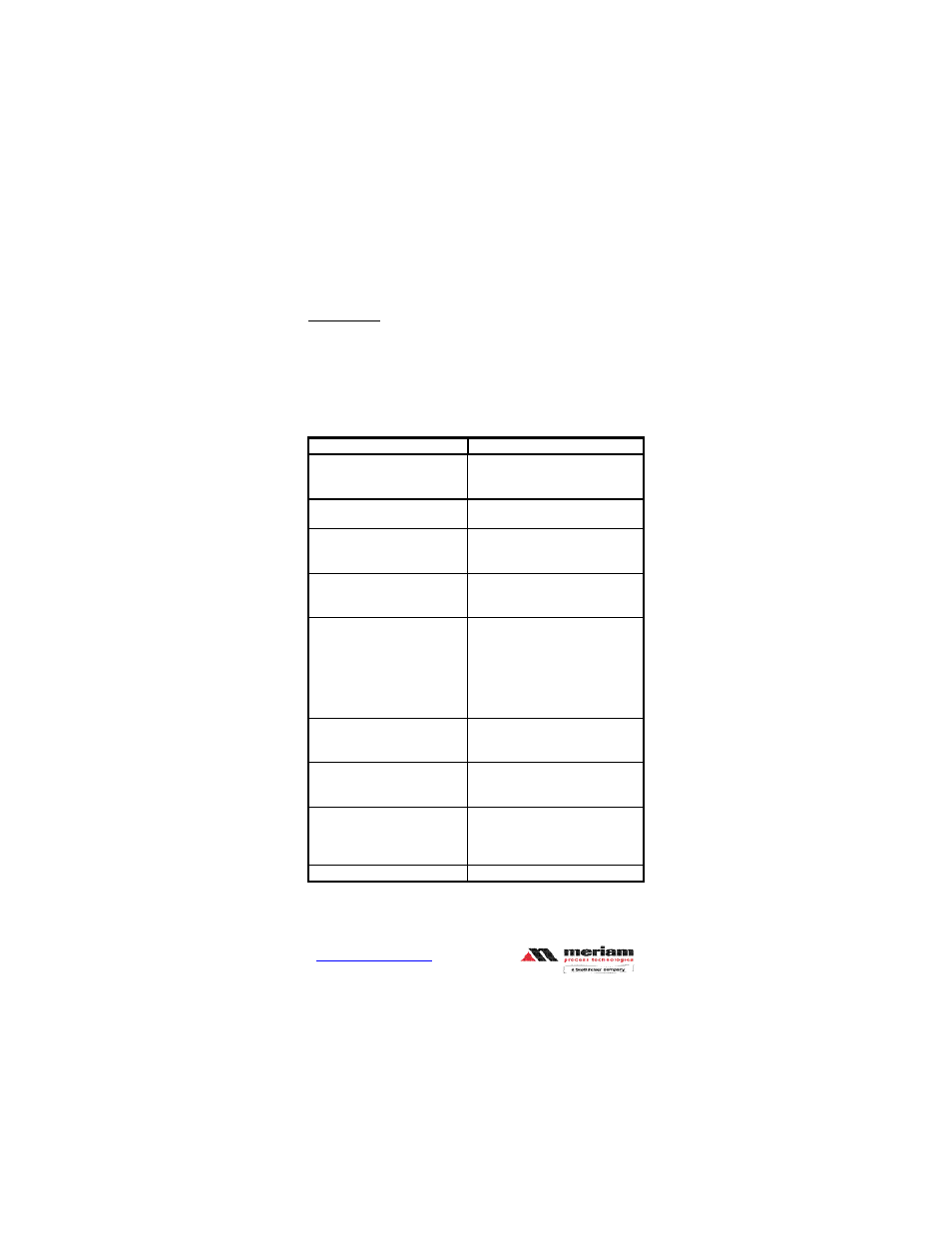
M2 Series
Instruction Manual 9R68-A
Mar, 2008
www.meriam.com
page 23 of 36
Data Logging
Data Logging can be used to record pressure measurements. Two
record modes are supported: automatic and manual. In automatic
mode, a pressure value is captured every 5 seconds for 20 minutes,
resulting in 240 stored values. In manual mode, a pressure value is
captured each time the PRGM key is pressed up to 240 values. The
data collected during a logging session can be viewed upon
completion.
Keystroke
Display
1. From the Measure Mode
press the PRGM key.
Top line reads “PROGRAM
MODE” and bottom line reads
“UNITS SELECT”.
2. Press the up arrow key
four times.
Bottom line reads “DATA
LOGGING”.
3. Press the PRGM key.
Top line reads “DATA
LOGGING” and bottom line
reads “RECORD”.
4. Press the PRGM key.
Top line reads “RECORD
MODE” and bottom line reads
“AUTO” or “MANUAL”.
5. Press the PRGM key at
AUTO to start automatic
logging or at MANUAL to
start manual logging mode.
Top line reads
“RECORDING X” and
bottom line reads “XX.XX
UNITS”. AUTO records value
every 5 seconds. Manual
records value each time PRGM
key is pressed.
6. To stop recording values
at any time, press the key.
Top line reads “DATA
LOGGING” and bottom line
reads “RECORD”.
7. To access recorded
values, press the key.
Top line reads “DATA
LOGGING” and bottom line
reads “VIEW”.
8. To view recorded values,
press the PRGM key.
Top line reads “DATA LOG:
1” and bottom line displays
the value. Continue pressing
the key to view all values.
9. Press the key 3 times.
Returns to Measure Mode.
The “Auto Shut-Off” timer is disabled for Data Logging sessions.
Be sure to end the session to re-enable the Auto Shut-Off timer.
