Meriam M202 Precision Absolute Manometer User Manual
Page 14
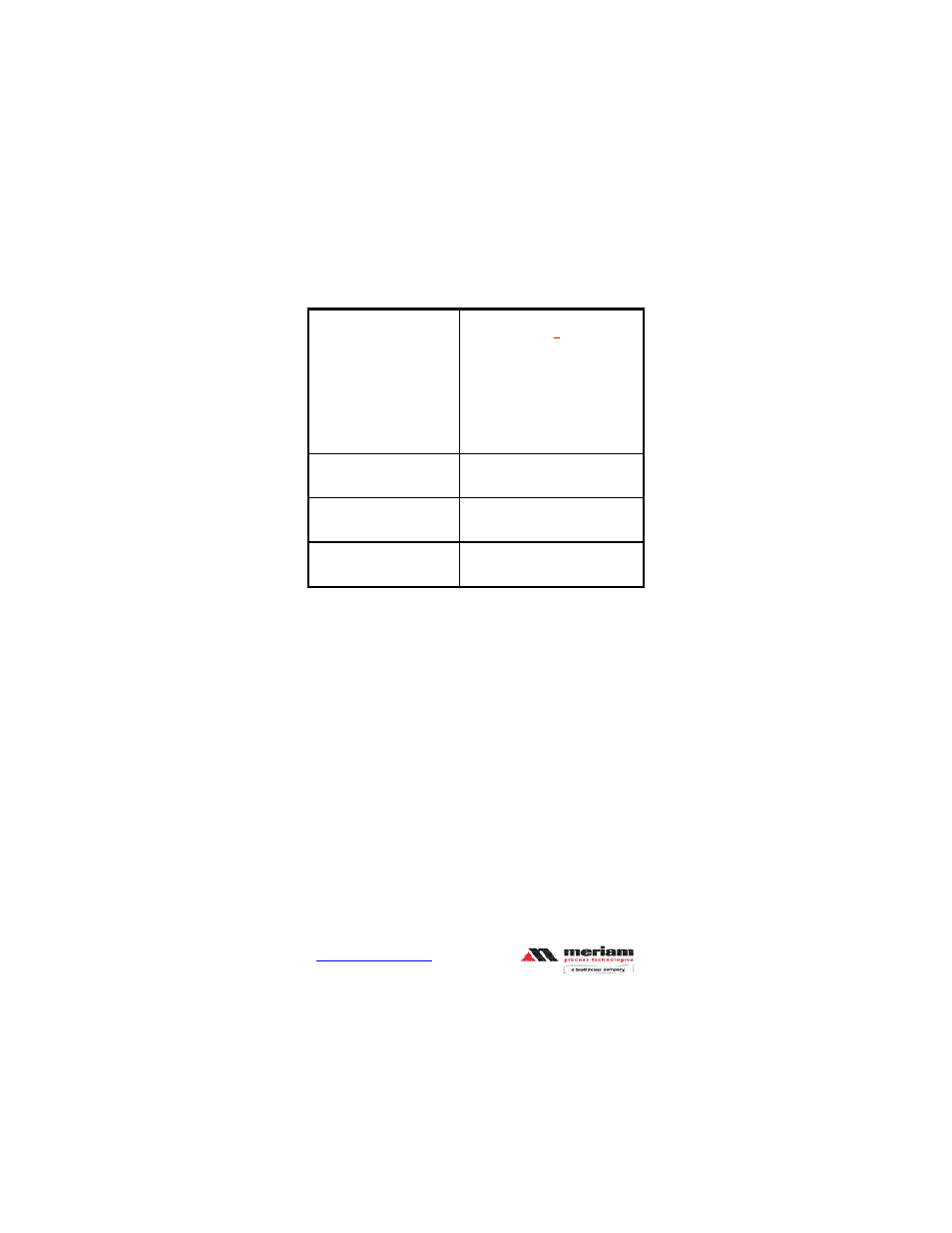
M2 Series
Instruction Manual 9R68-A
Mar, 2008
www.meriam.com
page 14 of 36
10. When the digit is
correct press the PRGM
key.
If an error is made use the
back space key to move
the cursor back to the
incorrect digit. Press the
or
arrow keys to
display the correct value.
Cursor flashes to the right of the
“6”. Example: “60000000”.
11. Continue the process
until the display reads as
shown at right.
Top line reads “USER MODE-
FEET”. Bottom line reads
“685.0000”.
12. Press the PRGM key
to enter the final value.
Top line reads “PROGRAM
MODE”. Bottom line reads
“UNITS SELECT”.
13. Press the key to
return to Measure Mode.
Top line reads “altitude
referenced to 685”. Bottom line
reads “U 685 FEET”.
To set the unit to read in meters, select METERS from the UNITS
SELECT menu. Then follow the same steps as outlined above.
Because the local barometer varies with weather conditions, the
USER DEFINED ALTITUDE must be reentered each time the
M202 is to be used in this mode. To adjust the unit to the current
barometric pressure without changing the base altitude, select
“NO” in step 6 in the table above by pressing the PRGM key. The
M202 will display the current altitude referenced to prevailing
local barometric pressure. To maximize accuracy the local altitude
should be reset whenever better altitude information is available.
