Meriam M1500 Digital Pressure Transmitter User Manual
Page 9
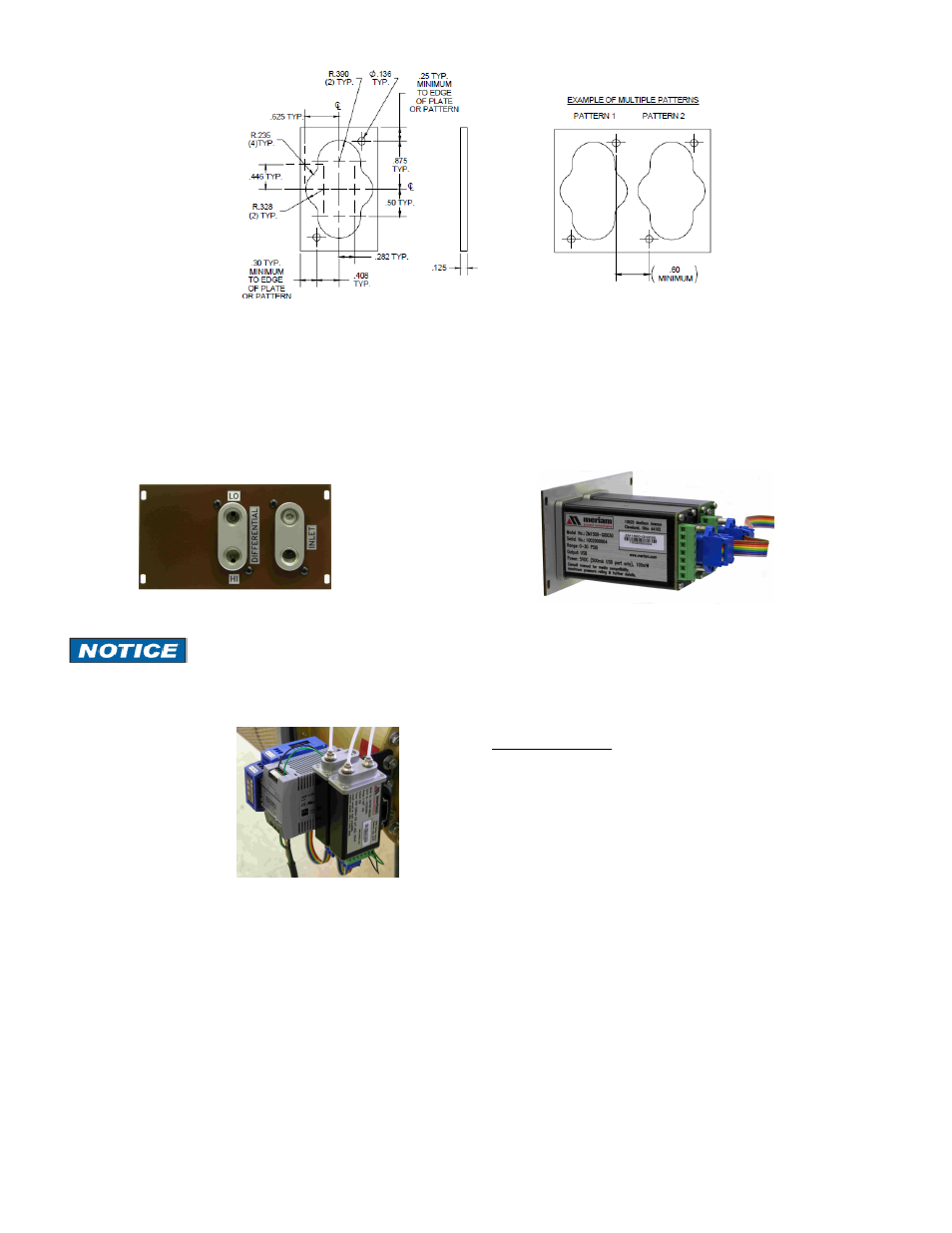
5
Once the panel cut out is made and the mounting holes are drilled, remove the corresponding set of diagonal screws
from the M1500 pressure manifold. Insert the M1500’s pressure manifold through the rear of the panel cut out. Locate
the longer panel mounting screws supplied with the M1500, install them through the panel holes, and thread them into
the vacated holes in M1500 pressure manifold. Tighten as needed. A completed panel mount is shown below.
The factory installed DIN rail clip may be removed from the M1500 enclosure if desired for panel
installation. Use a Phillips head screw driver to remove the mounting screw and clip. Reinstall the
screw to prevent debris from entering the enclosure.
DIN rail mounting is accomplished using
the factory-installed DIN clip located on
the edge of the M1500 enclosure. DIN
rail mounting is excellent for mounting
several M1500s in close proximity to one
another, either inside a protective
enclosure, or on a convenient mounting
surface or wall. For high vibration
applications use the longer panel mount
screw to secure enclosure to DIN rail.
Panel Mounting Template for 4 Port Manifold
(M1500-DIxxxx with optional flushing ports)
