Meriam M1500 Digital Pressure Transmitter User Manual
Page 16
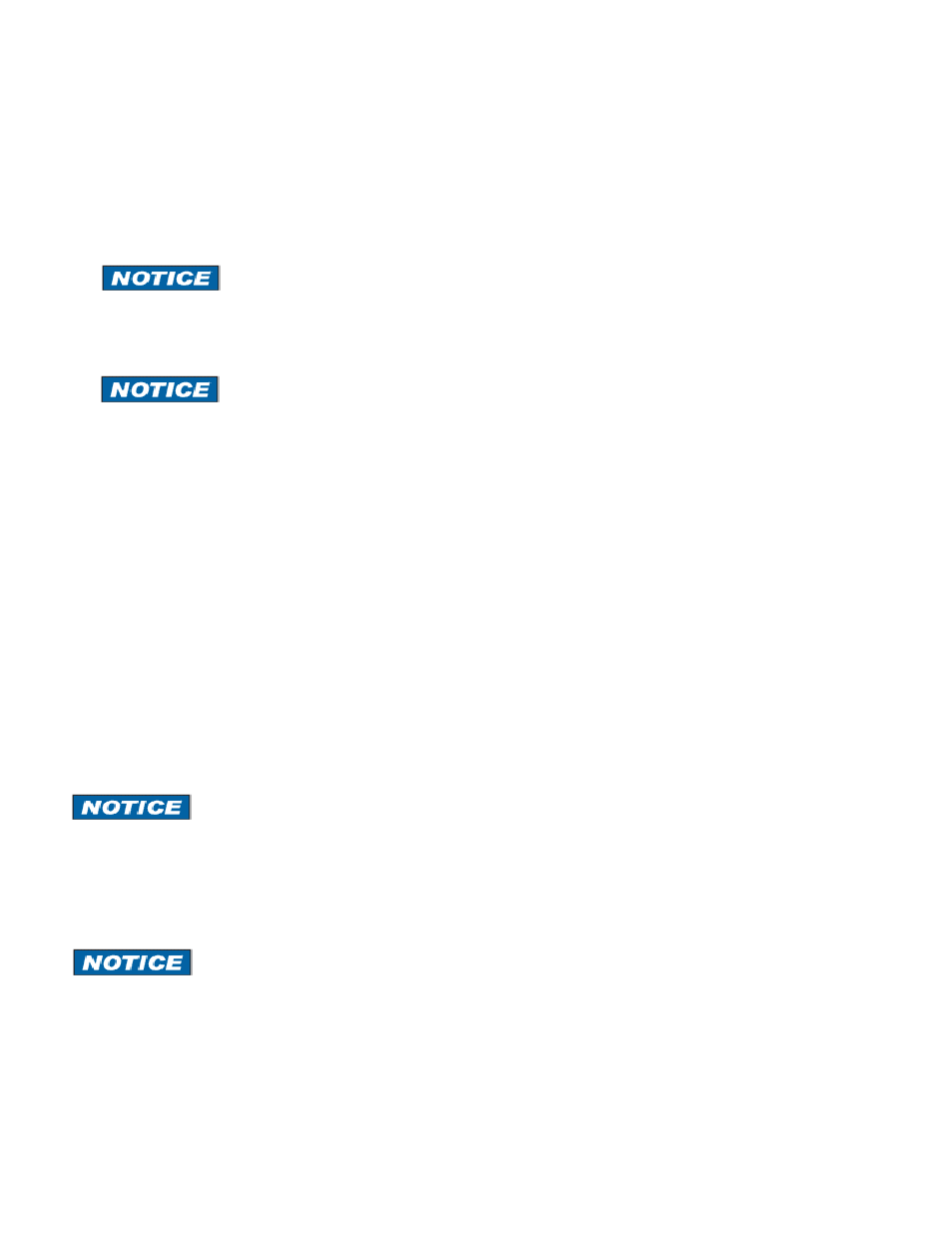
12
Zeroing the M15
Zeroing the M15
Zeroing the M15
Zeroing the M1500
00
00
00
Meriam recommends zeroing the M1500 prior to use for DN, D
I
, G
I
and C
I
models and periodically thereafter as
needed. A
I
models normally do not need to be zeroed prior to initial use. Two types of zeroing are supported:
1. Pressure Zero: This recommended method takes a “snapshot” of the measured pressure when the M1500
is vented to atmosphere for DN, D
I
, G
I
and C
I
models or, in the case of A
I
models, when a vacuum of less
than 100 microns absolute is applied.
M1500 DN, D
I
, G
I
and C
I
models can be zeroed only when the newly applied zero is within
±5% FS. This prevents accidentally zeroing at relatively high offset pressures. If outside the
±5% FS limit, an error message is given and the manometer does not zero. The A
I
model limit
is 100 microns absolute.
2. Factory Zero: This method restores the calibration curve to the original zero taken at the factory.
The Factory Zero feature is intended for comparison purposes only. Factory Zero
should not be used as a reference for actual pressure measurement because zero-
drift occurring after shipment from the factory would not be accounted for.
Zeroing
Zeroing
Zeroing
Zeroing Analog M1500s
Analog M1500s
Analog M1500s
Analog M1500s:
:
:
: non
non
non
non-
-
-
-Absolute
Absolute
Absolute
Absolute models
models
models
models
Use the Meriam Setup Utility to zero analog versions of the M1500. Follow the “PC / M1500 Interface - For Analog
Configuration” section of this manual to connect the M1500 to a host PC. Open the Meriam Setup Utility, set the
appropriate Com Port and click on the Measure / Configure button. Vent all M1500 pressure connections to
atmosphere and wait several seconds for stabilization. Then click the Zero button on the software. To access the
Factory Zero control, click on the Field Re-Calibration button on the opening page of the software.
Zeroing Analog M1500s: Absolute Pressure Models
Zeroing Analog M1500s: Absolute Pressure Models
Zeroing Analog M1500s: Absolute Pressure Models
Zeroing Analog M1500s: Absolute Pressure Models
M1500-A
I
models are re-zeroed using the Meriam Setup Utility. Reset to Factory Zero using the appropriate
controls in the Meriam Setup Utility. To take a new pressure zero, apply a vacuum of less than 100 microns
absolute. Then select the Zero button from the Utility.
Zeroing
Zeroing
Zeroing
Zeroing Digital M1500s
Digital M1500s
Digital M1500s
Digital M1500s (non
(non
(non
(non-
-
-
-Absol
Absol
Absol
Absolute
ute
ute
ute models
models
models
models))))
A pressure zero or factory zero command is used to zero digital M1500’s using MSP (see the MSP Implementation
Guide on the product CD) or LabVIEW commands. Be sure to vent all M1500 pressure connections to atmosphere
and wait several seconds for stabilization before sending zero command.
Zeroing
Zeroing
Zeroing
Zeroing For
For
For
For Mounting Position
Mounting Position
Mounting Position
Mounting Position
Meriam recommends zeroing the M1500 in its final mounting position to null any orientation
effects caused by fill fluid in D
I
, G
I
, C
I
or A
I
models or by protective silicon gel in the case of
DN models. Effects are relatively small for all but D
I
models. D
I
models are sensitive about the roll axis but when
mounted in the final position and zeroed, D
I
models are very stable and accurate to the specification listed in this
manual.
Zer
Zer
Zer
Zeroing DI Models For Static Pressure Effect
oing DI Models For Static Pressure Effect
oing DI Models For Static Pressure Effect
oing DI Models For Static Pressure Effect
M1500-DI models are available in measurement ranges from 1 to 500 PSID for common
mode static pressures up to 1000 PSID. The zero reading on these units is offset in a uniform
way by the static pressure of the service. The offset is easily zeroed out using the M1500 zeroing command.
Meriam recommends applying normal static pressure to the subject M1500-DI using a 3-valve equalizing
manifold. The M1500-DI should be zeroed under normal static pressure conditions with the equalizing valve open.
