MaxPower Corp Toshiba 1600XP Series User Manual
Page 4
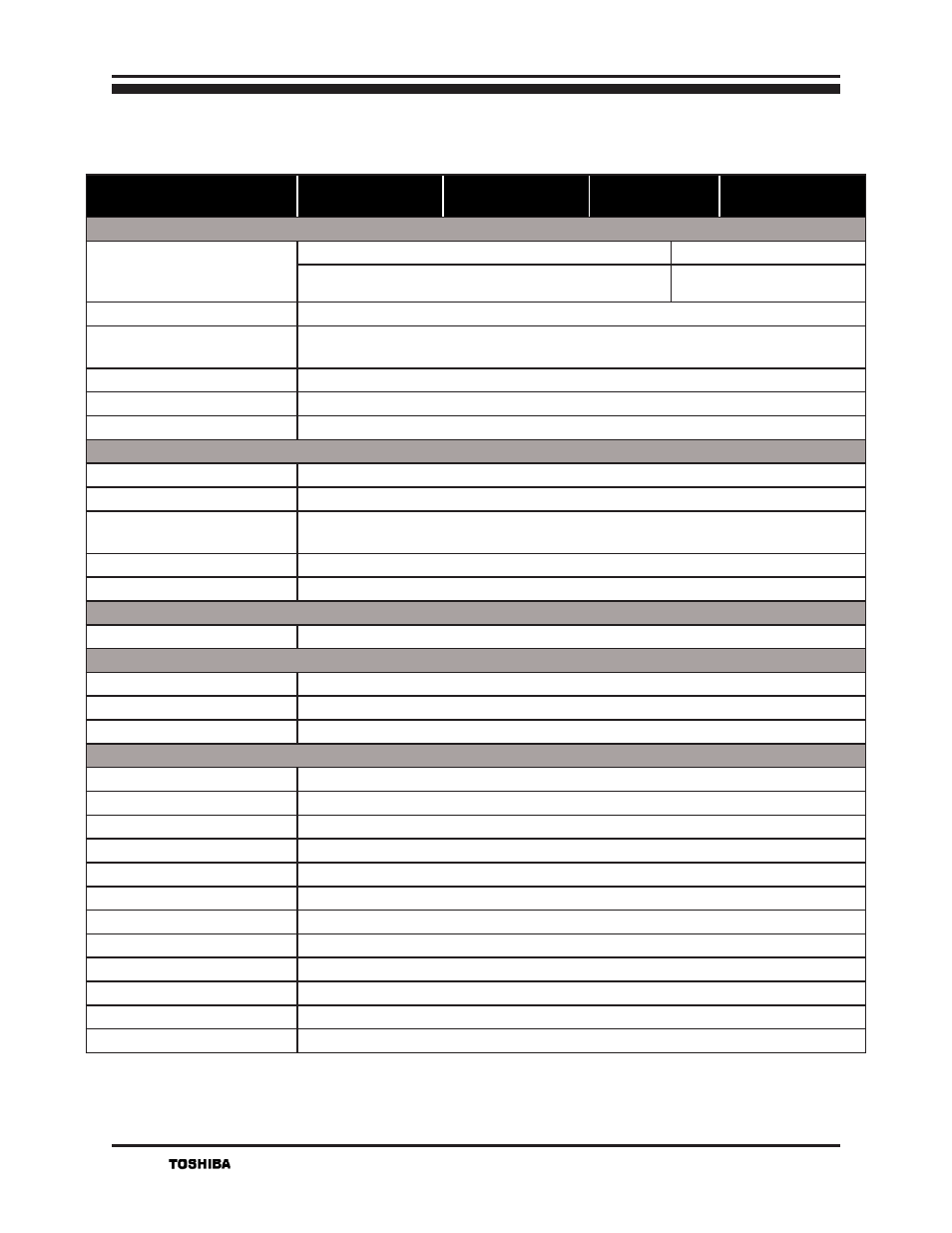
4
1600EP Series Instruction Manual Addendum
STANDARD MODELS: 3.6 kVA-C1; 3.6 kVA; 6 kVA; 8 kVA (CONT’D)
Unit (Capacity)
3.6 kVA-C1
(3.1 kW)
1
3.6 kVA (3.1 kW)
1
6 kVA (5.1 kW)
1
8 kVA (6.8 kW)
1
Environment
Operating Temperature
59 – 77 °F (15 – 25 °C)
recommended
60 Hz
50 Hz
32 – 104 °F (0 – 40 °C)
32 – 91 °F (0 – 33 °C)
Storage Temperature
-4 – 104 °F (-20 – 40 °C)
Installation Area
To be installed in a well ventilated area free of airborne dust,
metal particles or fl ammable gas, allow at least 4 inches on all sides
Operating Humidity
30 – 90% non-condensing
Altitude
< 3300 ft. (1000 m) above sea level
4
Acoustical Noise
50 dB (A) maximum @ 1 meter from front panel
Operation Diagnosis
Battery Check
Performed on start up, by schedule, on-demand (user confi gurable)
Input OV Protection
Standard
Battery Lifetime
UPS calculates battery replacement time
based upon battery ambient temperature (LCD display, LED and beeps)
Internal Temperature
UPS gives indication of internal temperature, alarm when high temp
Event Data Storage
64 – Supply Mode, 32 – Backup, 16 – Faults
Applications
Switches
Generator compatibility
Bypass Switch
Bypass Disable
Static switch < ¼ cycle (50 Hz – 5 ms/60 Hz – 4.16 ms)
Automatic Retransfer
Factory or authorized service center selectable only
User Interface
Provided (can be disabled from front panel)
Real Time Clock
Schedule Operation
Standard, Minimum 3 days memory backup during power loss
RUN/STOP Disable
Schedule ON/OFF operation of UPS using communication software
Autostart
UPS has option for UPS to start automatically when AC is applied
Remote ON/OFF
Standard, external terminal
LED Display
4 LED’s indicating input/output condition, warning and battery operation
LCD Screen
16 characters x 2 lines
UPS Operation: 6 Keys
Run/Stop, Set/Monitor, Shift/Select, Del/Page Down, Reset/Page Up
Buzzer Volume
Low, High, Mute; Selectable by keypad
Power Connections
Hard wire (Standard)
Emergency Power Off
Standard (Terminal contacts only)
Remote Contacts
Standard (INV, BYP, BATT, LB, AC, FLT)
RS232 ASCII Interface
Standard
