MAX ER-1500 USA User Manual
Page 13
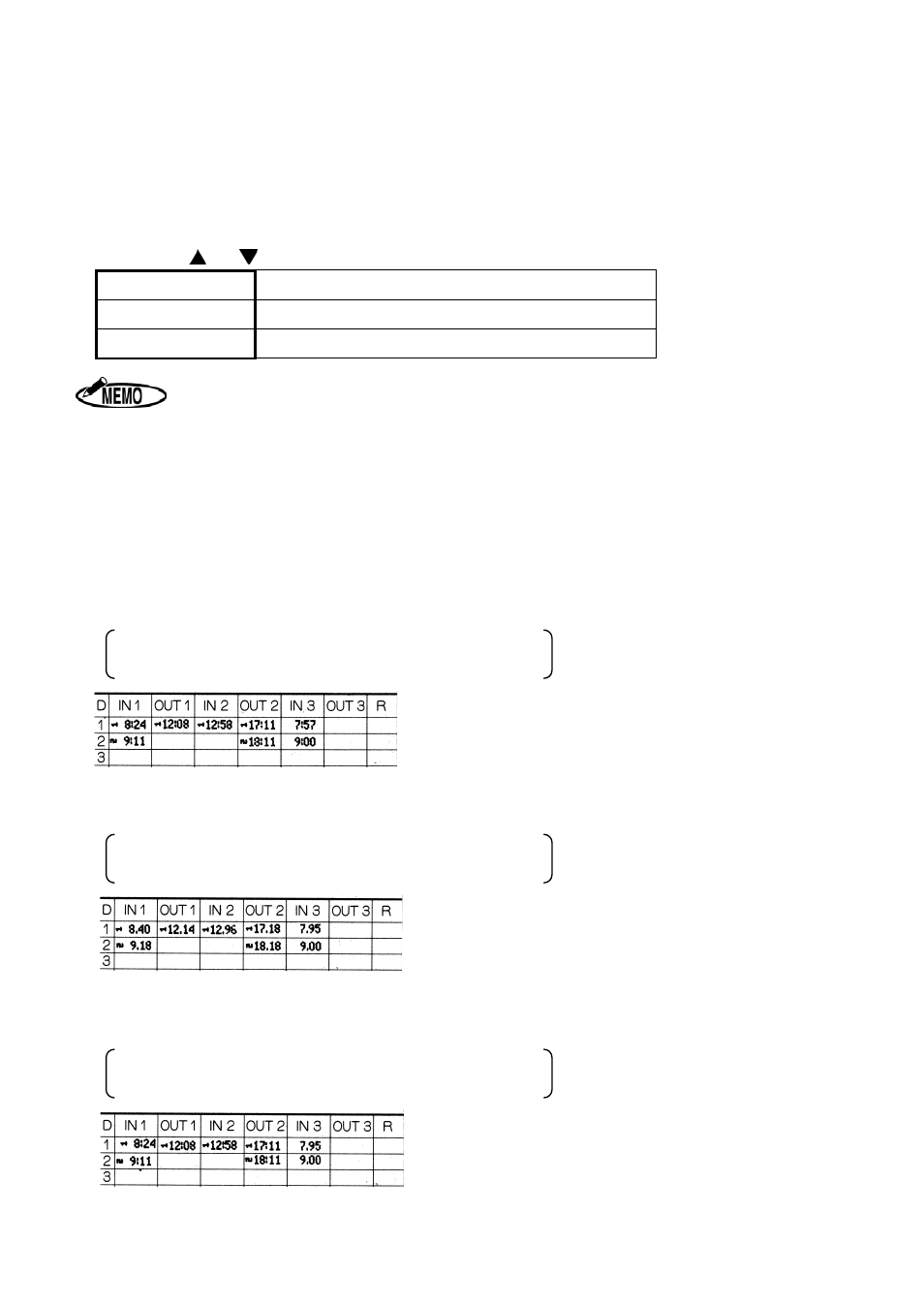
- 12 -
4. Setting Daily Total Time (Code No: 04)
“Daily Total Time” is shown on the display after setting “60 or 100 Scale.”
When “1” or ”2” from “CODE 03” or ER-1500E is used, this setting is not displayed.
Select Regular work time or the Overtime work as the Style of Daily Total Time.
The machine automatically prints the Daily Total Time after printing the time in the 4
th
column,
using the style that has been selected.
Press the
or
key to select the desired number from the following table.
Number
Style of Daily Total Time
1
Regular work time
2
Overtime work
1. If “2(Overtime work)” is set but the Starting time of Overtime Work is not set in
“MODE 3,” ER-1500 prints “0:00” or”0.00” as the Daily Total Time in the 5
th
column.
2. If time is not printed in the 4
th
column, the Daily Total Time is not printed.
3. ER-1500 cannot calculate Monthly Total Time.
[Printing example of daily total]
1. Setting “3” in “CODE NO: 03.”
Time Printing Style =
Regular minutes (1/60)
Daily Total Time =
Regular minutes (1/60)
2. Setting “4” in “CODE NO: 03.”
Printing Style of the Time =
1/100
th
of an hour
Daily Total Time =
1/100
th
of an hour
3. Setting “5” in “CODE NO: 03.”
Time Printing Style =
Regular minutes (1/60)
Daily Total Time =
1/100
th
of an hour
