5 connecting the sheath fluid and waste containers – Luminex BioPlex XYP, LX200 User Manual (supplied by BioRad) User Manual
Page 20
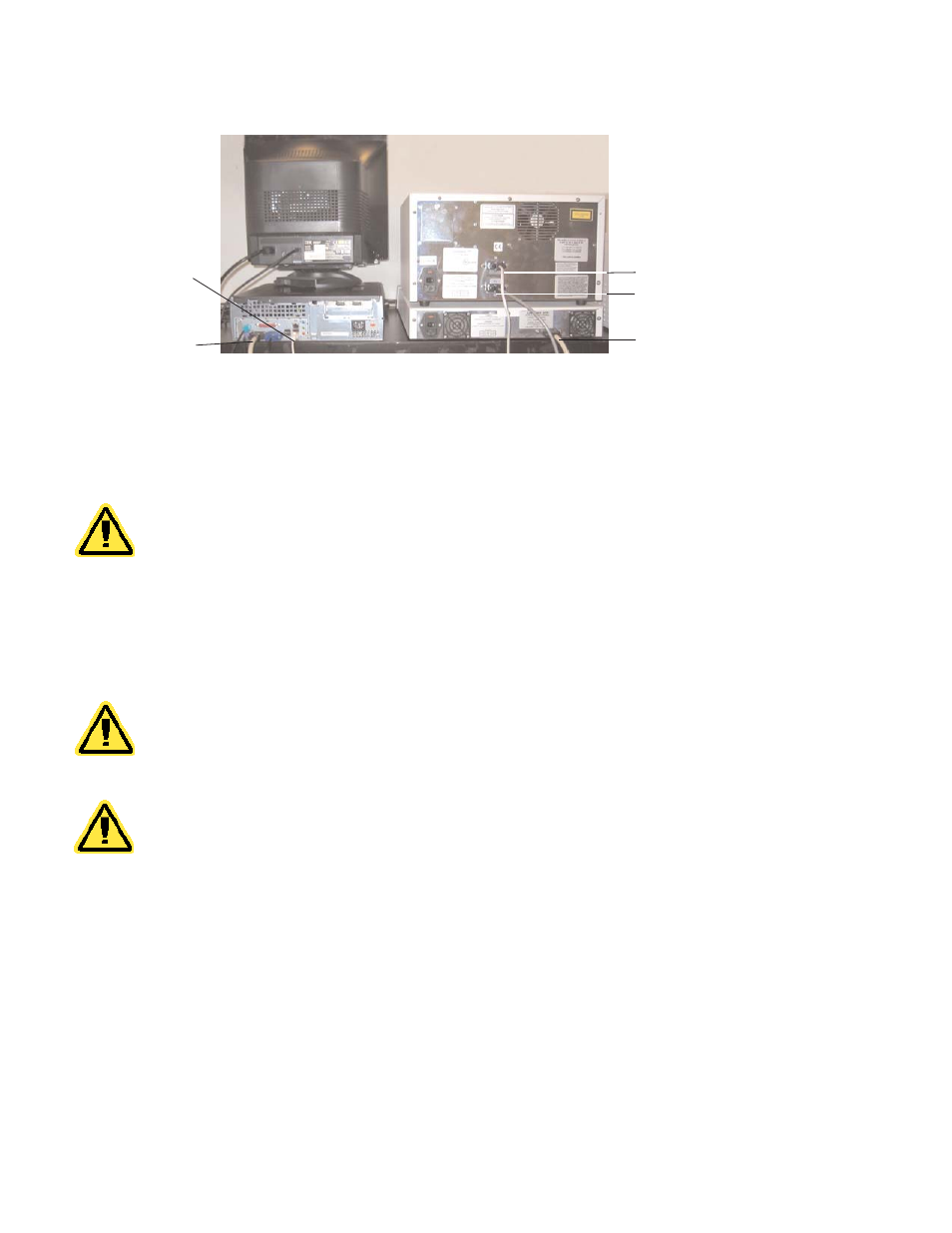
Fig. 12. Completed connections of computer and monitor to the Bio-Plex suspension array system.
3.5 Connecting the Sheath Fluid and Waste Containers
1.
Attach the 1.5 L waste bottle (orange-ringed cap) to the orange Waste connector on the left
side of the array reader. An audible click indicates proper connection. Lubricating the
rubber O-rings with water can facilitate attaching these connectors. The waste bottle should
not be placed on top of the instrument.
Warning: Waste levels must be monitored. Do not allow the waste bottle to overflow!
Empty the waste bottle each time the sheath fluid container is filled.
2.
Attach the 1.0 L sheath bottle (blue-ringed cap) to the array reader as follows:
a) Connect the air line (uppermost tube) to the green connector on the array reader.
b) Connect the sheath fluid line to the blue connector.
An audible click will be heard when the hoses are properly connected. For proper
operation, the sheath bottle must be placed at the same level as the Bio-Plex suspension
array system, and the cap tightened.
Warning: Do not switch the caps on the waste and sheath bottles. The orange-ringed cap
must go on the waste bottle and the blue-ringed cap must go on the sheath bottle for the
reader to function properly.
3.
Fill the sheath fluid bottle with sheath fluid supplied in the 20 L cube container (catalog
#171-000055) to just below the air intake and tighten the cap. (Figure 13)
Warning: In order to maintain system pressure, the sheath fluid bottle cap must be tight.
Do not overtighten or seal will be lost.
14
www.bio-rad.com/bioplex/
Reader
communication
USB port
Reader communication
port P1 (upper port)
HTF communication
port P2 (lower port)
Microplate platform
serial port
Microplate platform
port
