Quick start – set point, For systems with automatic valving – Magnum Venus Plastech CB-6000-RT - Resin Monitor User Manual
Page 16
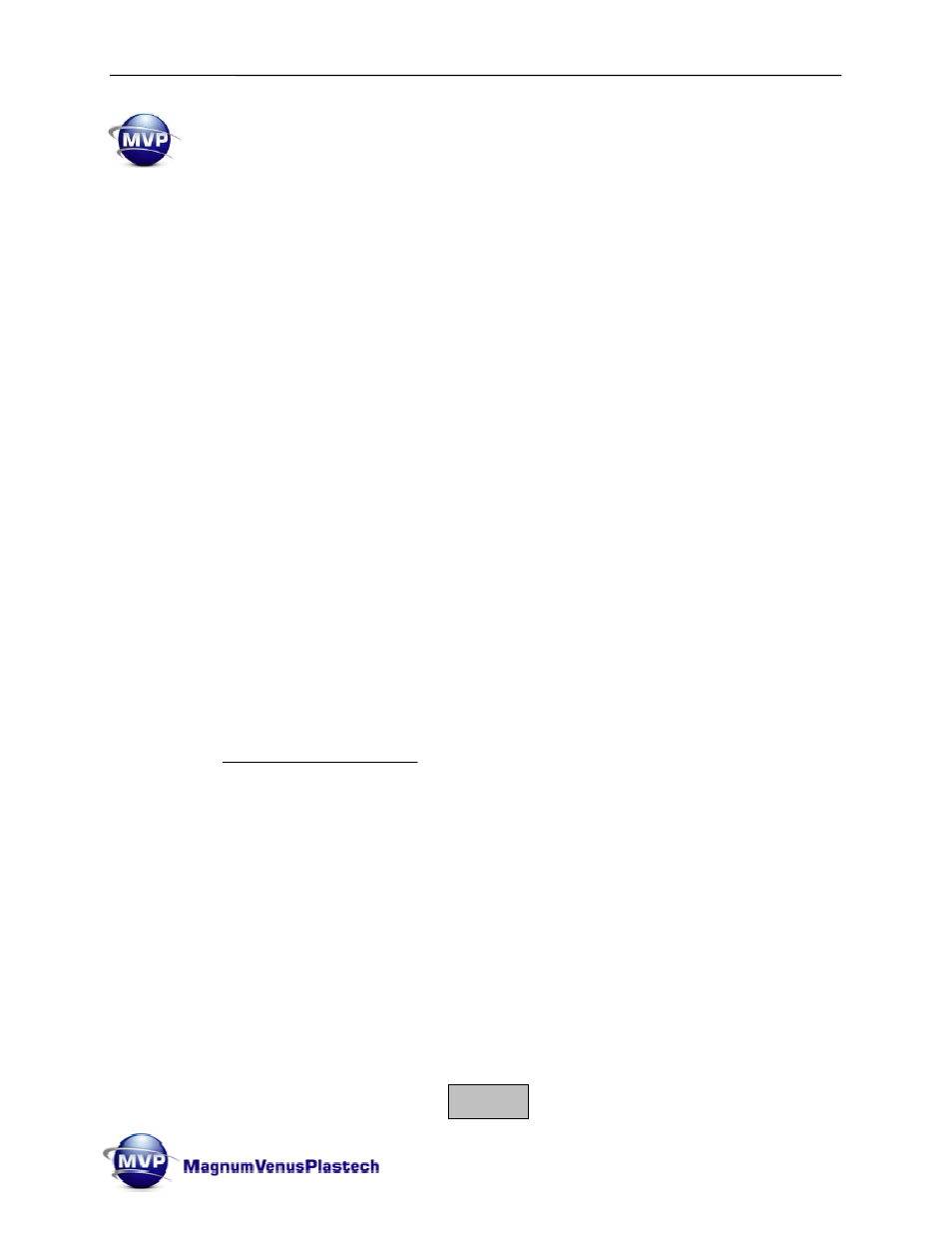
CB-6000-RT Material Monitor Manual
Rev. 10/2012
Page | 16
Quick Start – Set Point:
The Digital Readout is designed to display the resin rate and resin total. After counting
up to a preset number of counts on the resin total display the unit will then send a
signal. This signal can be used to turn OFF a resin pump and chopper or ON/OFF
some other device.
After the initial setup and calibration you just input the Set Point Value and the pumping
system will turn OFF at that value.
Determining the Set Point Value:
There are a couple of methods of calculating the Set Point for your part.
Set the counter at the maximum setting or very high for the first operation. Once you
have filled your part with the desired amount of material note the number on the display.
This number becomes your Preset. Enter the number into your Preset, when the counts
reach that number the pump will shut off and the display will reset to zero.
Another method to determine your Set Point is to:
1. Test sample resin by cycling the resin pump 10 full up and down strokes and
note the number that appears on the display.
2. Weigh the resin sample that was discharged from the pump.
3. Divide the desired amount (weight) of resin required to produce the part by the
amount (weight) of the resin sample discharged in the step above (step #2)
A (desired weight)
= C
B (resin sample weight)
4. Multiply the number noted in step #1 by C the number derived in step #3. This
becomes your Preset, enter this number into your Preset, when the counts reach
that number the pump will shut off and the display will reset to zero.
FOR SYSTEMS WITH AUTOMATIC VALVING:
QUICK START: To Reset the Set Point Value
1. Plug the unit into a power source and turn the power switch to ON.
2. Locate the Resin Total readout unit, the lower left display.
3. The readout will display zero (0). 0.0
