Installation – Liquid Controls Dual Meter Multiplexer User Manual
Page 4
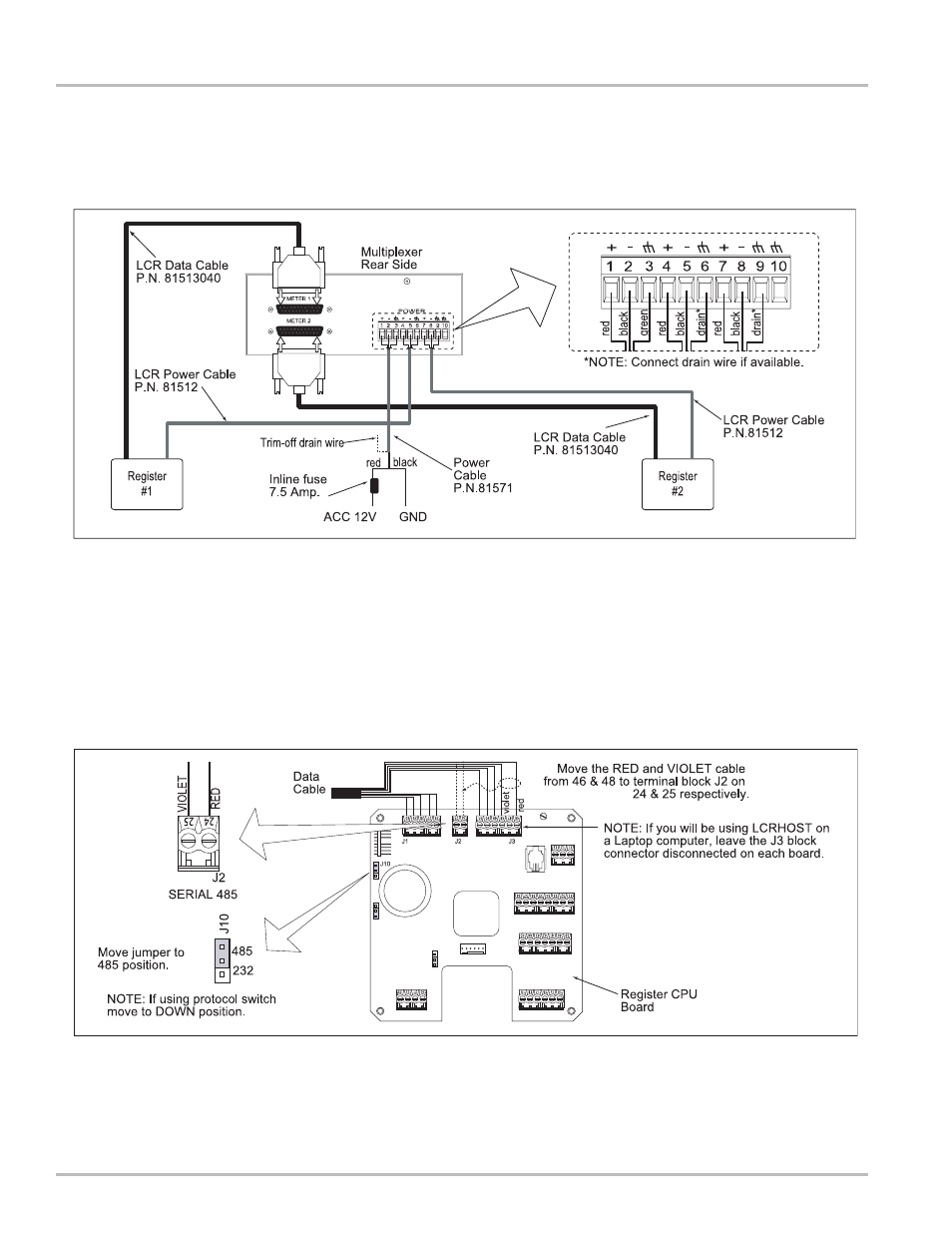
4
STEP 3: CONNECT REGISTER DATA AND POWER CABLES
Run the register’s data and power cables through split loom, under the vehicle and connect them to the
multiplexer box as indicated in figure 1.4.
STEP 4: SET UP THE REGISTER’S COMMUNICATION PROTOCOL
NOTE: Make sure the register is powered OFF before moving the jumper or the cables.
This step applies to systems that will use or be set up with a Hand Held or Laptop computer. If the system will
operate with a Lap Pad, skip to STEP 5.
In order to communicate with a computer device, the cabling must be modified inside both register heads.
Remove the RED and VIOLET cable from terminal block J3 and wire them into terminal J2. Move the J10 jumper
to the 485 position or, if a protocol switch is installed, move J10 to the DOWN position.
STEP 5: CONNECT CONTROL DEVICE
Connect the control device to be used, such as a Lap Pad, Hand Held PC, or a Laptop computer, to the
multiplexer. If using a Lap Pad, plug in the Lap Pad connector into the front side of the multiplexer in the DB9
female port labeled as “RS-232 Lap Pad”.
Installation
Figure 1.4 Data and Power Cable Installation
Figure 1.5 Register Setup
