Laurel Electronics Laureate XLog Datalogging Software User Manual
Page 11
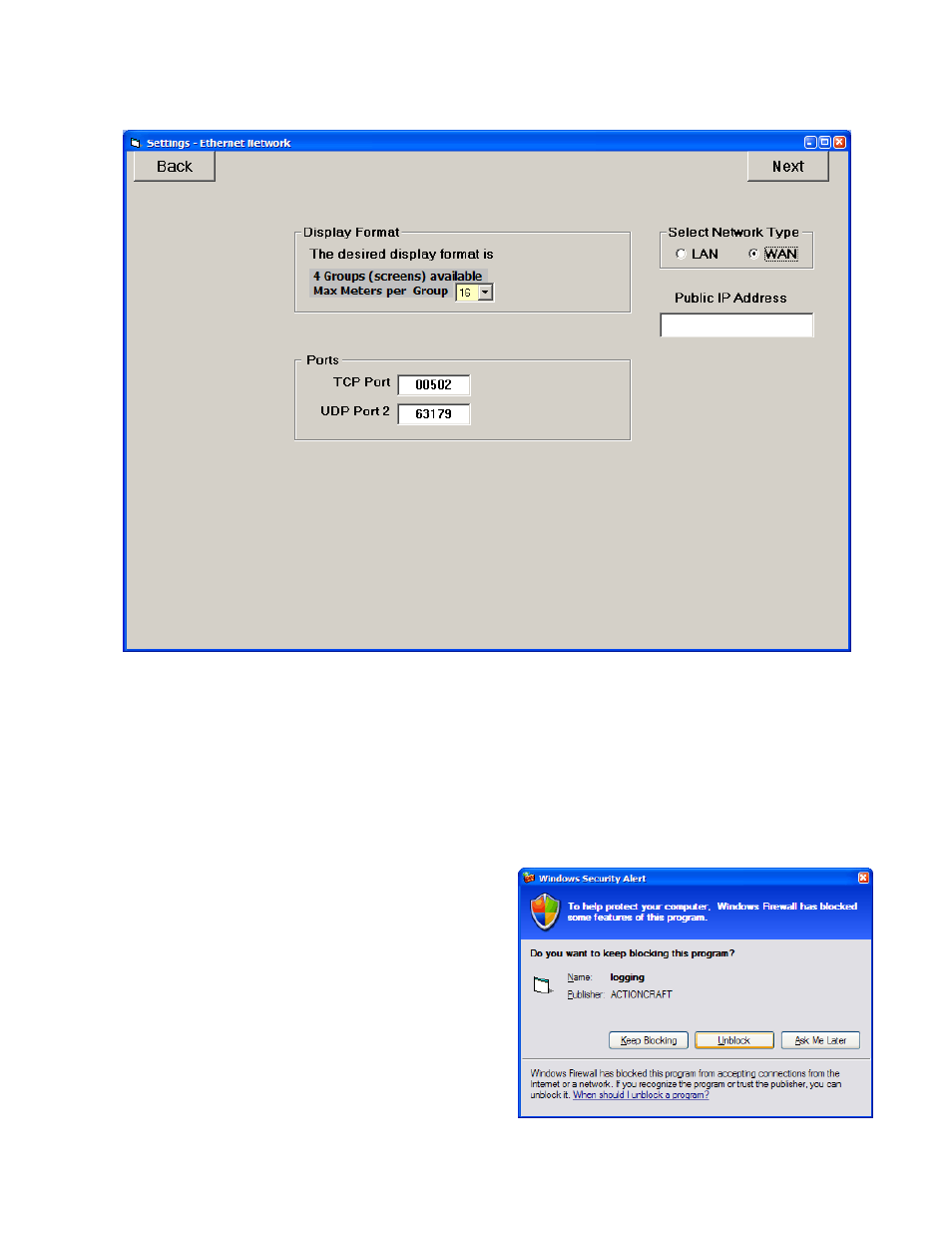
-
- 11 -
4b. SETTINGS – ETHERNET NETWORK
The Settings – Ethernet Network screen appears when ‘an Ethernet Port’ has been
chosen in the Choose Network screen. It allows setup of the following:
1. The Maximum number of meter faces (1, 4, 9, 16) to be displayed on the PC screen in
each of four available groups (or screens).
2. The Network Type as either LAN (direct connection to a Local Area Network) or WAN
(connection via the Internet). When WAN is selected for datalogging over the Internet, a
box will appear for entering the public IP address of the remote router in xxx.xxx.xxx.xxx
format. This IP address is required for disco-
very of remote Nodes and Devices.
3. Port numbers, which serve as passwords
for two-way packet transmissions. Enter 502
for the TCP Port. You may also add a UDP
Port 2, which will be in effect in addition to
the primary UDP Port, which is 63179 but
could be blocked by a network administrator.
Press ‘Next’ to proceed to Ethernet Discovery.
You may be presented with the Windows Secu-
rity Alert to the right. Click on Unblock.
