Laurel Electronics Laureate XLog Datalogging Software User Manual
Page 10
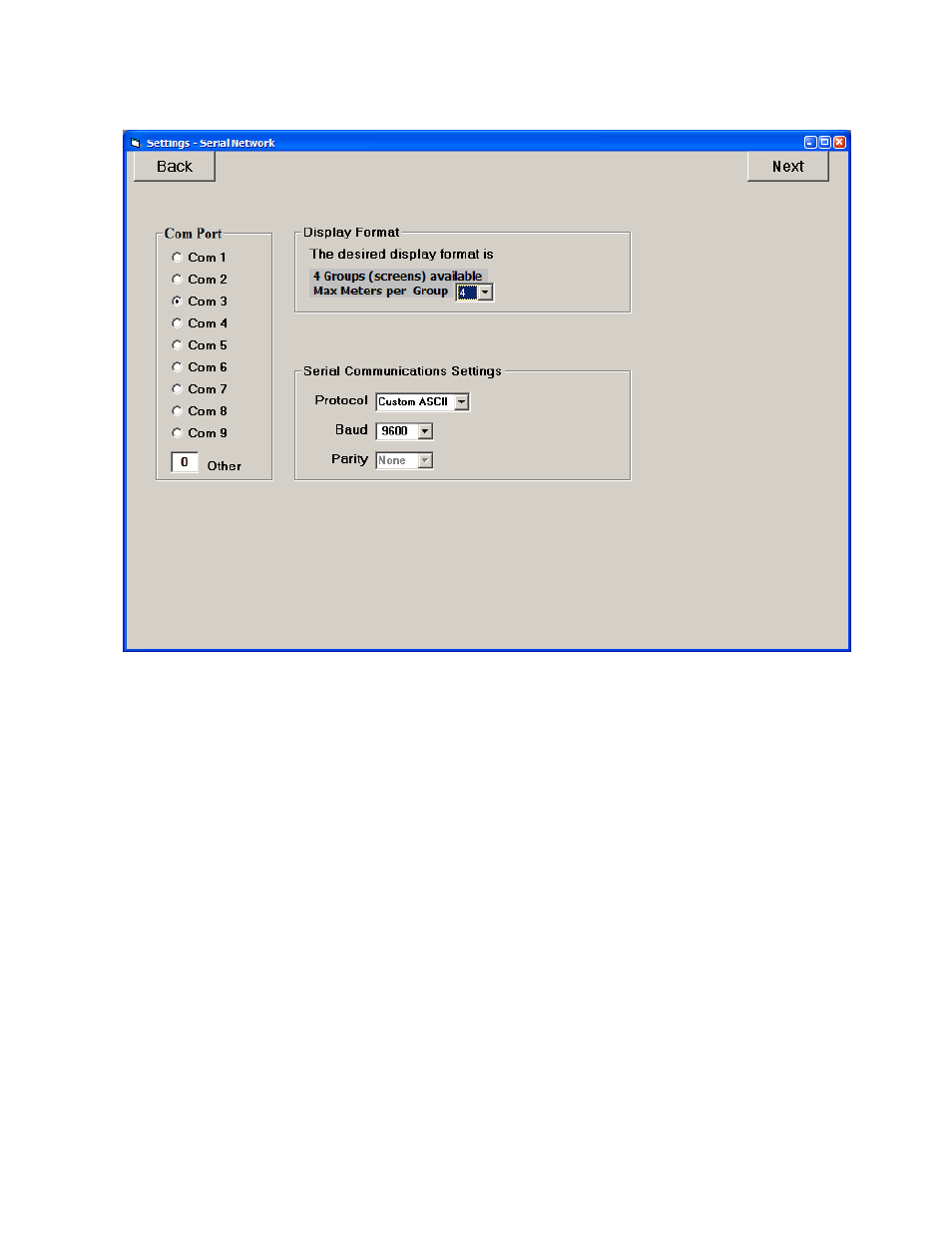
-
- 10 -
4a. SETTINGS – SERIAL NETWORK
The Settings – Serial Network screen appears when ‘a Serial Port (RS-232, RS-485,
USB)’ has been chosen in the Choose Network screen. It allows setup of the following:
1. Com Port. Prior knowledge is required. Use Windows Device Manager to look up the
Com port assigned by your PC. With Windows XP, click on Start > Settings > Control
Panel > System > Hardware > Device Manager > Ports (COM & LPT).
2. Maximum number of meter faces (1, 4, 9, 16) to be displayed on the PC screen in
each of four available groups (or screens).
3. Serial Communications Protocol. Choices are Custom ASCII, Modbus RTU, and
Modbus ASCII. The Custom ASCII protocol is the simplest and is recommended when
there is no compelling reason to use Modbus.
4. Baud rate. Choices range from 300 to 9600 baud. The default is 9600.
5. Parity. Choice for Modbus are None, Odd, Even. The Custom ASCII protocol does not
use parity.
Press ‘Next’ to proceed to the Display and Logging Assignment screen.
