Before you get started, What’s included, Included communications and expansion accessories – Impulse 520W User Manual
Page 6
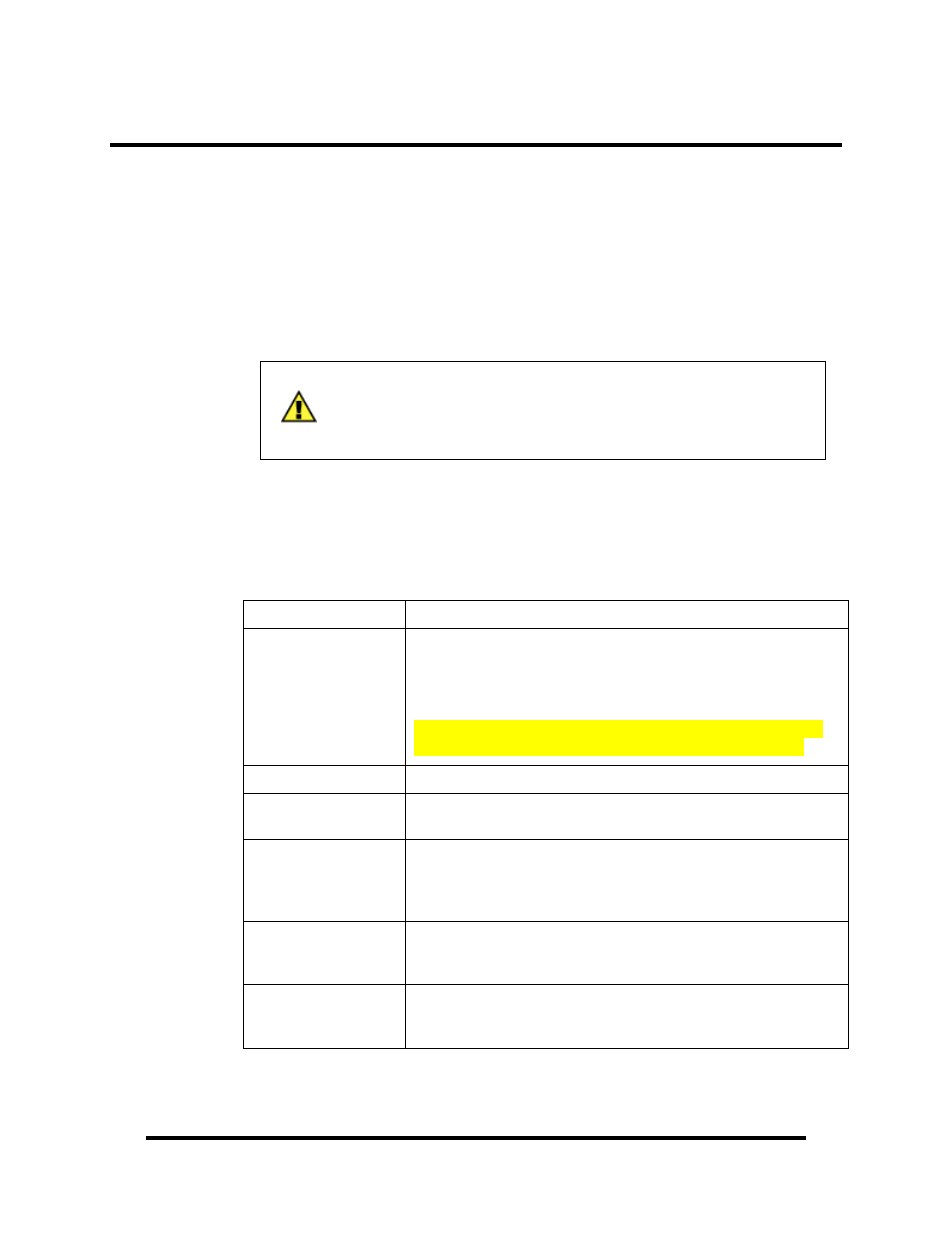
Before You Get Started
What’s Included
All SeaI/O modules are shipped with the following items. If any of these items is
missing or damaged please contact Sealevel for a replacement.
SeaI/O Data Acquisition Module
Sealevel SeaMAX Software CD
Accessories (Model Dependent)
NOTE:
Depending on the interface type, your SeaI/O module may include
additional accessories. Included accessories are listed below.
Additional useful items can be found in the Accessories section of
this manual.
Included Communications and Expansion Accessories
SeaI/O modules are shipped with the following accessories:
W-Series (Wireless)
Item# 930-033-R – Wireless antenna
E-Series (Ethernet)
Item# CA246 – 1 x 7’ straight through Ethernet cable, for
connection to a network hub or switch (BLUE).
Item# CA251 – 1 x 7’ crossover cable, for direct connection to a
host computer’s Ethernet port (YELLOW).
DO NOT connect the yellow crossover cable to the RJ45 RS-485
pass-through connectors on the left side of the SeaI/O module!
U-Series (USB)
Item# CA356 – 6’ Type A to SeaLATCH Type B USB cable.
M-Series (RS-485)
No cable is included. Use twisted-pair wiring connected to RS-485
signals via screw terminals on left side of SeaI/O module.
S-Series (RS-232)
Item# KT119 – RS-232 DB9/RJ45 Kit, includes a DB9F to RJ45
adapter with RS-232 pinout (Item# DB109) and a 7’ CAT5 patch
cable (Item# CA246) for connecting SeaI/O modules to both
Sealevel and standard RS-232 serial ports.
N-Series (Expansion)
KT122 – Expansion & Strap Kit, includes 5” CAT5 RS-485
interconnect cable, four metal straps, and four #4-40 metal screws,
for connecting two or more SeaI/O modules together in a “stack”.
All Models
Each SeaI/O unit is shipped with 4 adhesive rubber feet that can be
attached to the bottom of the enclosure to enhance stability in table
mount applications.
© Sealevel Systems, Inc.
- 3 -
SeaI/O User Manual
