Controlled Products Systems Group 26SASM User Manual
Page 27
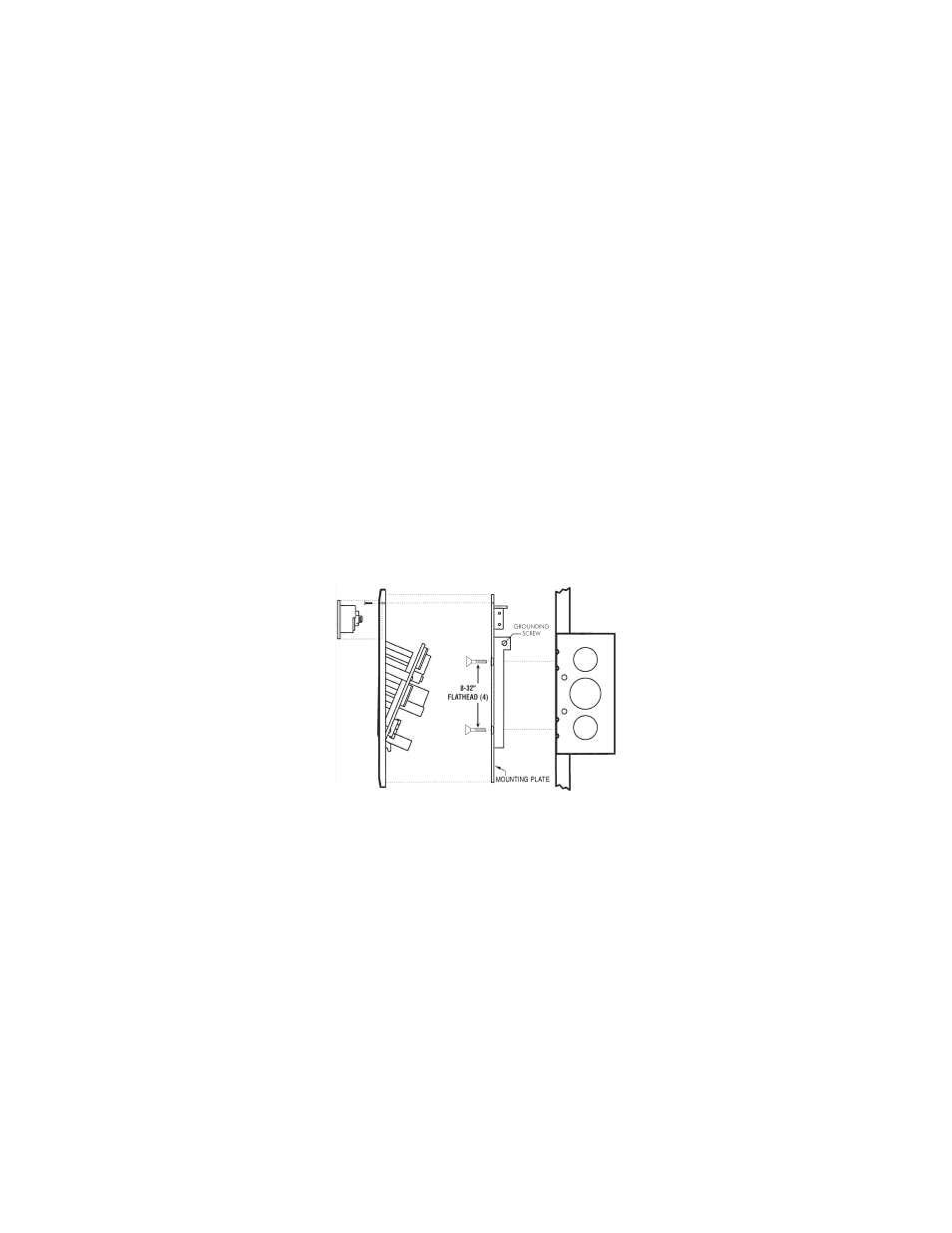
Secura Key • 23
6. Be sure all appropriate wiring has been connected to the
terminal board and then plug the terminal board cable into
the socket on the circuit board (see wiring instructions).
7. Place reader and faceplate assembly against the mounting
plate. Faceplate will hook onto mounting plate by pushing
plate in and then sliding it down.
8. Secure faceplate to mounting plate using the two 4-40
screws.
9. Place faceplate door into door opening and rotate key 90°
clockwise.
FIGURE 8
See also other documents in the category Controlled Products Systems Group Control panel:
- 1504-081 (17 pages)
- 1506-091 (25 pages)
- 1506-080 (25 pages)
- 1520-084 (21 pages)
- 1815-051 (2 pages)
- 2000E (8 pages)
- 8054-086 (4 pages)
- 8055-081 (2 pages)
- 8057-088 (3 pages)
- ACT-34B (1 page)
- ADV-1000 (20 pages)
- AK-11 (12 pages)
- AM3PLUS (20 pages)
- AP-5 (2 pages)
- CVX1468 (8 pages)
- DL650 (9 pages)
- EXP-2000 (7 pages)
- GD1 (1 page)
- PR-112S-A (6 pages)
- RK65K (35 pages)
- SD-6276-SS1Q (4 pages)
- SK-1123-FQ (8 pages)
- SK-1123-SQ (8 pages)
- SK-2323-SPQ (15 pages)
- WKP5LM3 (6 pages)
- 0-205679 (112 pages)
- RemotePro KP 12-000 (8 pages)
- 24-1000 (8 pages)
- 212ILMBZ (17 pages)
- 212ILW (28 pages)
- 212SE (2 pages)
- 23-206I (8 pages)
- 23-213 (2 pages)
- 23-213I (20 pages)
- 26-100L (12 pages)
