Controlled Products Systems Group 26SASM User Manual
Page 14
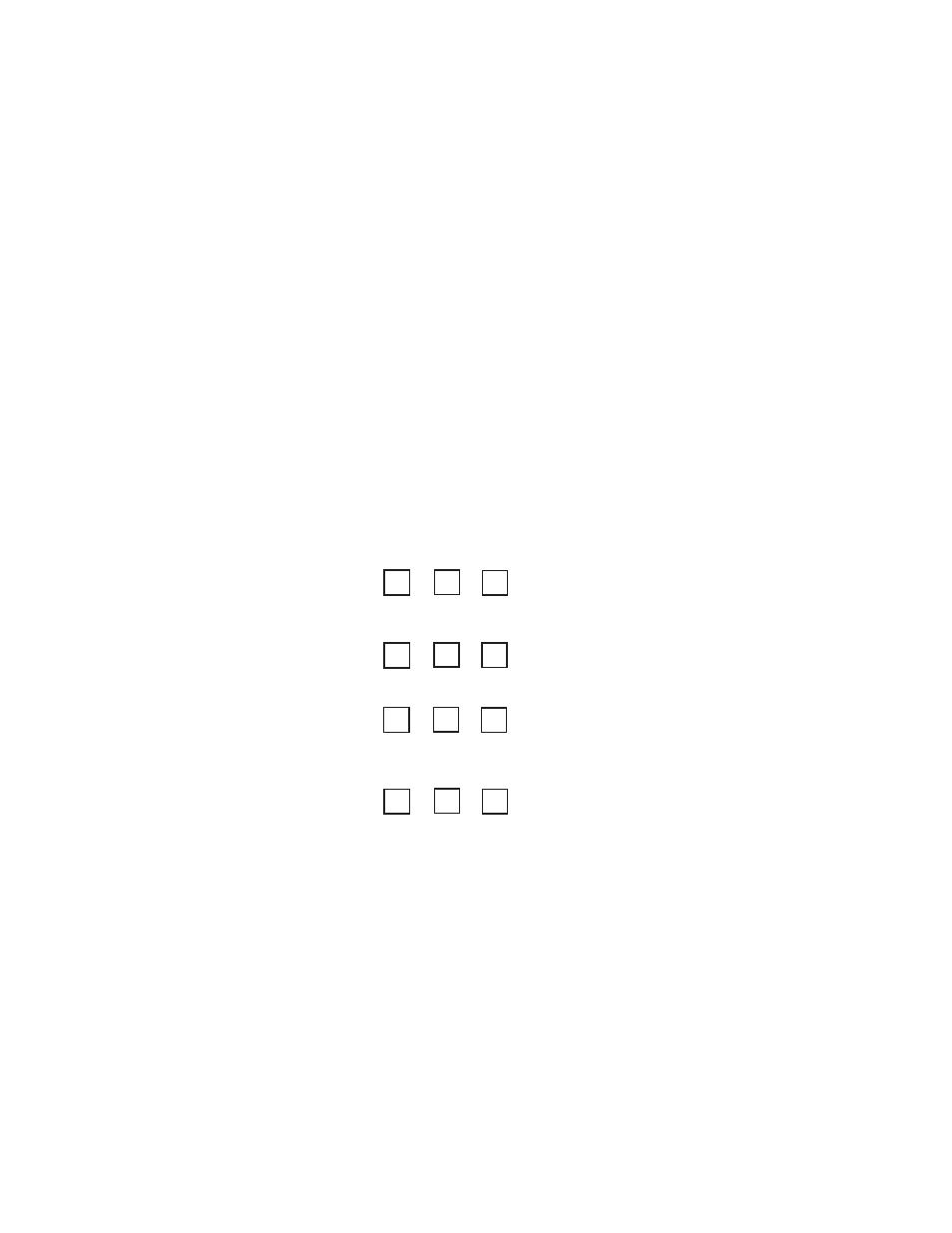
Secura Key • 10
RELAY CONFIGURATION. The solid-state relay can be set to be
Normally Closed, Normally Open or to operate with the SecuRelay
TM
for increased vandal resistance.
Selections are:
6. Normally Open (Factory default)
7.
Normally
Closed
8.
SecuRelay™
Option.
The default mode is Normally Open (NO). To place the relay in the
Normally Open (NO) mode, place the “
*
” card on the reader twice,
followed by the “6” card.
*
+
*
+
6
To place the relay in the Normally Closed (NC) mode, place the “
*
”card
on the reader twice, followed by the “7” card.
*
+
*
+
7
To place the unit in the SecuRelay
TM
mode, place the “
*
” card on the
reader twice, followed by the “8” card.
*
+
*
+ 8
To return to normal mode, place the “
*
” card on the reader twice
followed by the “1” card.
*
+
*
+
1
