3 dip-switch settings 7.2 dc system description, Switch function setting description – Controlled Products Systems Group 6050-080 User Manual
Page 36
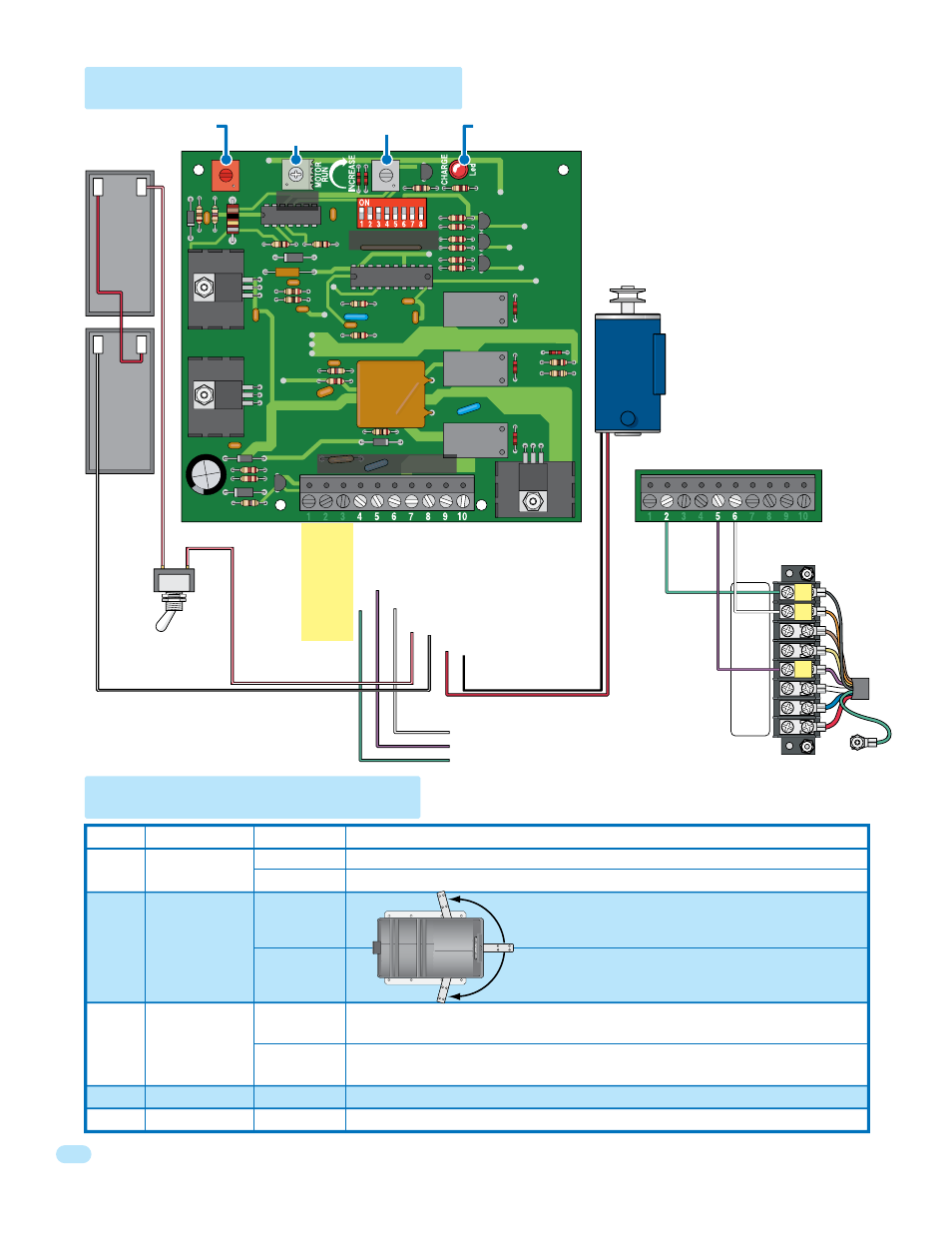
6050-065-X-7-13
34
1. RED
115 VA
C Motor
2. BLUE
115 VA
C Motor
3. WHITE
115 VA
C Neutral
4. PURPLE
24 VA
C
5. YELLOW
12 VA
C
6. BROWN
Pulse 2
7. ORANGE
Common
8. GRA
Y
Conv Open Input
7.3 DIP-Switch Settings
7.2 DC System Description
Switch
Function
Setting
Description
Power Failure
Operating Modes
Restored
AC Power
Operator
Response
OFF
ON
OFF
OFF
Operator Type
Manual input from 2340 board needed to open gate when a power outage occurs.
Do Not Adjust
Do Not Adjust
Timer needs to
be adjusted.
Charging LED
Not Used
1
2
3
4
5-8
Gate will automatically open when a power outage occurs.
OFF
ON
When AC power is restored, a manual input (push button, loop, radio receiver, etc.)
is required to return the gate to normal operation from 2340 or 4502 board.
When AC power is restored, a 1-second pulse is sent to the gate operator input to
automatically restore normal operation.
Must be in the OFF position for the 6050 and 6100.
Must be in the OFF position.
2340
Gate will automatically or manually OPEN
and stay open during an AC power failure.
DIP-Switch 3 setting will determine how
operator will return to normal operation
once AC power has been restored.
–
+
12 V
3 Amp/Hr
–
+
12 V
3 Amp/Hr
Batteries
Secondary Operator
2340 Board Terminal
Secondary Operator
Terminal
DC ON/OFF
Power Switch
Red
Red
Green
Purple
White
Black
Red/White
Red/White
DC Motor
Black/White
To Primary or Single Operator
Green to Main Terminal #11
Purple to Main Terminal #7
White to Main Terminal #20
See
previous
page.
Changes
Arm’s
Opening
Direction
OFF
ON
8
7
4
DIP-Switches
2340 Board Terminal
Timer
DC Motor Negative Output
DC Motor Positive Output
Batter
y Negative Input
Batter
y Positive Input
24 V
AC Common
24 V
AC Input
Activation Output
Radio Power
Open Input
Common
Opens Counter-Clockwise using OFF setting.
Opens Clockwise using ON setting.
