Controlled Products Systems Group WKP5LM3 User Manual
Page 6
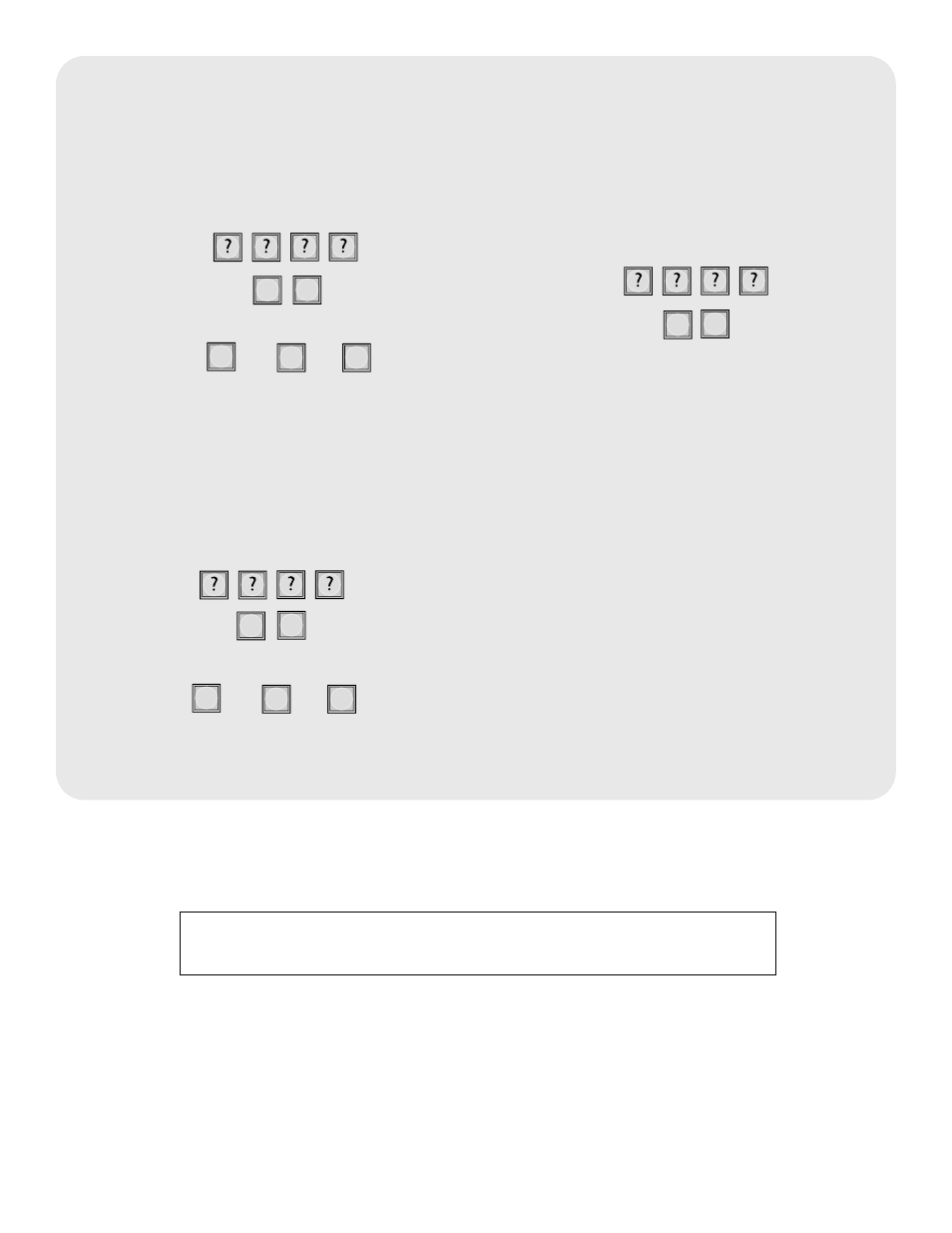
© 2007, The Chamberlain Group Inc.
114A3531
All Rights Reserved
NOTICE: To comply with FCC and or Industry Canada rules (IC), adjustment or modifications of this receiver and/or transmitter are prohibited,
except for changing the code setting or replacing the battery. THERE ARE NO OTHER USER SERVICEABLE PARTS.
Tested to Comply with FCC Standards FOR HOME OR OFFICE USE. Operation is subject to the following two conditions: (1) this device may not
cause harmful interference, and (2) this device must accept any interference received, including interference that may cause undesired operation.
FOR TECHNICAL SUPPORT DIAL OUR TOLL FREE NUMBER:
1-800-528-2806
www.liftmaster.com
To keep gate open during a party or activity so the gate
will not have to open with each guest, the Keypad can
be programmed to remain open until it is cycled close.
When the Keypad is in Party Mode the GCU or
ULTRX900R MUST be connected to an external
+12 Volt power supply.
Enter Master PIN Number on Keypad:
5
4
To close gate and exit Party Mode, cycle the gate by
entering a PIN Number or by pressing the button on a
remote or intercom.
Party Mode
The Keypad can be set to one of three channels to
prevent range-reducing interference from conflicting
radio transmitters. Any accessories programmed to the
Receiver will have to have memory cleared and be
reprogrammed.
Enter Master PIN Number on Keypad:
5
5
Enter one of the following channels:
1
2
3
OR
OR
Alternate Channel Selections
“BEEP”
Default setting is Channel 2.
When it is dark, the panel will light when it detects
movement (up to 5') or when a button is pressed.
Enter Master PIN Number on Keypad:
0
8
1
2
3
OR
OR
Enter one of the following brightness levels:
Default setting is 2.
Keypad Brightness
“BEEP”
The AA batteries (not provided) in the Keypad will
typically last up to 3 years depending on use. (Lithium
batteries recommended for colder environments.)
Battery
