Help menu, Turbovui solo user guide – CTI Products TurboVUi Solo Client Software User Manual
Page 13
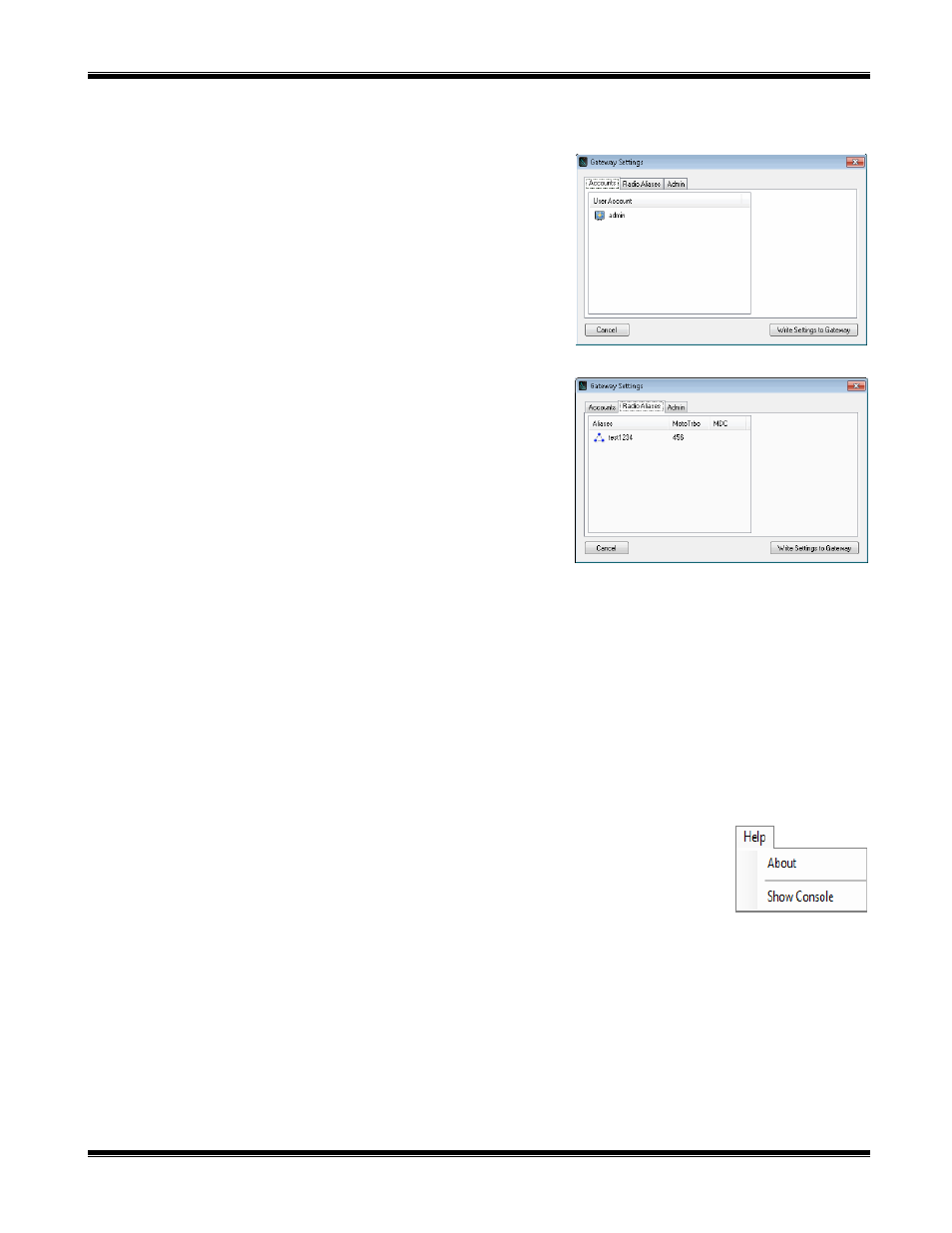
TurboVUi Solo
User Guide
13
GATEWAY
NOTE: This menu is available only for a user logged in as
“admin”
Accounts
The Accounts tab of this menu item allows a Client logged in as
“admin” to edit current users as well as add new users to the
Gateway. Click on “Write Settings to Gateway” when finished.
Radio Aliases
The Radio Aliases tab of this menu item allows a Client logged in
as “admin” to add or edit an alias name for a user.
Admin
The Admin tab of this menu item allows a Client logged in as “admin” to see information about the Gateway as well
as the ability to Reboot the Gateway or use Remote Assistance.
Update License
NOTE: This menu is available only for a user logged in as “admin”
The Update License menu item allows the user to request the current license to be stored on their PC, or the ability
to set the license from a file currently available on the PC. See Appendix for more details.
Help Menu
About
The About Menu item shows the Part Number and Version of the Client software.
Show Console
The Show Console menu item displays the console window which provides operational details
for all inbound and outbound communication.
