Troubleshooting – CTI Products CCU-2 Channel Control Unit User Manual
Page 19
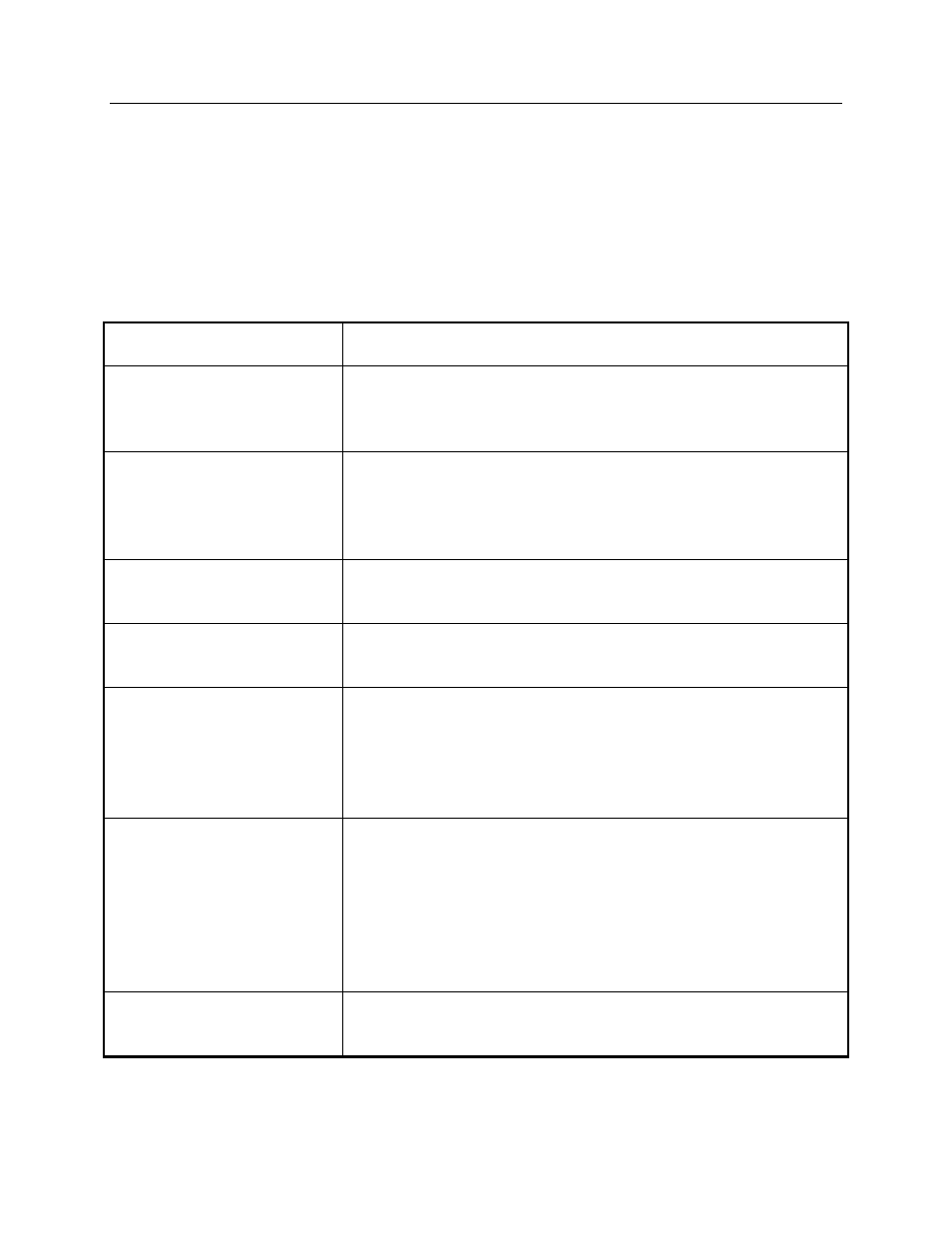
CCU-2 Hardware Reference
Troubleshooting
CTI Products, Inc.
68-11843-100
19
9.
Troubleshooting
This table is a list of troubleshooting tips specific to the CCU-2 module. For
additional troubleshooting tips, refer to the troubleshooting section found in the
Monitoring and Control Network System Manual, reference 1.
Due to the high percentage of surface-mount components, the CCU is treated as a
field replaceable unit. If any system problems are the result of a malfunctioning
CCU unit, the entire unit must be replaced and returned for repair.
PROBLEM
CAUSE
The PWR LED flashes
The input DC voltage is low. You may have too many modules
in line. There is a voltage drop in each module and the
downstream modules will each see a lower DC voltage.
The ERR LED flashes once
The Group & Module switches are set to FF:F.
This is an invalid address. Set the Group & Module switches to
the proper address for your system and press the Reset switch
down.
The ERR LED flashes twice
The CCU-2 has not detected the proper internal daughter boards.
Call the factory for an RMA.
The ERR LED is on solid
Internal hardware or firmware error.
Call the factory for an RMA.
Input LEDs are stuck on
An input may be stuck active. Remove the 50-pin I/O connector.
If the input LED goes off, your problem is external to the CCU.
If the input LED remains stuck on, there is an internal problem in
the unit. Call the factory for an RMA.
The Output LEDs (and
relays) come up in a random
state on initial power-up
The relays may have been jarred during transport.
Initialize the relays as described in section 5.3, Initializing the
Relays above.
If this problem persists and is not due to mechanical shock on the
relays, it indicates an internal problem. Call the factory for an
RMA.
One of the output LEDs does
not switch with the others
There is an internal problem in the unit. Call the factory for an
RMA.
