Troubleshooting – CTI Products CHIB CommandSTAR Lite Host Interface Module User Manual
Page 20
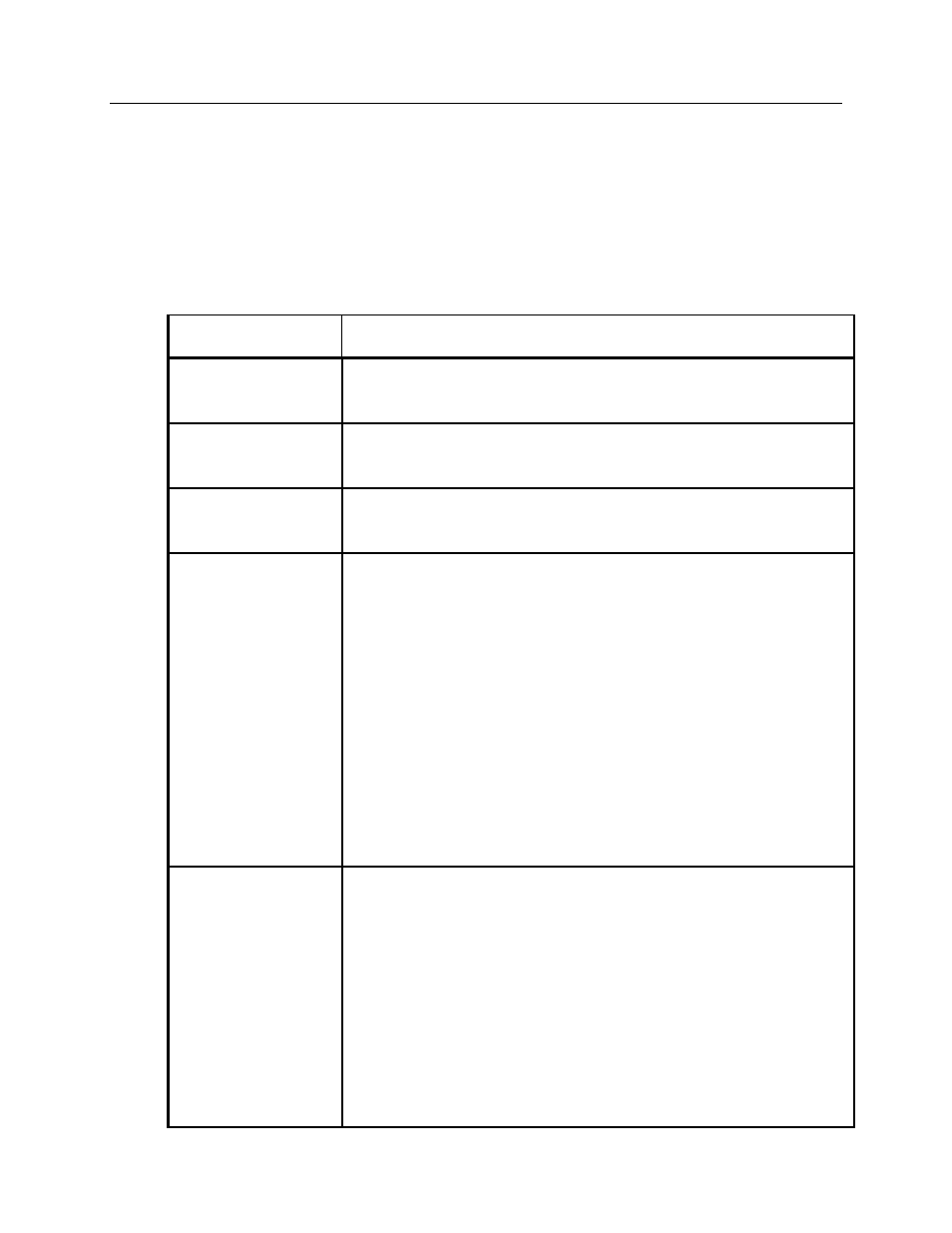
CHIB Hardware Reference
Troubleshooting
CTI Products, Inc.
68-11662-100
16
12. Troubleshooting
This table is a list of troubleshooting tips specific to the CHIB module. For
additional troubleshooting tips, refer to the troubleshooting section found in the
Monitoring and Control Network System Manual, reference 1.
Due to the high percentage of surface-mount components, the CHIB is treated as a
field replaceable unit. If any system problems are the result of a malfunctioning
HIB unit, the entire unit must be replaced and returned for repair.
PROBLEM
CAUSE
Green Power LED
Off
No Input DC Voltage.
Check power supply and/or input network connection
Green Power LED
Blinking
Input DC Voltage is too low (<10 VDC)
Check power supply and/or input network connection
Net Act /Reset LED
is on solid
Bad CHIB module
CONSOLE Link
(Yellow) LED Off
CHIB and Console are not communicating.
Possible Problems:
1. CHIB Baud Rate Switches
2. Console I/O Cable and/or RS-485 Transition Cable
3. RS485 Converter and/or power supply
4. RS-232 Cable from CHIB to RS485 converter
5. Bad CHIB
6. Bad Console
You can use the LEDs on the RS485 converter to help you
troubleshoot this problem.
You should see the console polling the CHIB on LED DS2.
You should see the CHIB respond on LED DS1.
No Status Updates,
Force Votes or
Disables
This could be anywhere in the system.
1. Check the power LEDs on all equipment.
2. On the CHIB module: Is the Console Link LED on?
If not, see the section "Console Link (Yellow) LED off."
3. Is the ACT LED on the AIB/CIB on?
If not, see the section " ACT LED on CIB or AIB is off."
4. Verify Address settings on CHIB and AIB/CIB
5. If using an AIB:
Bad AIB Switch Settings
