CTI Products MCN RCD System Overview User Manual
Page 31
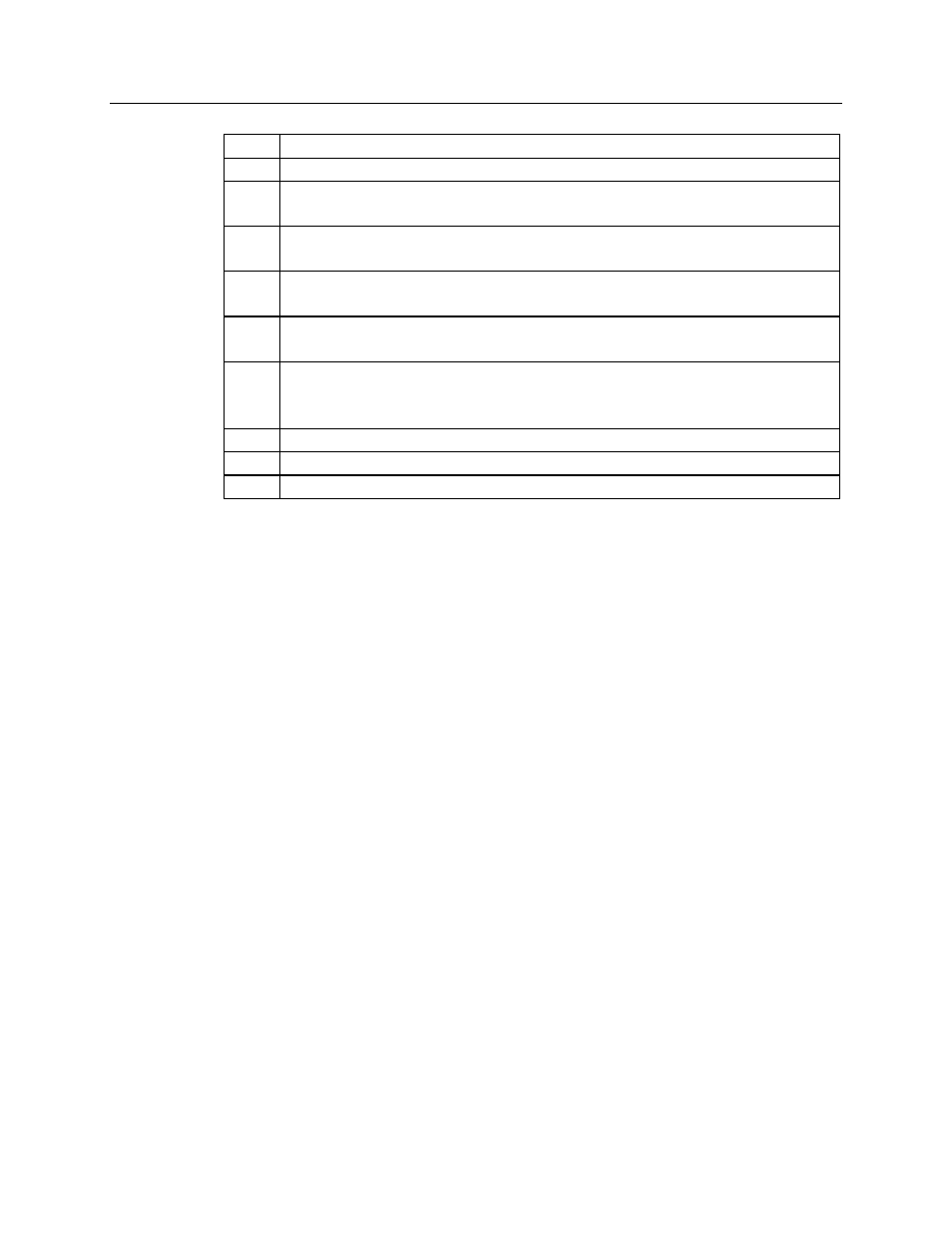
MCN System Manual
Hardware Installation
CTI Products, Inc.
68-10833-120
27
DIGITAC Mounting Instructions
Step
Operation
1
Remove all cables from the CIB.
2
Attach the small mounting plate, using the 6-32 X 1/4 screws provided,
to the bottom of the CIB module.
3
Attach CIB/plate assembly to the mounting bracket using the 8-32 X 1/4
screws provided.
4
Remove the 4 screws from the back of the DIGITAC, as indicated in
Figure 10.
5
Connect the provided cable to the back of the CIB and route the cable
underneath the DIGITAC mounting bracket.
6
Position the DIGITAC mounting bracket on the back of the DIGITAC
so that the bracket’s mounting holes line up with the DIGITAC’s screw
holes.
7
Re-install the 4 screws (from step 4) in the back of the DIGITAC.
8
Attach other end of the cable to P805 of the DIGITAC.
9
Connect the CIB power and network cables.
With the CIB mounting bracket installed on the back of the DIGITAC, an
additional 2.181 inches of clearance is required behind the DIGITAC.
- MCN RCD System Planner (53 pages)
- RCD Standard - Remote Comparator Display (2 pages)
- RCD Standard - Remote Comparator Display (119 pages)
- RCD Client-Server (2 pages)
- RCD Advanced Client-Server (169 pages)
- RCD Advanced Client-Server (2 pages)
- MCN Server 8000 (3 pages)
- MCN Server 8000 (232 pages)
- EXB Network Manager (48 pages)
- HIB-IP IP Interface (2 pages)
- HIB-IP IP Interface (36 pages)
- HIB-232 Serial Interface (2 pages)
- HIB-232 Serial Interface (19 pages)
- PCLTA PCI Interface (2 pages)
- PCLTA PCI Interface (33 pages)
- IIB Console Interface (2 pages)
- IIB Console Interface (26 pages)
- CIB Comparator Interface (2 pages)
- CIB Comparator Interface (40 pages)
- AIB AstroTAC Interface (2 pages)
- AIB AstroTAC Interface (19 pages)
- EXB-IM PSTN System Extender (4 pages)
- EXB-IP Ethernet System Extender (63 pages)
- EXB-IM PSTN System Extender (31 pages)
- GPIO General Purpose I/O Interface (3 pages)
- GPIO General Purpose I/O Interface (26 pages)
- GPIO-CVT Buffer/Logic Converter (2 pages)
- IOB I/O Interface (33 pages)
- CHIB CommandSTAR Lite Host Interface Module (22 pages)
- CCU Channel Control Unit (24 pages)
- CCU-2 Channel Control Unit (21 pages)
- RYB-8 Relay Board (2 pages)
- RYB-8 Relay Board (17 pages)
- Quad Router Panel (2 pages)
- OTAL On-the-Air Driver Assembly (22 pages)
- OTAL On-the Air Terminal Board and Lamp (14 pages)
- DC Distribution Panel (9 pages)
- TSAM Transmitter Steering & Audio Matrix (2 pages)
- TSAM Transmitter Steering & Audio Matrix (97 pages)
- TIB TSAM Interface (2 pages)
- TIB TSAM Interface (24 pages)
- TurboVUi Solo Client Software (1 page)
- TurboVUi Solo Client Software (12 pages)
- TurboVUi Solo Client Software (16 pages)
