Configuring the csc-7850 via the osd menu screens, 26 table 15: misc functions, Figure 17: firmware download screen – Comprehensive CSC-7850 User Manual
Page 29
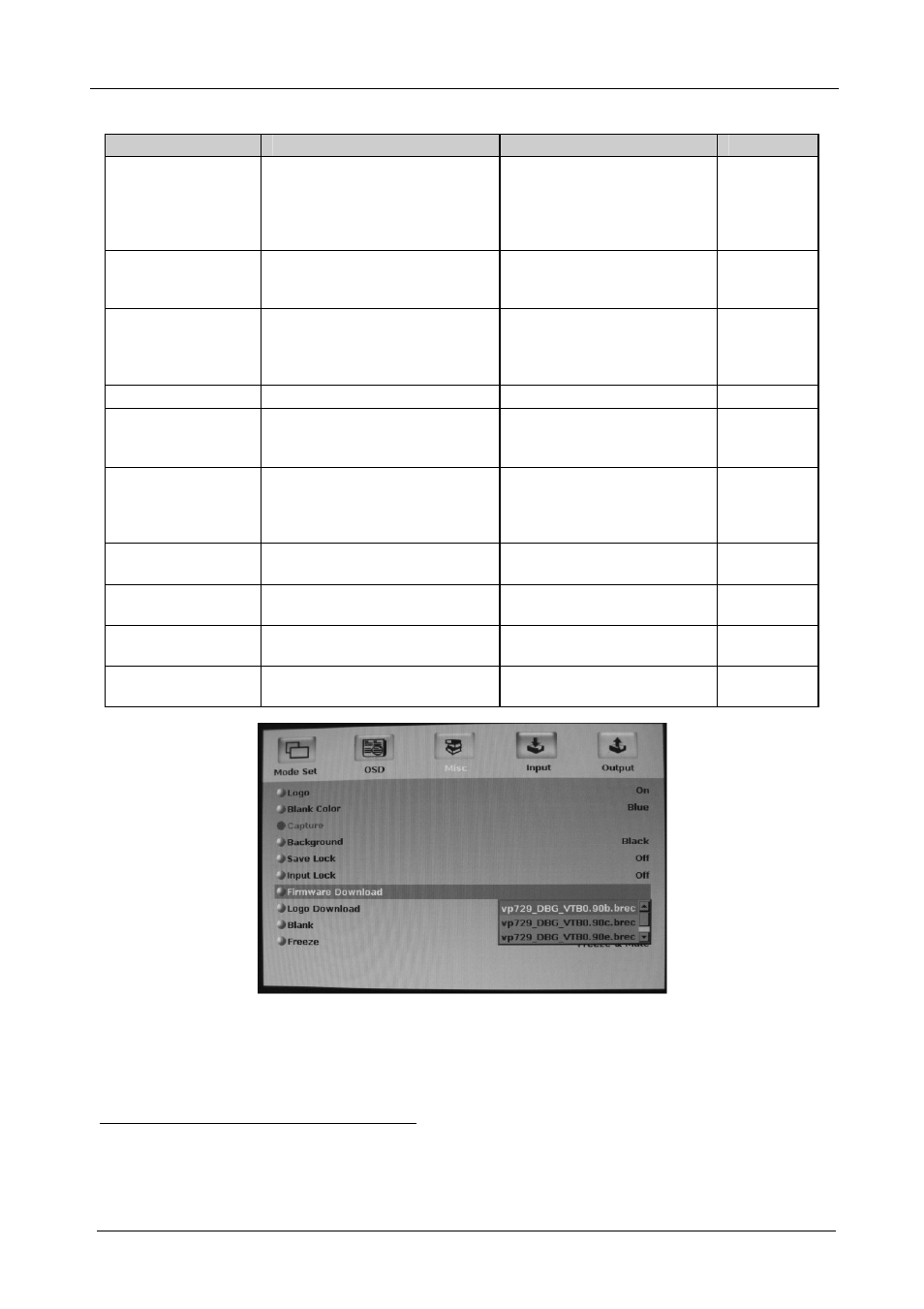
Configuring the CSC-7850 via the OSD MENU Screens
26
Table 15: Misc Functions
Setting
Function
Selection/Range
Default
Logo
Choose ON for the start up logo to
appear on the screen
OFF for it not to appear
Set to Custom to download a
custom Logo
1
(Flash ROM)
On, Off or Custom
Logo
Blank Color
Set the blank color (the color that
appears on the screen when the
blank button is pressed)
Black or Blue
Blue
Capture
Press to capture the desired
image input
2
to Flash ROM for
using as a logo or as the
background
Prompts “Capture”
If the image size is not within
the definition, prompts “Size
Too Big”
Background
Set the background screen color
Blue, Black, Custom
3
Default
Save Lock
Set the Save Lock option to ON to
save the lock status when the
machine is powered down
On/Off
Off
Input Lock
Set the Input Lock to OFF so you
can still use the SOURCE buttons
on the front panel even when the
lock button is on
On/Off
Off
Firmware Download Download the firmware via the
USB connection (see Figure 17)
Confirmation
Logo Download
Download a new logo via the USB
connection
Blank
Define the function of the BLANK
front panel button
Blank & Mute, Blank, Mute
Blank & Mute
Freeze
Define the function of the
FREEZE front panel button
Freeze & Mute, Freeze, Mute
Freeze &
Mute
Figure 17: Firmware Download Screen
1 Obtained via the Capture function or downloaded via USB
2 The capture image size should not exceed 1280x1024
3 Obtained via the Capture function or downloaded via USB. Available for versions VTB 1.01 and higher
