Hardware installation, 1 hardware configuration, 1 specifications – CNB BDS4812 (discontinued) User Manual
Page 8: 2 check the contents
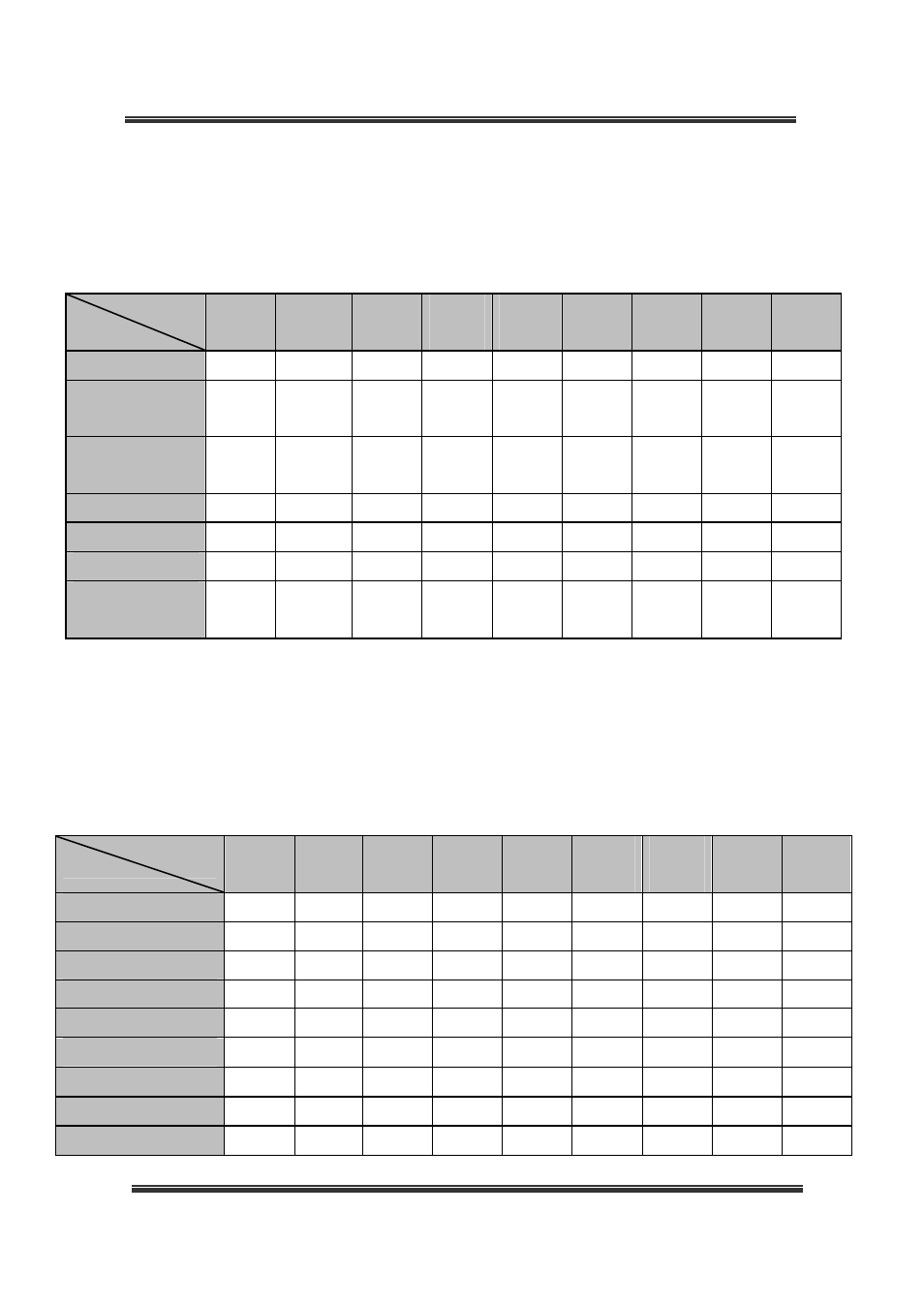
8
BDx-Series Installation
2. Hardware Installation
2.1 Hardware Configuration
2.1.1 Specifications
BDF03
03m
BDF03
03
BDS06
06
BDS12
12
BDE24
24
BDS24
24
BDS48
06
BDS48
12
BDS48
24
Video Inputs
4
4
4,8,16
4,8,16
8
16
16
16
16
Display speed
NTSC/PAL(fps)
6/
6
30/
25
60/
50
120/
100
240/
200
240/
200
480/
400
480/
400
480/
400
Recording speed
NTSC/PAL(fps)
6/
6
30/
25
60/
50
120/
100
240/
200
240/
200
60/
50
120/
100
240/
200
DI / O
8 / 4
4 / 4
8 / 4
16 / 8
8 / 4
16 / 8
8 / 4
16 / 8
16 / 8
RS422 / 485
√
√
√
√
√
√
√
√
H/W watch-dog
√
√
√
√
√
√
√
√
Audio(Audio BD
or sound device)
1Line in
*Sound
Device
4Line in 8Line in
*Sound
Device
*Sound
Device
4Line in 8Line in
*Sound
Device
*It defends on computer sound device.(2 Line in or 1 Microphone in normal) (fps : frame per second)
2.1.2 Check the contents
After removing package, make sure that the following contents.
Please contact the dealer if any items are missing.
BDx-Series contents
( )- quantity
BDF03
03m
BDF03
03
BDS06
06
BDS12
12
BDE24
24
BDS24
24
BDS48
06
BDS48
12
BDS48
24
Video capture B/D
√
√
√
√
√
√
√
√
√
Overlay B/D
√
√
√
Video Input B/D
√
√
√
External Video cable
√
(2)
√
(2)
√
√
(2)
√
(2)
√
(2)
√
(2)
Internal Video cable
√
(2)
√
(4)
√
(4)
√
(4)
√
(8)
PTZ control cable
√
√
√
√
√
√
√
√
Watch-Dog cable
√
√
√
√
√
√
√
√
Software CD
√
√
√
√
√
√
√
√
√
Installation manual
√
√
√
√
√
√
√
√
