CNB BDS4812 (discontinued) User Manual
Page 26
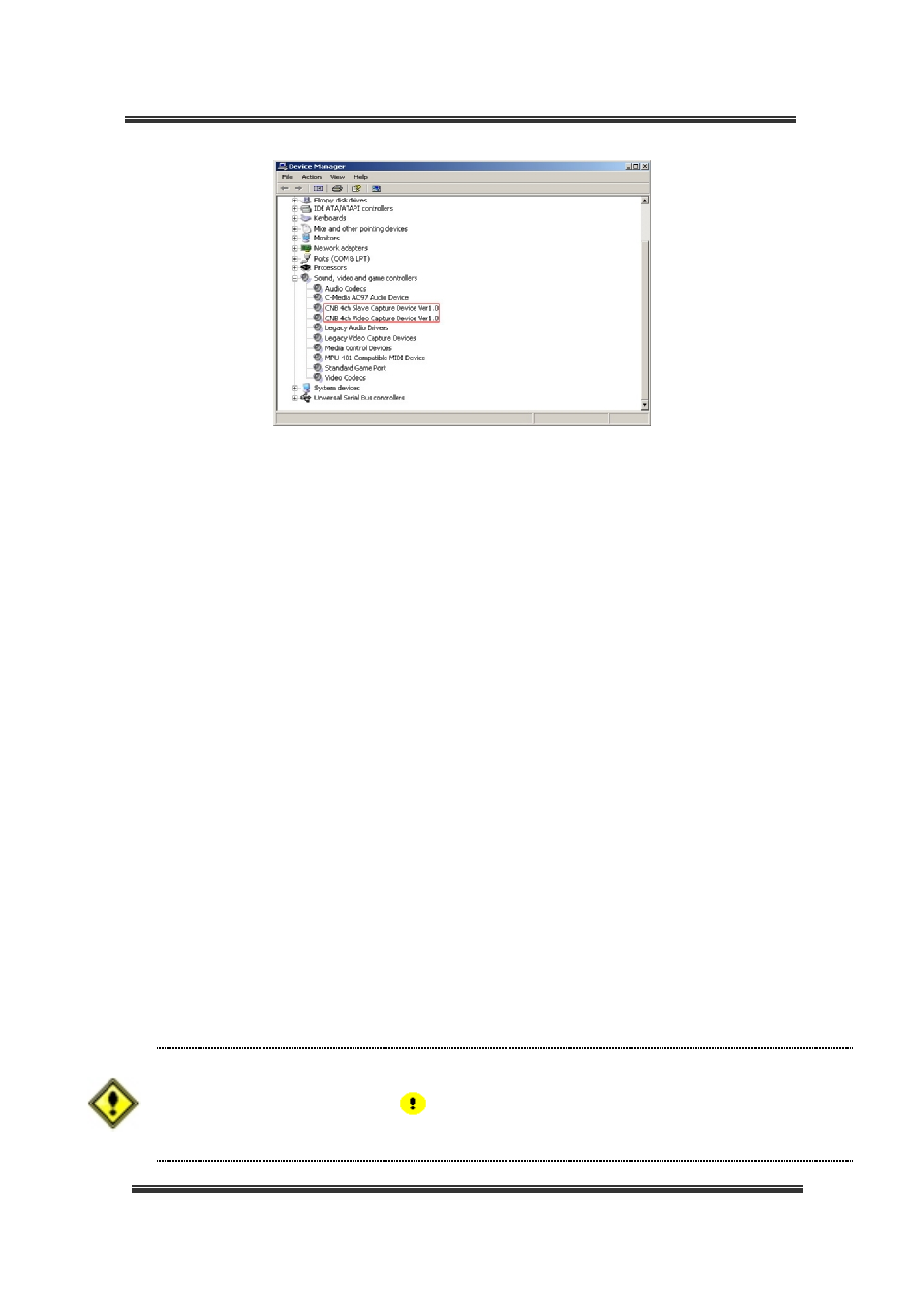
26
BDx-Series Installation
In case of BDF0303m, once the drivers are successfully installed, the two new devices will be
added to Device Manager:
l
“MINIDVR Video Capture Device”
l
“MINIDSR Audio Capture Device”
In case of BDF0303, once the drivers are successfully installed, the two new devices will be
added to Device Manager:
l
“4ch Video Capture Device”
l
“4ch Slave Capture Device”
In case of BDS0606, once the drivers are successfully installed, the four new devices will be
added to Device Manager:
In case of BDS1212, once the drivers are successfully installed, the eight new devices will be
added to Device Manager:
l
“16ch Slave Capture Device”
l
“16ch Slave Capture Device”
l
“16ch Slave Capture Device”
l
“16ch Slave Capture Device”
l
“16ch Video Capture Device”
l
“16ch Video Capture Device”
l
“16ch Video Capture Device”
l
“16ch Video Capture Device”
When you installing the drivers, you may get error messages.
If errors occured, You can see
mark on that drivers from Device Manager window. Reboot the
system then, they will be disappeared. They will not make any problem.
