CNB HDS4848DV User Manual
Page 56
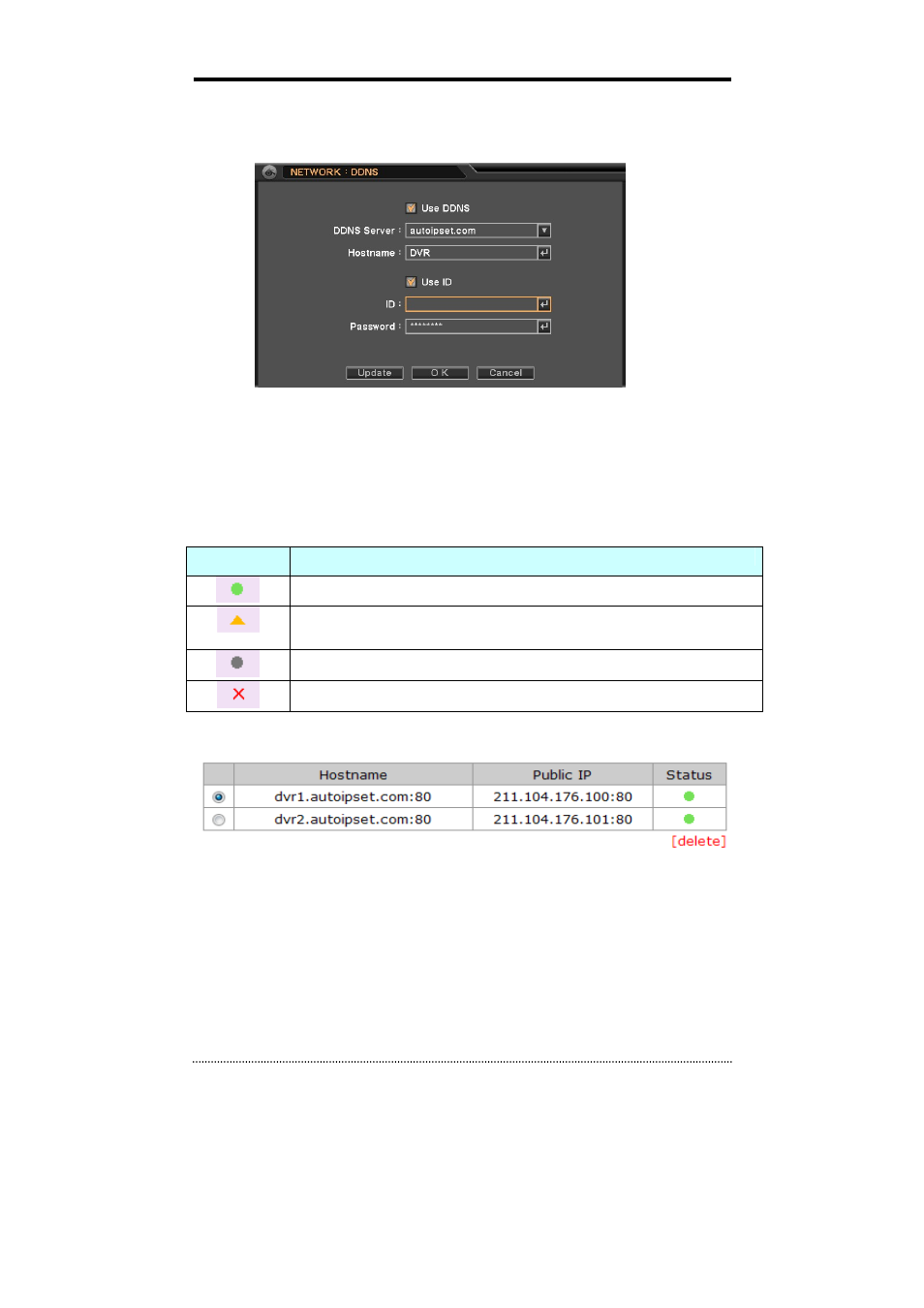
56
A-3. DDNS registration
Please select DDNS menu at your DVR with the following route.
DVR > MENU > NETWORK > DDNS
First, please input a hostname that you want to use, and then please select the check box for Use ID.
Next, please input ID and Password that you registered at autoipset.com, and then please click
“Update” button. Finally, if you see the message, “DDNS: Succeeded in updating”, then all the
registration process is done.
A-4. DDNS Management
Status
Specification
Elapsed time since last update is Less than 5 minutes
Elapsed time since last update is more than 5 minutes and less than 20
minutes
Elapsed time since last update is more than 20 minutes
No update history
A-5. Delete the registered DDNS
Please select the DVR DDNS that you want to delete, and then click “Delete” button.
